How to connect Things 3 with Zapier for endless automation
We’re big fans of Things here at The Sweet Setup, and a new way to automate it is now available.
Zapier, a popular integration service (similar to IFTTT), now has integration with Things. Here’s how you can connect them and configure some automated tasks.
- Log in to Zapier, and click Make a Zap.
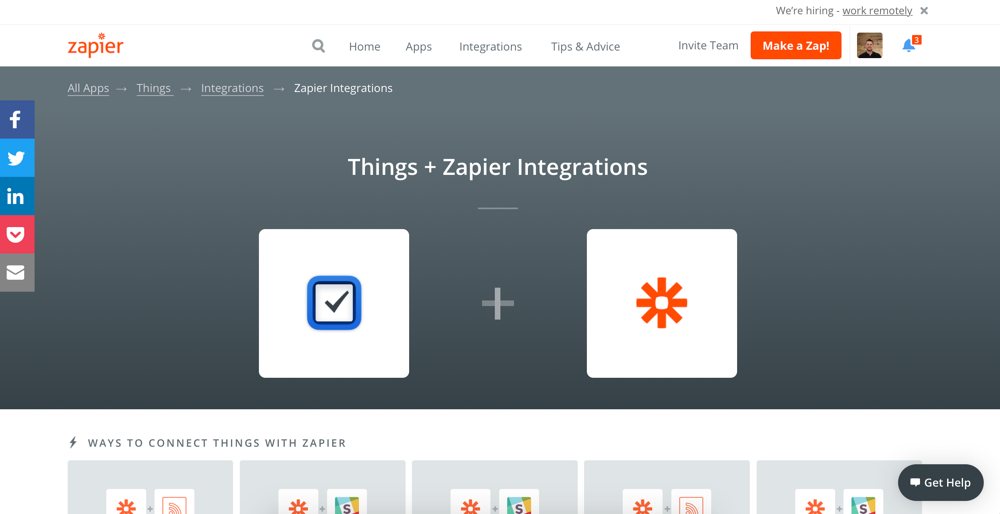
For this walkthrough, I’m going to create a Zap that allows an RSS feed to trigger new tasks in Things 3. If you have a website that publishes security bulletins, this might be especially useful so you don’t miss them.
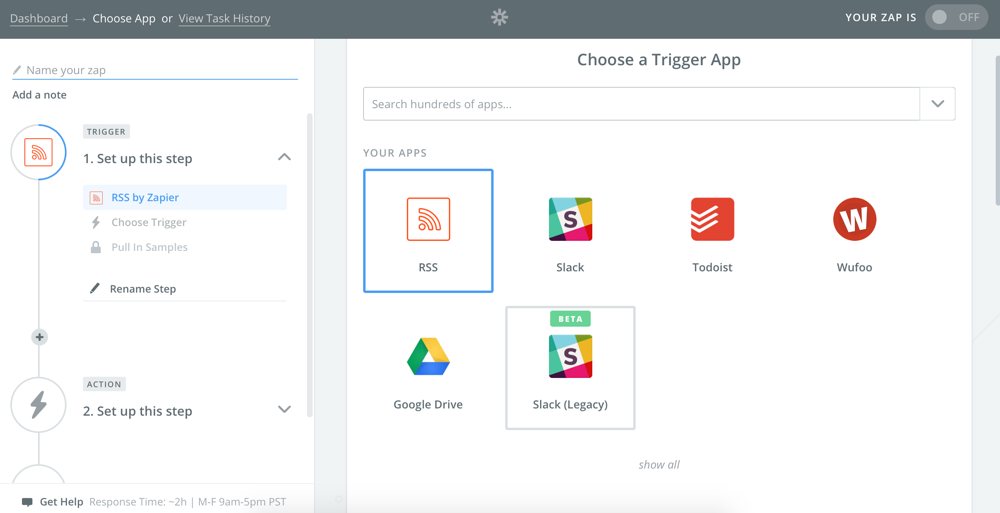
- Choose New Item in Feed for the Trigger, and click Save + Continue.

- Paste in the RSS feed URL, and click Continue.
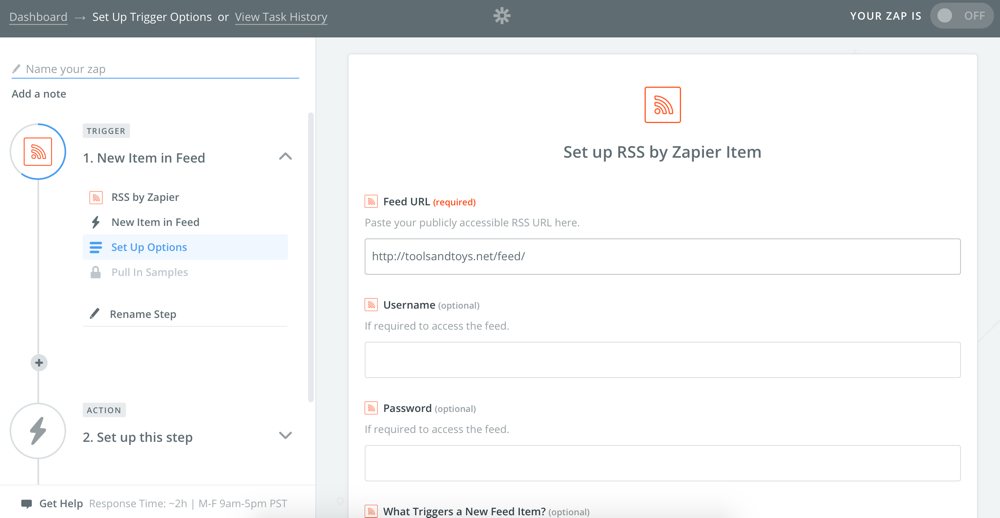
Zapier will ask you to confirm the information, and click Fetch & Continue. - Select Create a To-Do, and click Save + Continue.
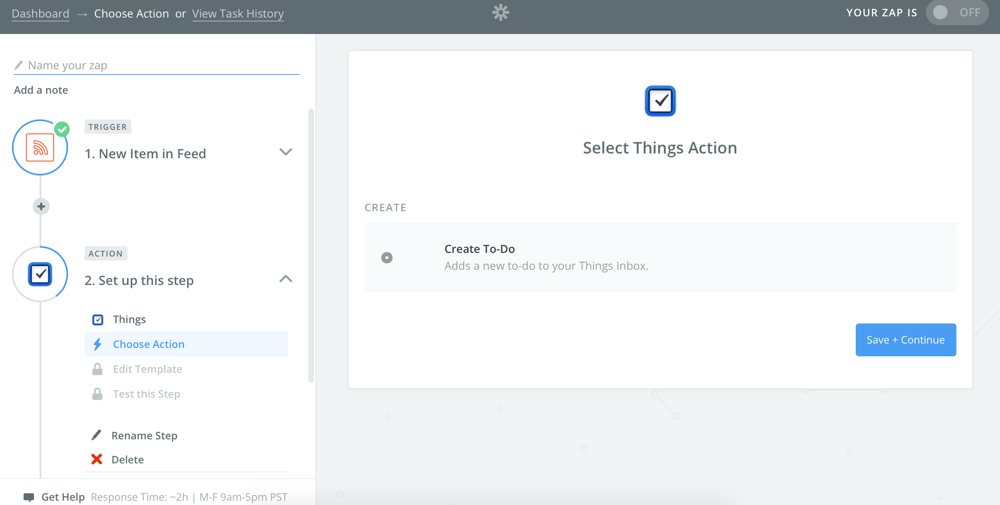
- Click Connect.
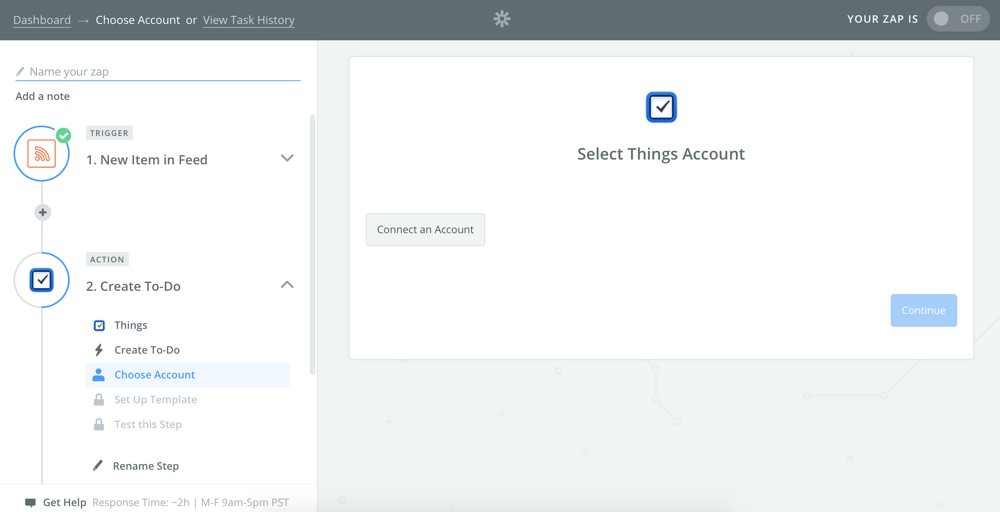
- Enter your “Mail to Things Address,” and click Yes, Continue.
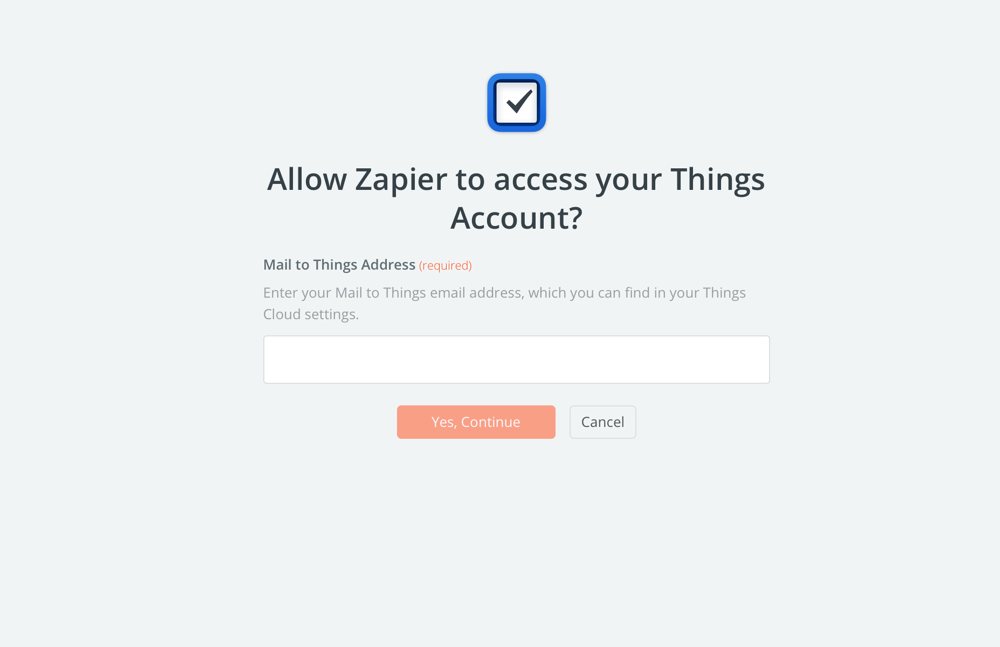
If you don’t know how to find your account, you can look it up inside Things for iOS or macOS.

- Next, you’ll go through the process of testing the Zap to make sure it works.
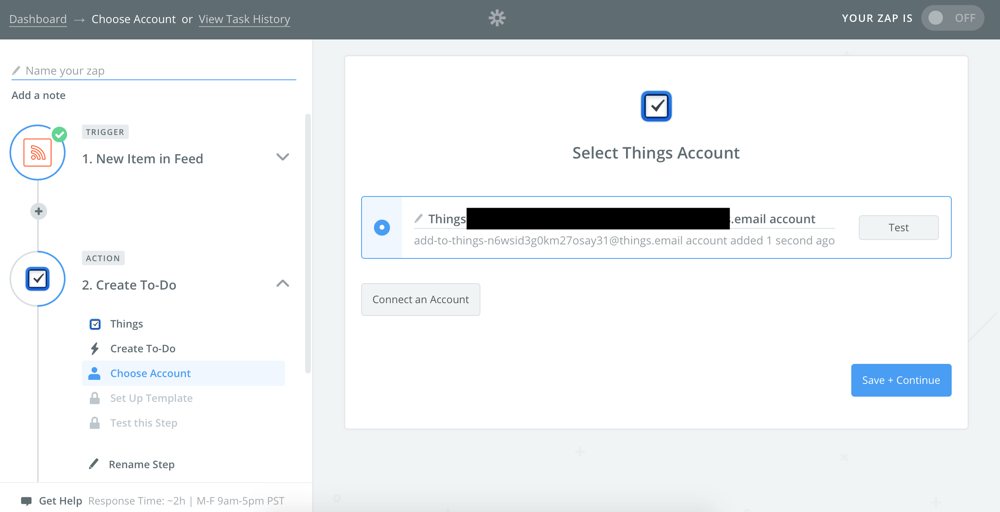
- Once you are finished, make sure the Zap is turned on, and then everything will work automatically in the background.
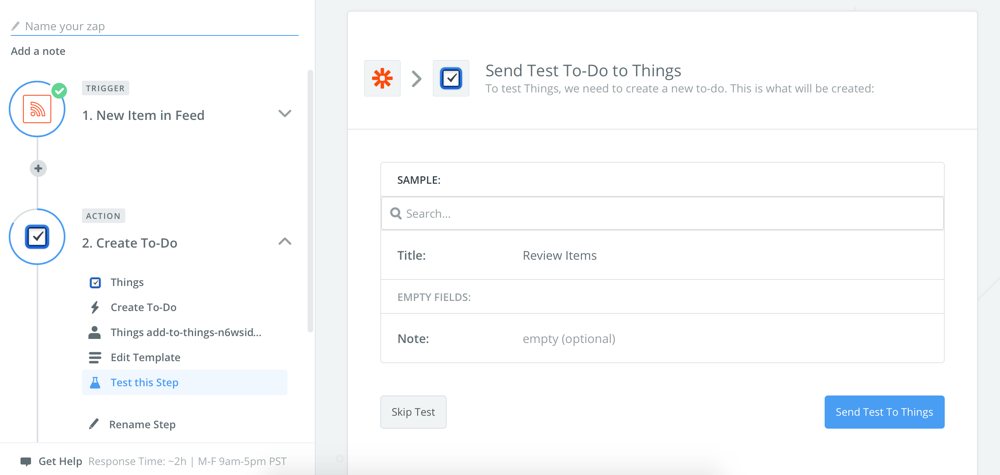
What creative uses have you come up with by integrating Zapier and Things? Let us know on Twitter @thesweetsetup!
We have more helpful tips right here.
Bonus! One more thing…
The Complete Guide to Managing Tasks in Things (Video)
If you struggle to keep up with all your tasks, we can show you some organization tips that may help you.
We put together a video that shows you everything you need to know about a task in Things:
- The difference between start dates and due dates and how to use them effectively.
- How to set up reminders so you never forget an important task again.
- How to use checklists for tasks that require more than one step.
- How to configure daily, weekly, monthly, or even annual repeating tasks.
- And more…
You don’t have to use any of these things in your tasks if you don’t want to. But knowing what they are and how they all work will help you be more organized, save time, and ensure you are using Things in the way that suits you best.

This video is something we have made available for free to our email subscriber community. You can get it right now. By joining the Sweet Setup community you’ll also get access to other guides, early previews to big new reviews and workflow articles we are working on, weekly roundups of our best content, and more.
