How to configure a Nest thermostat to operate on a schedule
My favorite feature of the Nest thermostat combined with the external temperature sensor is how you can schedule the thermostat based on the external sensor. During the day, I’m not as concerned with the disparity between the main unit and my boys’ bedroom. It’s only at night that I want the bedroom to be the priority, and since their bedroom is at the end of the HVAC run, it experiences the most extreme temperature disparities. During extreme weather, there can be as much as a 2-3 degree difference between the main unit and the external sensor. I was worried before I bought it that it would be an either/or situation, but Nest has this figured out.
- To set this up, open the Nest iPhone app and choose the thermostat that has the external temperature sensor, and tap on the gear.
- Next, tap Manage sensors.
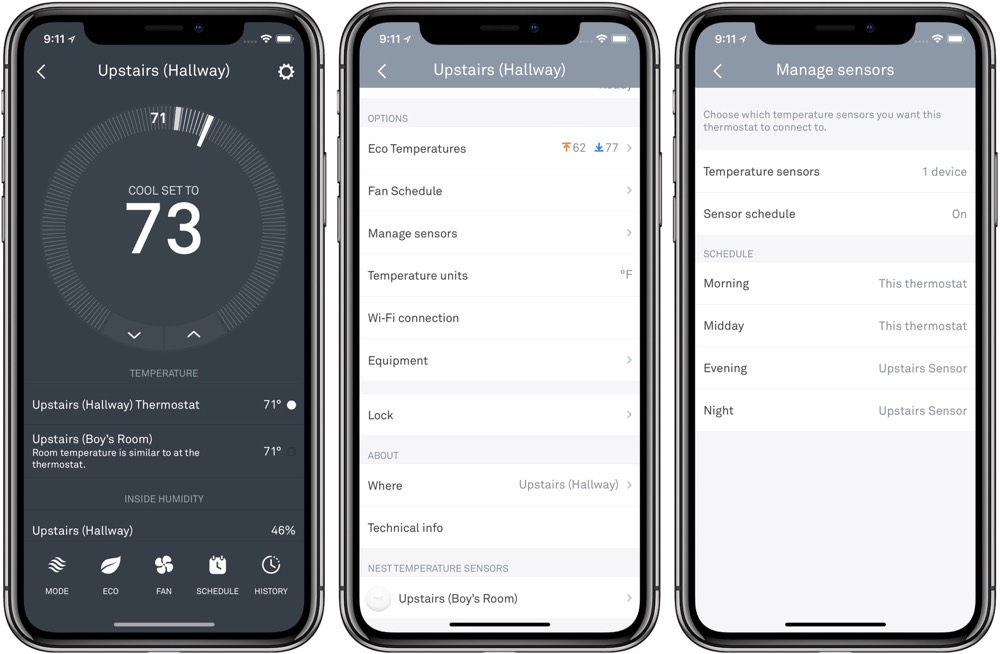
- You’ll then see Sensor schedule — enable it, and then you can customize it. I have it set to prioritize the external sensor at night. I wish you could customize the times on a more granular level, but this is good enough for now.
The schedule happens in the background now. During the morning and mid-day, it controls the temperature from the main sensor built into the Nest. At night, it swaps to the external sensor. My boys’ bedroom is more comfortable at night while they sleep. This is a great add-on feature for the Nest thermostat, and I imagine it would be really useful for houses that have multiple floors that rely on a single HVAC unit.
We have more helpful tips right here.
Wait. There’s a Bonus….
Custom Productivity Templates
We have a set of custom productivity templates that work well with the iPad app, GoodNotes. And if you want to try them out, we’ve put together a free guide that can help you.
We’ll show you…
- How to create and save custom page templates in GoodNotes.
- How to use those page templates to transform GoodNotes into your own productivity notebook (or any other type of notebook replacement).
Plus, we also have included a couple of our custom productivity templates for you to get started with. These templates are right out of our popular productivity course.

The custom templates and the guide are available for FREE to our email subscriber community. And you can get it right now. By joining the Sweet Setup community you’ll also get access to our other guides, early previews to big new reviews and workflow articles we are working on, weekly roundups of our best content, and more.
