How to change the number of posts MarsEdit downloads locally
MarsEdit, the best WordPress client for macOS, is really in a league of its own. If you manage WordPress websites, it’s worth the $39.99 many times over.
When you first set up a site, MarsEdit defaults to only downloading the thirty most recent posts and pages. While the pages limit is probably plenty for most websites, the thirty posts might not be enough depending on how old or prolific your site is. It defaults to this number to reduce server load, but you are free to increase that limit from the recommended 10-30 posts range.
- Select your site in the left hand drawer, and then click Blog → Edit Settings.
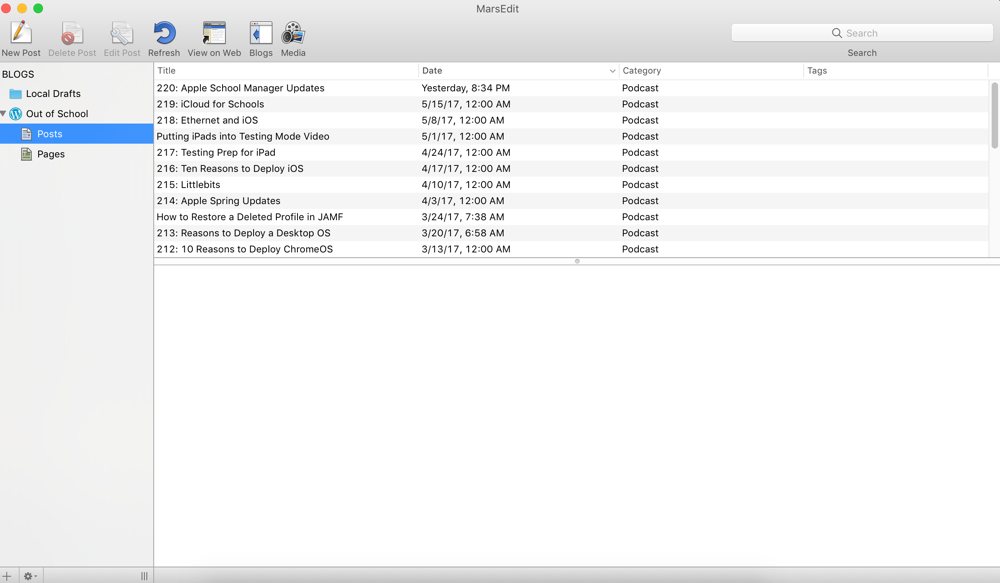
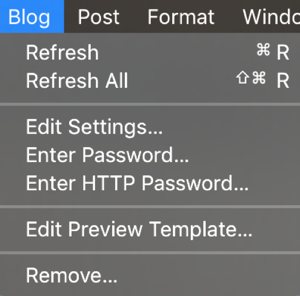
- Under the General tab, there is a Download the X most recent posts on refresh setting that you can change to whatever you want.

- Click OK after you set a new number.
- Click Blog → Refresh (or
CMD+R) to download the additional posts.
We have more helpful tips right here.
Wait. There’s a Bonus….
Custom Productivity Templates
We have a set of custom productivity templates that work well with the iPad app, GoodNotes. And if you want to try them out, we’ve put together a free guide that can help you.
We’ll show you…
- How to create and save custom page templates in GoodNotes.
- How to use those page templates to transform GoodNotes into your own productivity notebook (or any other type of notebook replacement).
Plus, we also have included a couple of our custom productivity templates for you to get started with. These templates are right out of our popular productivity course.

The custom templates and the guide are available for FREE to our email subscriber community. And you can get it right now. By joining the Sweet Setup community you’ll also get access to our other guides, early previews to big new reviews and workflow articles we are working on, weekly roundups of our best content, and more.
