How to build Scenes using Apple HomeKit
In HomeKit, one of my most used features is triggering scenes. Scenes are basically one click triggers that control multiple devices. For example, this could be a “night-time” scene to turn out all of your lights, or it could be a scene to turn on certain lights when you wake up in the morning. While the automation of HomeKit allows you to schedule this, we don’t have a consistent schedule that makes daily automation a good fit. Scenes allow for easy access, but on our schedule.
From the main Home screen, tap the plus button and choose Add Scene. Next, select Custom. On the next screen, you can choose a name, and then tap Add Accessories.

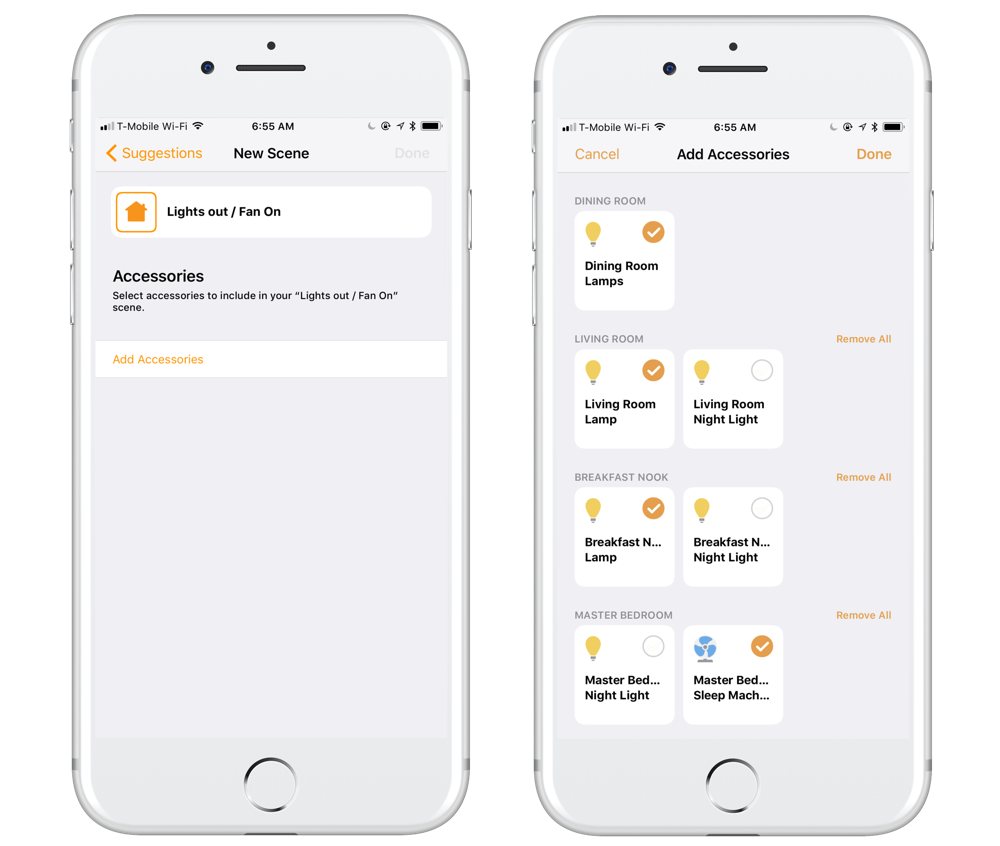
On the accessories screen, you’ll see a list view of all of your HomeKit enabled devices. You can choose the ones you want to be included in this scene.
On this next screen, you can choose what state you want these devices to be in when you trigger this scene. For lights, this is either on or off. For dimmable lights, you can set them to a certain level.
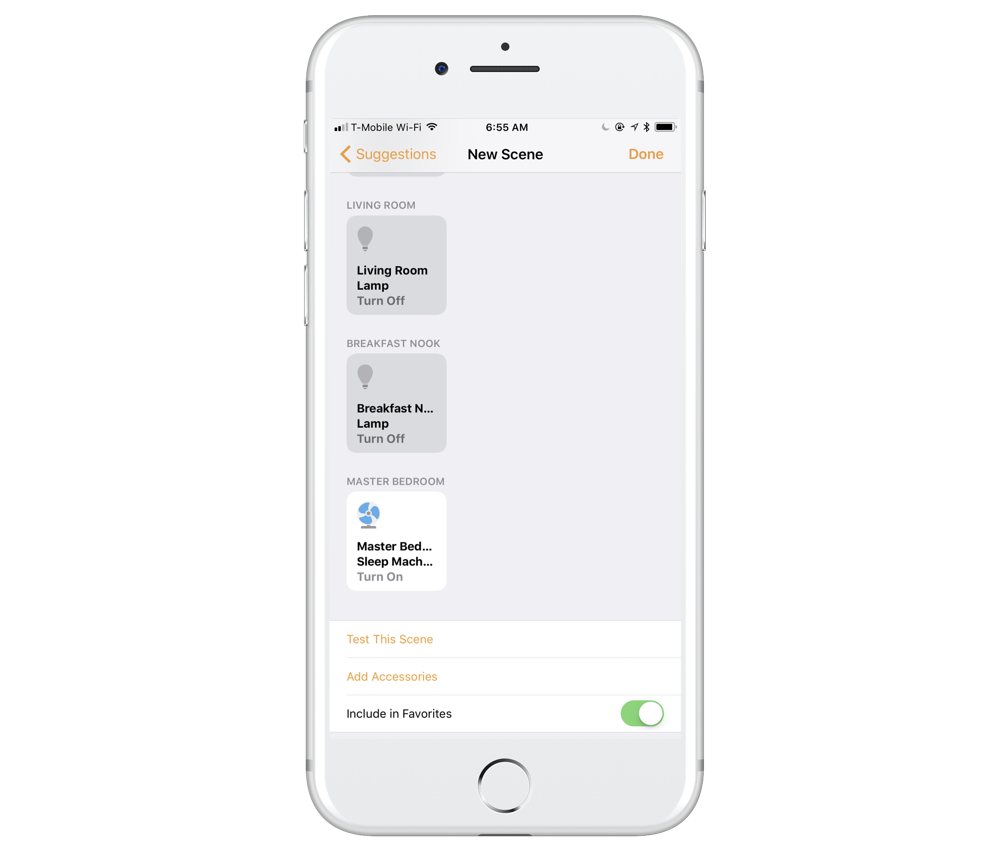
Once the scene is created, it will appear on your HomeKit menu, where a single tap of the scene will trigger everything you configured earlier.
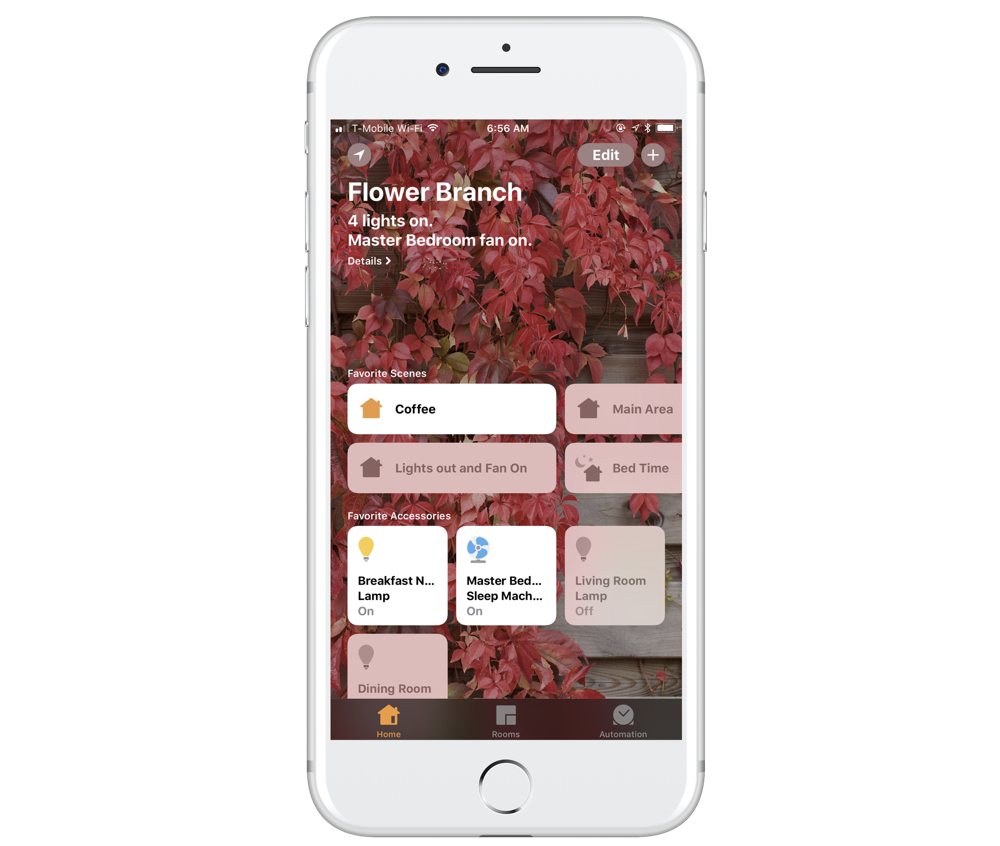
We have more helpful tips right here.
Wait. There’s a Bonus….
Custom Productivity Templates
We have a set of custom productivity templates that work well with the iPad app, GoodNotes. And if you want to try them out, we’ve put together a free guide that can help you.
We’ll show you…
- How to create and save custom page templates in GoodNotes.
- How to use those page templates to transform GoodNotes into your own productivity notebook (or any other type of notebook replacement).
Plus, we also have included a couple of our custom productivity templates for you to get started with. These templates are right out of our popular productivity course.

The custom templates and the guide are available for FREE to our email subscriber community. And you can get it right now. By joining the Sweet Setup community you’ll also get access to our other guides, early previews to big new reviews and workflow articles we are working on, weekly roundups of our best content, and more.
