Bezel Helps Me Make Excellent Screen Shares

Bezel is a very simple app that does something I find really useful, but it’s definitely not for everyone. The app lets you connect your iPhone, iPad, or even iPod Touch to your Mac through a wired connection and mirrors your screen to a window on your Mac that looks like your phone or tablet.
How useful this is will certainly vary from person to person, but there are two places in my life where this proves to be quite a useful little utility.
The first case is at work when I’m demoing something in a video call. I simply pull up whatever app or website I want to show running on real hardware and plug my phone (or sometimes iPad) into my Mac. Bezel has a setting where you can have it launch automatically when a compatible device is plugged in, so I keep this enabled since in 2024 it’s the only use case I personally still have for plugging an iPhone directly into a Mac. Now I can share my screen on the Zoom/Meet/Teams call and I have what looks like a real phone on top of my nice wallpaper, and I can give a really nice demo of whatever it is I want to show off.
The second use case is a little more niche, and that’s recording tutorial videos. I do this personally on YouTube, but also at work, and I think it’s something a lot of people who work in software development find they do relatively often (support, developers, product owners, designers, etc.). In terms of how it works, it’s basically the same as the above situation, but instead of doing this on a video call, I’m opening CleanShot X or macOS’s built-in screen recording tool to record my screen. To make it look as nice as possible on video, I’ll clear out all other windows from the recording and record Bezel on top of my desktop image.
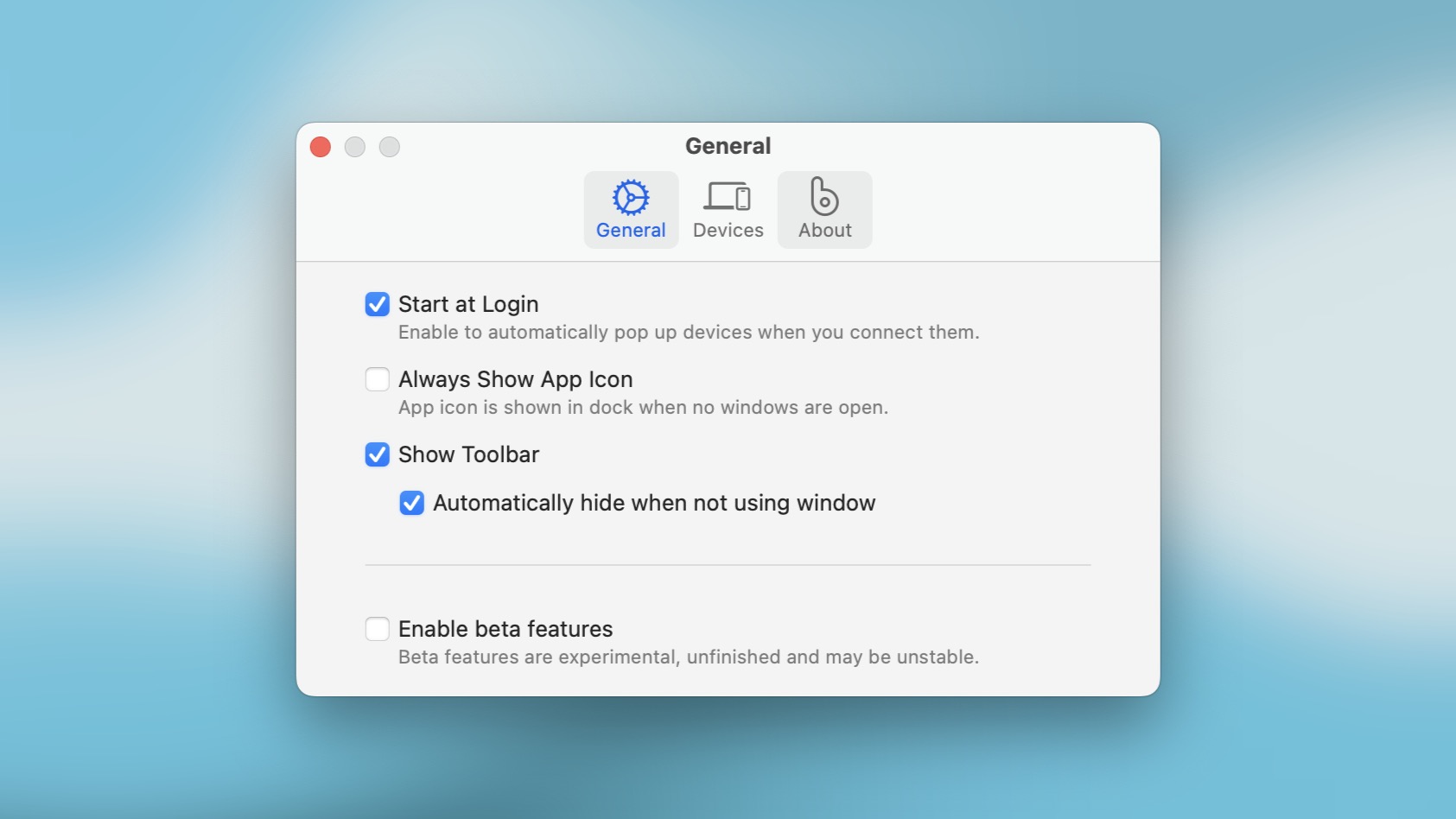
I feel like this is the point where we get into the more advanced use cases, but this is really it. Bezel is a simple app that solves a very specific problem, and it does it well. The settings are sparse and mostly just let you choose whether or not you want the app to open at login and to start mirroring immediately. One nice touch is that the app will color match whatever device you’re using, but you can manually toggle it to another color if you prefer.
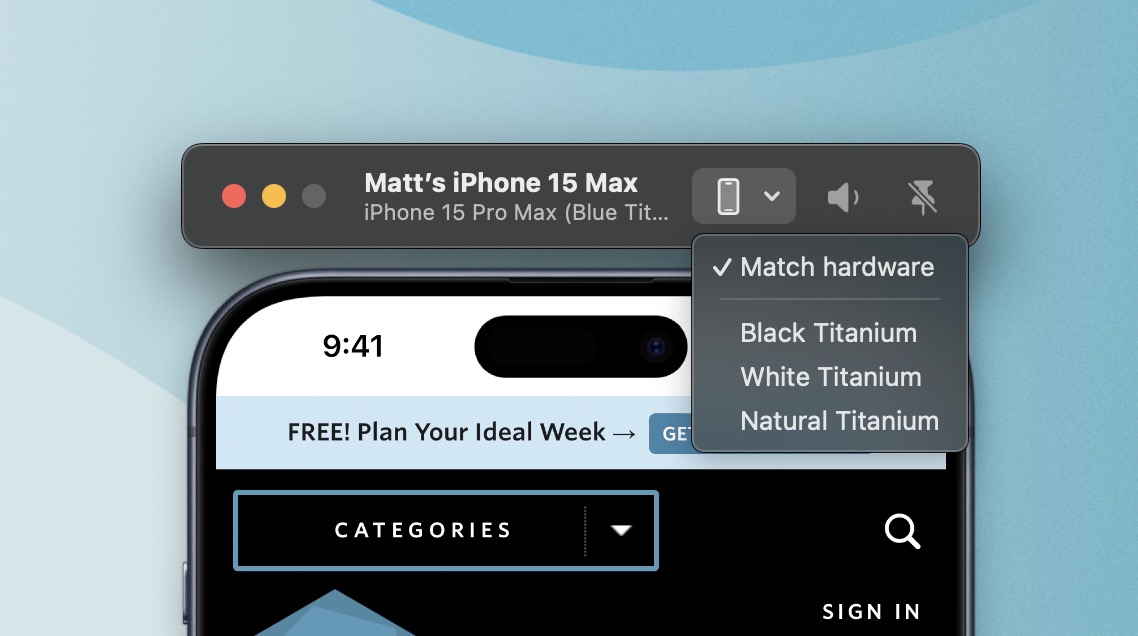
And it must be said as well that QuickTime can do most of this and is built into every Mac, so what you’re getting out of Bezel is mostly the ability to have the physical device rendered around the screen mirroring, as well as the convenience of having it auto-launch when you plug in your device. If those aren’t useful to you, then QuickTime is what I’d check out first.
Bezel costs $29 and is a one-time purchase. That license will only work on one Mac at a time, so if you need this on a work computer and a personal one as well, then you need two licenses.
Design Your Ideal Weekly Schedule
Free → Video Workshop + Productivity Templates
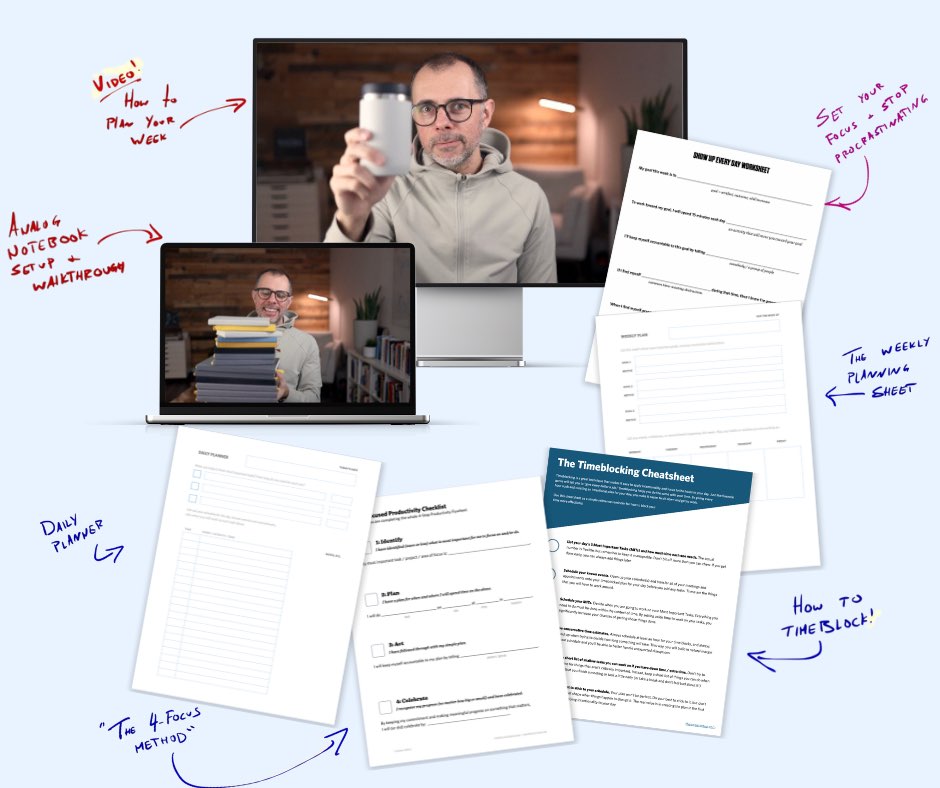
If you want to reduce the busywork and distractions, then sign up here for instant access to a brief video workshop on How to Plan Your Week.
♥️ Quick Note: You’ll get access to the workshop, plus a few additional bonuses to help you overcome procrastination and deal with distractions so you can spend more time on the important work that matters.
