Apps We Love: Espanso

Photo by Bram Naus on Unsplash
For as long as I can remember, TextExpander has been the de facto solution for magically expanding text shortcuts into longer snippets on macOS and Windows (and even iOS). The service has grown and become more popular among individuals and teams, and that brought with it the dreaded subscription pricing model. Whether you’re trying to cut down on subscription costs or you’re interested in trying alternatives, allow me to introduce you to Espanso.
Espanso is a free and open-source tool for expanding text shortcuts into longer snippets, but it’s also so much more. Like TextExpander, you can also create custom forms so you can choose options, do smart things with dates, and even run scripts from a snippet.
One area that sets Espanso apart for me is the addition of Packages. Simply put, Packages are just collections of shortcuts/snippets that other people have already put together. Some of the most common packages available are for writing the various accents that many languages use, mathematical notations, other scientific notations, and even emojis. One of the most useful packages is a list of commonly misspelled words to ensure you’re spelling game is always excellent.
When compared side by side, TextExpander definitely has more polish and refinement. Where TextExpander is configured solely in a window UI, Espanso is configured with a text file. Once you take a few minutes to understand the syntax, I’ve found that it’s much easier to make quick edits to a text file than it is to open the TextExpander dialog box and create a new snippet. This is true for simple text replacement, but when it comes to setting up a menu or pop-up dialog, TextExpander’s UI definitely wins out in usability.
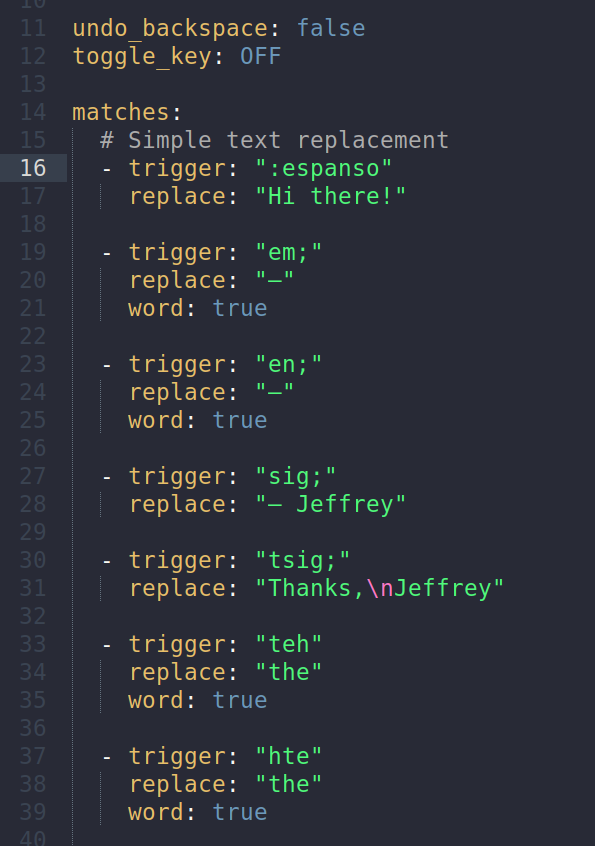
Still, I’ve really come to love Espanso for its simplicity, frequent updates, and rock-solid performance. I use Linux systems quite a bit in my day-to-day job tasks, and I was really missing my TextExpander library on those computers. Luckily, Espanso works across Windows, macOS, and Linux, and they all use the same configuration file format. That means I only need one main config file that I sync across my computers to ensure I have the same shortcuts everywhere.
Unfortunately, there’s no Espanso for iOS. That’s an entirely different paradigm, and I wouldn’t expect the sole developer of this excellent tool to essentially recreate his app for the iOS platform in the near future. Open source projects are usually a labor of love, and it’s unreasonable to expect them to compete with larger commercial products since resources are severely constrained. As someone who has a soft spot in my heart for open-source projects that are done well, Espanso continually impresses me.
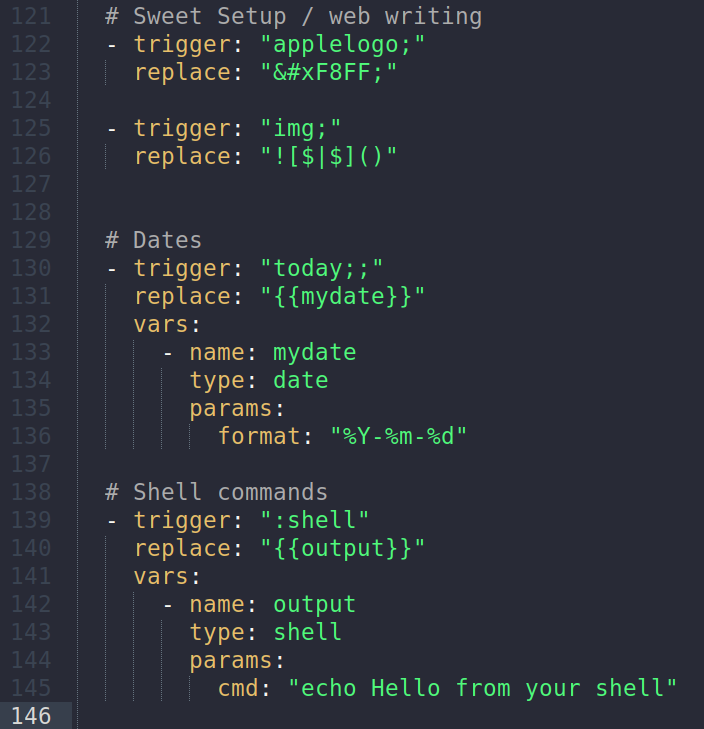
I’ve been using Espanso for the last two years with no hiccups at all. I’ve come to love it so much that I only use Espanso on my computers and have since canceled my TextExpander subscription. On iOS, I’ve gotten by just fine with the built-in Text Replacement feature (Settings → General → Keyboards → Text Replacement).
Installing and setting up Espanso is an easy task, and I highly recommend you try it out if this sounds like something you’d enjoy using. And don’t forget to take a look at all the community-built Packages that are available already — these can surely save you some work at the beginning!
The Sweet Setup Staff Picks for 2022
We spend an inordinate amount of time sorting through hundreds of apps to find the very best. Our team here at The Sweet Setup put together a short list of our must-have, most-used apps in 2022.
