Aaron Bielert’s Mac, iOS, and Watch setup
Every week we post a new interview with someone about what software they use on their Mac, iPhone, or iPad. We do these interviews because not only are they fun, but a glimpse into what tools someone uses and how they use those tools can spark our imagination and give us an idea or insight into how we can do things better.
New setup interviews are posted every Monday; follow us on RSS or Twitter to stay up to date.
Who are you and what do you do?
My name is Aaron Bielert, and I am the Network President & Founder of Sparkk TV. We are an original WebSeries TV Network.
What is your current setup?

My main computer is a 2014 Mac Mini with 4GB Ram & 500GB SSD – on my desk with it I use Logitech Speakers, Quirky Space Bar, and a 27” Samsung Curved Monitor.
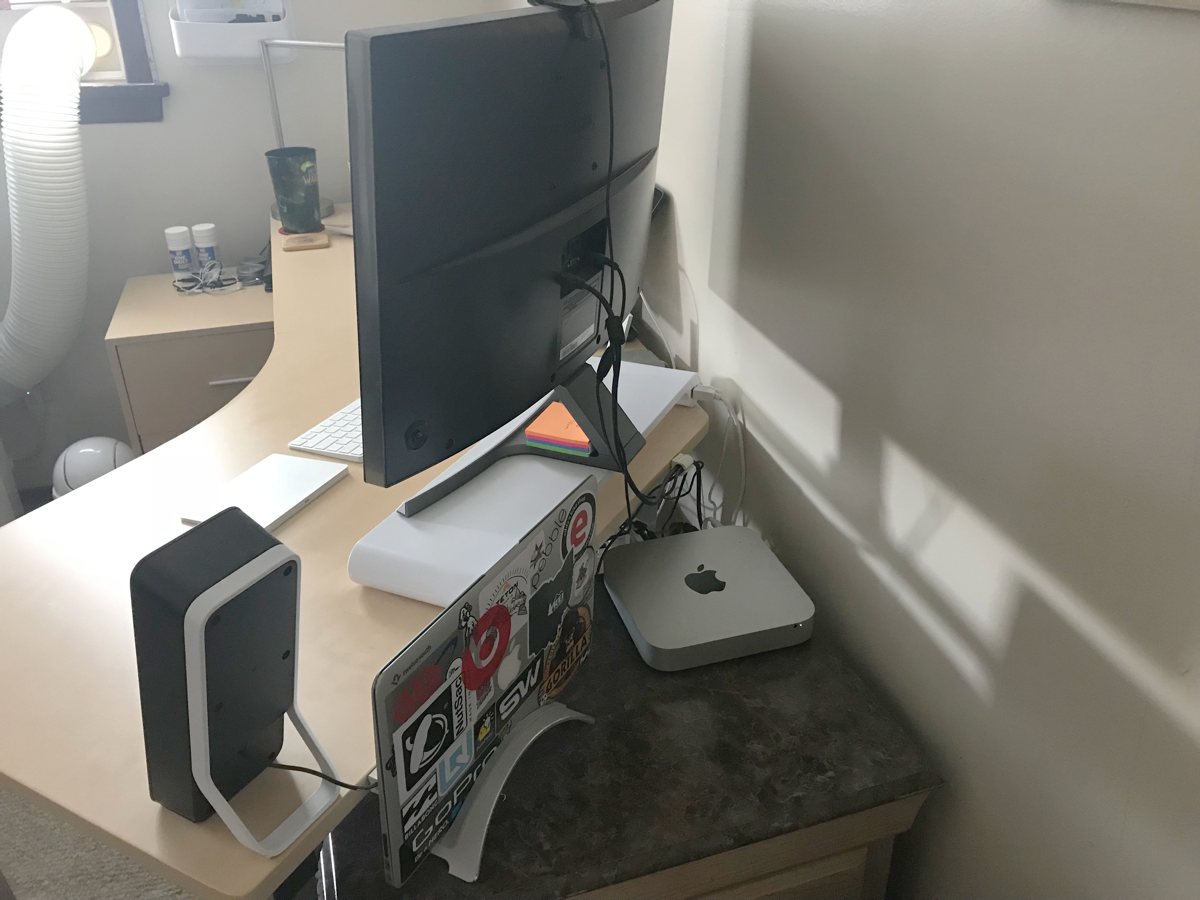
I also have a 2012 MacBook Air with 4GB RAM and 128 SSD; this is my mobile computer.

I also use an Apple Watch Series 0 in Silver. It helps me keep track of my daily goals and receive quick alerts. I think the Apple Watch is a must for everybody.
Where can we find your macOS wallpaper?
I get most of my wallpapers from IFL and also use the default Apple wallpapers at times.
What software do you use and for what do you use it?
- Todoist: For all my business and personal task management. (Recently switched from 2Do).
- I tend to stick with Apple first-party apps like Apple Mail, Apple Notes, Pages, Numbers, and Keynote. I create my monthly budget every month using Numbers. Of course, I’m big into Apple Music, and my main web browser is Safari. I feel that the default Apple apps work better than third-party apps.
- MAMP Pro: For my localhost. I do all my website edits & test everything before I put it on my live site.
- Slack: I’ve been trying to put together a directory and area where I can talk to all my show runners for Sparkk TV in one place. Email sometimes gets confusing to keep track of.
- Xcode and Android Studio: for creating apps for Sparkk TV and updating them.
How would your ideal setup look and function?
Next year I plan on upgrading to a MacBook Pro to replace my Mac Mini. I’m very upset that the Mac Mini hasn’t been updated in 3 years, as I’m a big fan. I love the setup I currently have and feel it helps me get the most amount of work done.
What iPhone do you have?

I currently use a Space Gray iPhone 7 with 128GB of space.
Where can we find your wallpaper online?
Again, I get most of them from IFL or use the default wallpapers.
What apps do you use the most, and why?
- Todoist: For all my business & personal task management. (Recently switched from 2Do because my needs changed)
- Apple Mail: For checking and writing emails when I’m on the go.
- Apple Notes: The best note-taking app hands down. It syncs to all my devices and allows me to quickly jot things down.
- Help Scout: It’s for my website support inbox. It allows me to quickly reply to support requests.
- MAMP Viewer: When I’m working in my localhost on my Mac, it allows me to see what the site looks like on my phone.
- Slack
- Apple Music
Which app could you not live without?
I could not live without Todoist. I use it every day and it helps me get everything done, from shopping to work. Everything. Hands down the best task app.
Which iPad do you have?

I currently have a Space Gray 12.9” iPad Pro with cellular and 128GB of space.
Where can we find your wallpaper online?
Again, I get most of them from IFL or use the default wallpapers.
How are you using your iPad on a daily basis?
It sits next to my Mac on a dock with a Logitech Keys-To-Go keyboard. I have an Apple Smart Keyboard for when I go out or need to take my iPad on the go. The Apple Pencil has its own dock also.
The iPad Pro is a companion to my Mac. If I’m doing something on my Mac and need to do something else, my iPad is right there so I don’t have to stop what I’m doing on my Mac. And believe it or not, I feel iOS 11 does make the iPad a laptop replacement for most things.
What apps do you use the most, and why?
- Todoist: For all my business and personal task management. I recently switched from 2Do because my needs changed.
- Apple Mail: Checking and writing emails when I’m on the go.
- Apple Notes: The best note-taking app hands down. It syncs to all my devices and allows me to quickly jot down something.
- Help Scout: It’s for my website support inbox. It lets me quickly reply to support requests.
- MAMP Viewer: When I’m working in my localhost on my Mac, it allows me to see what the site looks like on my phone.
- Slack
- Apple Music
Which app could you not live without?
Again, Todoist. It’s my go-to app for everything during my whole day. I recently switched from 2Do back to Todoist because my needs changed. I required some integrations and I’m on the Business Plan now. 2Do is a great app, but it’s more personal than Todoist is.
There are more Sweet Setup interviews right here.
Want to share your setup? We’d love to hear from you. Just fill out this form with some basic information and we’ll be in touch.
Wait. There’s a Bonus….
Custom Productivity Templates
We have a set of custom productivity templates that work well with the iPad app, GoodNotes. And if you want to try them out, we’ve put together a free guide that can help you.
We’ll show you…
- How to create and save custom page templates in GoodNotes.
- How to use those page templates to transform GoodNotes into your own productivity notebook (or any other type of notebook replacement).
Plus, we also have included a couple of our custom productivity templates for you to get started with. These templates are right out of our popular productivity course.

The custom templates and the guide are available for FREE to our email subscriber community. And you can get it right now. By joining the Sweet Setup community you’ll also get access to our other guides, early previews to big new reviews and workflow articles we are working on, weekly roundups of our best content, and more.
