How to find out where an iMessage sticker came from in iOS
Have you ever been sent a really great iMessage sticker, but didn’t know where it came from? Instead of having to ask your friends, iMessage has a feature that allows you to easily see what app contains the sticker.
Tap and hold any sticker you see (not a 3D-touch gesture). On the screen where you can send a thumbs up or thumbs down effect, you’ll see a Sticker Details menu item. Tap that to see which app delivered the sticker. Then, you can tap View to view the app on the App Store.
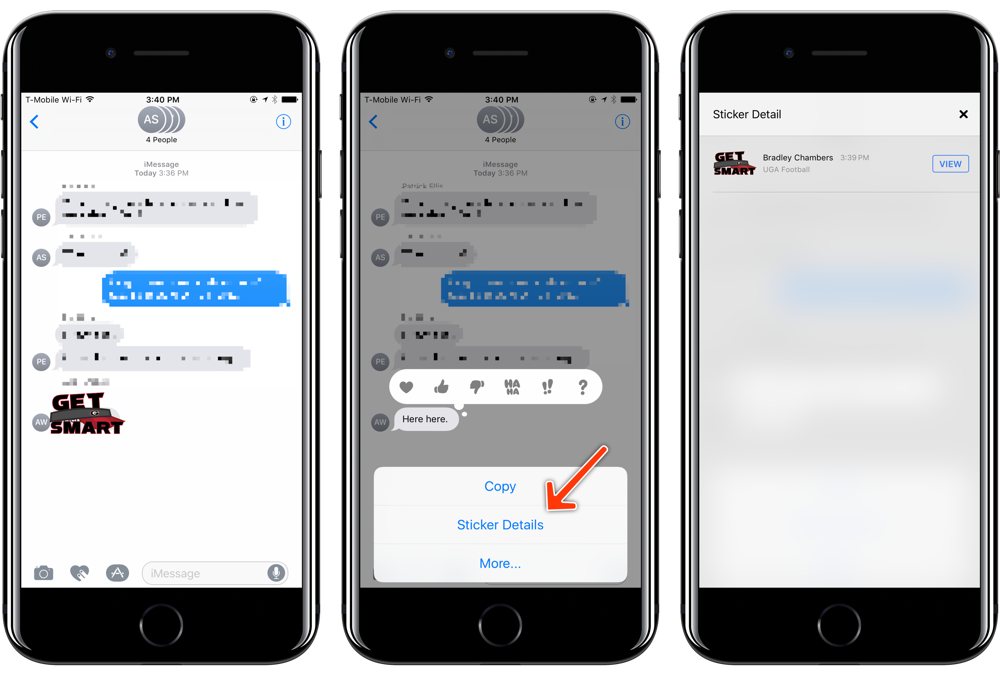
We have more helpful tips right here.
Free Productivity Guide: Download our simple guide to productivity to help you improve your workflows and be more focused with your time and attention. Get it here.
