Our Initial Impressions of the iPhone 11 Pro

I love how they call it the “product life cycle” — the stages of “Introduction, Growth, Maturity, and Decline” applied to a product are effectively identical to the life cycle of any living organism. “Product Life Cycle” should just be “Life Cycle.”
Nevertheless, all products move through this product life cycle. Some travel through it in a flash (this is often the case in the technology sector), while others travel through at a slothful pace. The longer a product stays in the “Maturity” phase, or the slower the pace of “Decline,” the more successful (read: profitable) the product.
It’s been fun to try to pin down where the iPhone is located in its product life cycle. I think most people would agree the iPhone is a mature product, as growth in the iPhone user base has stagnated over the last few years.

As I was buying my iPhone 11 Pro this past Friday morning, another customer wandered in and looked at the new iPhones on the display table. The first exclamation could almost be predicted,
“Oh, it’s just a new iPhone. It even looks the same as last year!”
But broken into bite-sized portions, the iPhone doesn’t consistently feel like a perfectly mature product, either. It really isn’t just another iPhone. Were you to sit around and list all the improvements, you’d have a lengthy conversation on your hands, and were you to sit down and discuss the potentially revolutionary improvements in the iPhone 11 Pro, you could be stuck arguing for days.

This is the iPhone 11 Pro to me. The iPhone is a mature product — one of the most mature technological products we’ve seen in 15 or 20 years — but broken into parts, the iPhone 11 Pro feels more like a “Growth” product than a “Maturity” product.
Our Must-Have, Most Used Productivity Apps
We spend an inordinate amount of time sorting through hundreds of apps to find the very best. We put together a short list of our must-have, most-used apps for increasing productivity.
Size, and the Corresponding Impact on Battery Life
I loved 3D Touch. I used it all over the place: Peeking at an email on the lock screen, quickly opening a new Safari tab from the home screen, and, like anyone who knew 3D Touch existed, for moving the cursor around when typing.
But by and large, it seems very few people knew about 3D Touch. The feature was never built out to its full potential, never transitioned to the iPad, and was even jettisoned in last year’s iPhone XR. With such a fragmented user experience and no initial feature-onboarding, 3D Touch will forever be remembered as something that never was.

Apple pulled a double whammy this year: They removed the layer below the display responsible for 3D Touch and increased the thickness of the iPhone’s body. And in their absence, Apple added a larger battery.
That larger battery is accompanied by a plethora of processor efficiencies in the new A13 Bionic chip, powering the iPhone 11 Pro to 4 additional hours of battery life over the iPhone XS and the iPhone 11 Pro Max to 5 additional hours of battery life over the iPhone XS Max.

An additional 5 hours of battery life on an iPhone 11 Pro Max could be the difference between running out of juice at the end of a long work day and having enough juice to calmly rest your iPhone on its charger before you go to bed. If you purchased a Plus-sized iPhone in the past due to battery life, this year’s regular-sized iPhone 11 Pro carries more battery life than any previous Plus-sized iPhone. And if you purchased a battery case for your iPhone in the past, depending on your use, you may not need one this time around.
This isn’t a “mature” battery life iteration. This is a revolutionary, growth-like change.

The slight increase in thickness to accommodate the larger battery isn’t as noticeable as is the density of the new Pro iPhones. The iPhone 11 Pro feels sturdy, packed, and hefty, immediately noticeable in any pocket and immediately noticeable in the hand. It’s not too heavy — just heavier.
There’s no feature category more full of compromises than battery life. Too many power-sucking features equates to lesser battery life. Too thin a device equates to lesser battery life. Apple has always provided enough battery life in the iPhone to please most users, but the iPhone 11 Pro takes battery life to a new level where “enough” is replaced by “plenty.”
The New Camera System, or What Some Are Calling the “iCamera”

I always envisioned Apple purchasing Leica and producing the most technologically advanced, most nostalgic looking camera on the market. At least, I did, until Jony Ive helped design the most beautiful Leica camera in existence back in 2013. That played as a sign that the Apple-Leica dynamic duo would likely never be.

Apple will have decided long ago that purchasing a camera company wasn’t necessary to build the most technologically advanced camera in the world. If previous iPhone camera systems weren’t proof, this year’s iPhone 11 Pro must be.
The triple-camera system is the biggest leap forward in the 2019 iPhone 11 Pro. The jump is massive, potentially ground-breaking for iPhone users, and is the most likely feature to change how people use the iPhone.
The triple-camera system is such a big jump, in fact, that I’d argue the iPhone 11 Pro should be reviewed separately from its camera system. This camera system requires more time than four days of testing can provide. We plan to directly compare this camera system to the Leica Q, the FujiFilm X-T2, and the FujiFilm X-Pro 2, and we also plan to compare this new camera system directly against the equally-impressive iPhone 11 and predecessor iPhones. There’s simply too much to talk about right here.

After four days of use, mind you, it’s easy to come away with a range of powerful first impressions.
The iPhone 11 Pro and Product Photography
The iPhone has improved steadily over the years in terms of candid portrait photography, and it’s always been a great option as a street camera. But using the iPhone as a still-life, product photography camera has always eluded me. Whether the depth of field limitations or the inability to apply blur to a Portrait Mode photo of a non-human subject, the iPhone’s still-life limitations have always left me reaching for a dedicated camera.
We may be reaching a precipice though.

Let’s start with a simple example: a top-down shot of an iPad Pro. Some of the best natural light pours in through my living room window and I find myself shooting photos of my iPad Pro in this context quite often for The Sweet Setup.

Above, you’ll find a straight-out-of-camera photo shot by a FujiFilm X-Pro 2 with a 23mm f/2 lens. The photo was shot at f/2, 1/200th of a second, and at ISO 640. Note the deeper blue of the bench, the deeper shadows around the bench, the vignetting, and the blown out iPad Pro screen.

Here’s that same photo — or at least the same shot type — completed by the iPhone 11 Pro. This was shot at f/1.8 on the wide camera, at 1/110th of a second, and at ISO 125. Note the more-washed-out blue of the bench, the lightened shadows around the bench, and the saturated iPad Pro screen.
I personally prefer the deeper blue of the bench shot by the X-Pro 2, and I know, as a photographer, that the X-Pro 2’s photo will have more malleability to it — I’ll be able to edit that photo into a specific vision with a photo editing app easier than the photo taken by the iPhone 11 Pro.
But which photo is more ready for prime-time, right out of the camera? I could take the iPhone 11 Pro shot, use a quick preset in Lightroom, and export for production. I’d save editing time over the X-Pro 2 photo and I’d save time in the shooting process (I had to find my X-Pro 2, determine the right settings, move the focus point with the thumbstick on the back, and then import the photo to my Mac from an SD card). And I’m willing to bet the number of people who would notice — or worse, complain — about the iPhone 11 Pro photo would be minimal, negligible, or even non-existent.
The iPhone 11 Pro’s Portrait Mode can now handle non-human subjects, making it a viable camera option for shooting portraits of pets or for providing subject separation to still life photos. Where I would have no problem utilizing the iPhone 11 Pro with top-down shots as discussed earlier, the new Portrait Mode still has a ways to go when it comes to still life.

Here’s a photo shot with the Fuji X-Pro 2 and 23mm lens, aimed specifically at the USB-C port on the iPad Pro. The goal here was to give attention to a specific element of the iPad Pro.

And here’s an attempt at the same kind of shot with the iPhone 11 Pro. I attempted to put focus on the USB-C port, but the camera app had a very hard time applying blur to the right parts of the photograph. Clearly, there’s some work to do here.
There’s a chance this method could still work with a manual focus camera app like Halide, but where I pointed out that I could save time with the iPhone 11 Pro top-down shot, I too have to point out that I could save time with the X-Pro 2 with this type of photograph. Flipping around settings in Halide takes time and patience, whereas a simple pointing of the focus spot in the X-Pro 2 immediately provides the shallow depth of field required.

Each year, I get closer and closer to being able to do my main money-making photography with the iPhone. 2019 is no different — top-down, tight, and wide shots have seen an improvement with the iPhone 11 Pro, specifically in terms of the impact of Smart HDR, while detail shots requiring depth of field have seen improvements thanks to a more flexible Portrait Mode. I’ll still opt for the X-Pro 2 or X-T2 more often than not, but it’s great to know the iPhone 11 Pro can come in clutch if needed.
The New Ultra-Wide Camera
Carrying three lenses (er, cameras) in your pocket is incredibly liberating — with my dedicated camera system, I have an entire bag to carry that many lenses. The addition of the ultra-wide lens in the iPhone 11 Pro will introduce new types of photography, more dramatic compositions, and new points of view when shooting both photos and video.
Capture Outside the Frame
Apple has modified the viewfinder in the stock camera app to accommodate this new ultra-wide camera. When using the regular 26mm-equivalent “wide” camera, you’ll notice the scene in front of you extends beyond the normal viewfinder. The areas around the outside of the viewfinder showcase what you could capture with the 13-mm equivalent “ultra-wide” camera, and entice you with the creative opportunity of the ultra-wide field of view.

I like the way Apple has provided a quick preview of what you could capture with the ultra-wide — the extended viewfinder almost feels like encouragement.

But I also agree with Austin Mann in his extraordinary iPhone 11 Pro camera review:
While I really like the idea of capturing the area outside the frame so I can improve composition/geometry later, I didn’t love the live preview of what’s outside my frame. When working on a tripod and meticulously composing an image, I sometimes had trouble looking at the frame for the visual balance of what was actually IN the frame, instead of being distracted by what is just outside of the frame. In the image above, notice what used to be solid black is now translucent and shows through.

The iPhone 11 Pro actually goes a step further than simply showcasing what is outside the frame of the regular “wide” camera — the iPhone actually captures all the data outside the frame as well, allowing you to add more detail later on when editing and cropping your photo. This is something only computational photography can provide and is a wonderful taste of the future. Say, for example, a person is on the edge of your photograph and you want more of that individual in the photo. You can now add data from the 13-mm ultra-wide shot to improve your composition.
This is simply brilliant.
Distortion
Any ultra-wide lens on any camera system suffers from major distortion (the idea that elements near the edge of the photograph are shaped oddly or do not have the correct proportions due to the physical design of the ultra-wide lens) and the ultra-wide on the iPhone 11 Pro is no different.


It’s tons of fun to create photos with distortion applied — you can make small objects appear massive, or massive objects feel tiny, all by placing your camera at the specific spot required.
The iPhone 11 Pro also does a great job of keeping distortion to a minimum. You can produce fun compositions with weird distortion if you want, but the types of distortion you’d want to get rid of (like, say, a fisheye effect) aren’t there.
The Ultra-Wide’s Limitations
The software Apple is using to capture outside the frame and to limit distortion does work against the ultra-wide camera, however. So while it’s fantastic to have a third camera on the back of the iPhone, it should be noted that the ultra-wide is kneecapped in comparison to the wide and telephoto cameras.
It has been reported that the ultra-wide camera cannot capture RAW photos, limiting the data capture and malleability of a photograph. Those looking to edit these ultra-wide shots in a RAW photo editor like Darkroom will have to work with a JPG instead.

Further, the ultra-wide’s telephoto lens is limited to f/2.4. Generally, f/2.4 is all you’d need for capturing photos with an ultra-wide lens, as ultra-wide fields of view are usually utilized outdoors for landscape photography with significant depth of field.
But were you to utilize the ultra-wide indoors, the f/2.4 aperture is noticeably slower than the f/1.8 aperture of the regular wide camera. Take a look at the video below for instance:
The video was shot indoors and starts initially with the ultra-wide camera. When zooming in, you can immediately see when the iPhone switches from the ultra-wide camera to the wide camera. Colors change, optical stabilization kicks in, and the whole video becomes much less noisy (sensor noise, that is). The f/2.4 aperture and lack of optical stabilization of the ultra-wide doesn’t get in the way of capture by any means, but they do impact the ultra-wide’s results when directly compared to the wide camera.
Don’t get me wrong — I’m absolutely ecstatic about having an ultra-wide camera on this new iPhone 11 Pro. The new types of compositions this camera can provide will stretch the iPhone 11 Pro’s capabilities as a camera, but the ultra-wide is still in its infancy at this point. It’ll be a few years before we see this separation in camera quality subside.
Night Mode
I’ve only had four days with the new camera system on the iPhone 11 Pro, and Night Mode is the biggest new feature that I’ll have to report back on in more detail. I haven’t had enough time to really put Night Mode to the test.

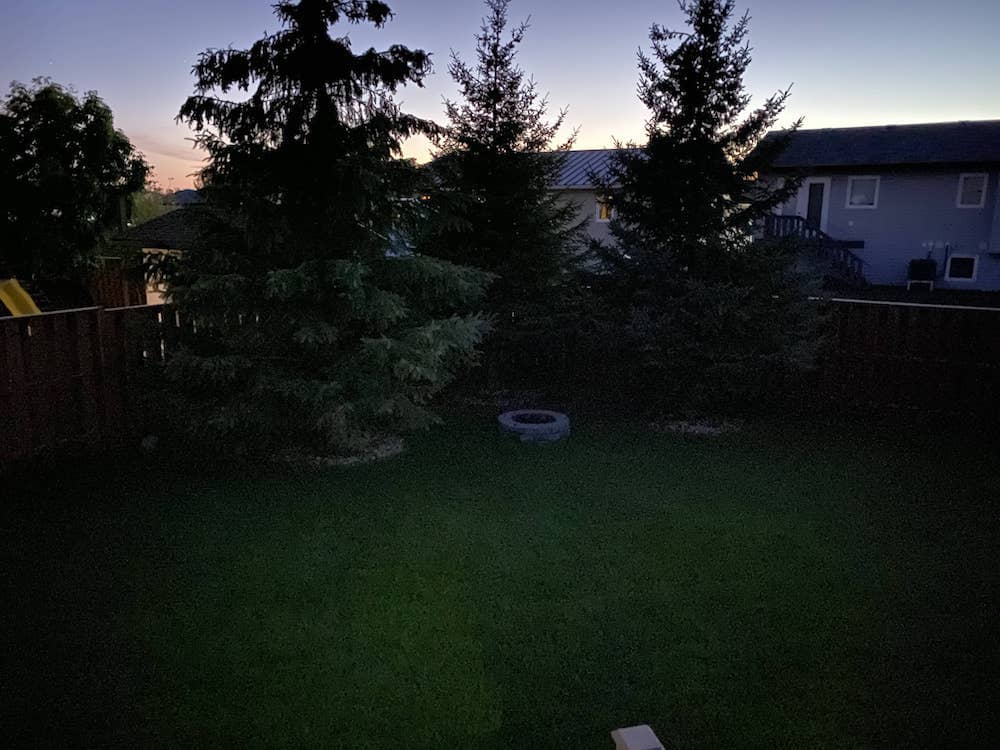
I do, however, have some anecdotes worth sharing.
- Night Mode has been criticized for being automatic, in that you don’t have a lot of control over how the feature is implemented. There are areas you can control though, such as the length of capture time. When you tap on the Night Mode icon in the top left corner in a dimly lit scenario, you’re presented with the amount of time the camera deems necessary to properly capture a photo. You can then use the slider at the bottom of the viewfinder to utilize the full amount of that time, or the minimum time required.
- The preview of a Night Mode image in the viewfinder is always worse than the final product. In essence, when you’re composing your Night Mode photo, the preview is very grainy, full of noise, and packed with all the wrong colors. Once you’ve completed the Night Mode photo, you’ll notice the final image has greater sharpness, color balance, and overall quality than the preview you saw in the viewfinder. A few times, based on the preview, I expected a photo to be utterly awful. After the final image was created, I was surprised at what the iPhone was able to pull off.
- This new Night Mode feature can effectively see in the dark. The two images posted above showcase a photo shot without Night Mode enabled (and this is almost identical to what my eyes were able to see off my back deck) and the other with Night Mode enabled. To me, this is directly seeing in the dark — I could not see the fire pit with my own eyes.
- The automatic-ness of Night Mode will enable less knowledgeable users to take substantially better night photos, even without their knowing. My mom has a new iPhone 11 and she went outside in near-pitch black conditions on Friday to take a photograph of the storm system in our area. She shot the photo and sent it to me, completely unaware of the Night Mode feature she had utilized to take the shot. I looked outside after I received the photo in an iMessage and I was surprised at the quality considering the amount of light outside. But more importantly, the fact my mom had shot the photo without knowing she was using this new feature is what caught my attention.
There are so many scenarios where this Night Mode will allow artists to reach new heights with the iPhone 11 Pro, but I feel the democratization of this feature across such a wide range of iPhone 11 and iPhone 11 Pro users will be more impactful than any individual artist’s ability to create amazing night scenes. For the first time since the iPhone was created, those dimly lit shots taken well after sunset won’t be instantly deletable when you open up your camera roll the next morning. Instead, they’ll be works of art, and worthy of your captured memory.
Get Our Best Photography Tips & Workflows
Transform your photos and edits from average to awesome with our in-depth, mobile photography course. It’s jam-packed with training, ideas, and lessons that can literally transform your photography overnight.
Some Other Anecdotes About the New Camera System
I have just a few more thoughts about the new camera system:

- The camera bump is either shallower than the previous generation iPhone XS camera bump, or Apple has done a better job of minimizing its impact on the iPhone’s profile. While the massive square on the back of the iPhone is noticeable, the actual outward bump of the system feels smaller.
- I find it odd when the iPhone chooses to use flash instead of Night Mode to capture a night scene. I’ve found it easiest to simply disable flash permanently and only turn the flash on when I specifically want a flash-filled photograph.
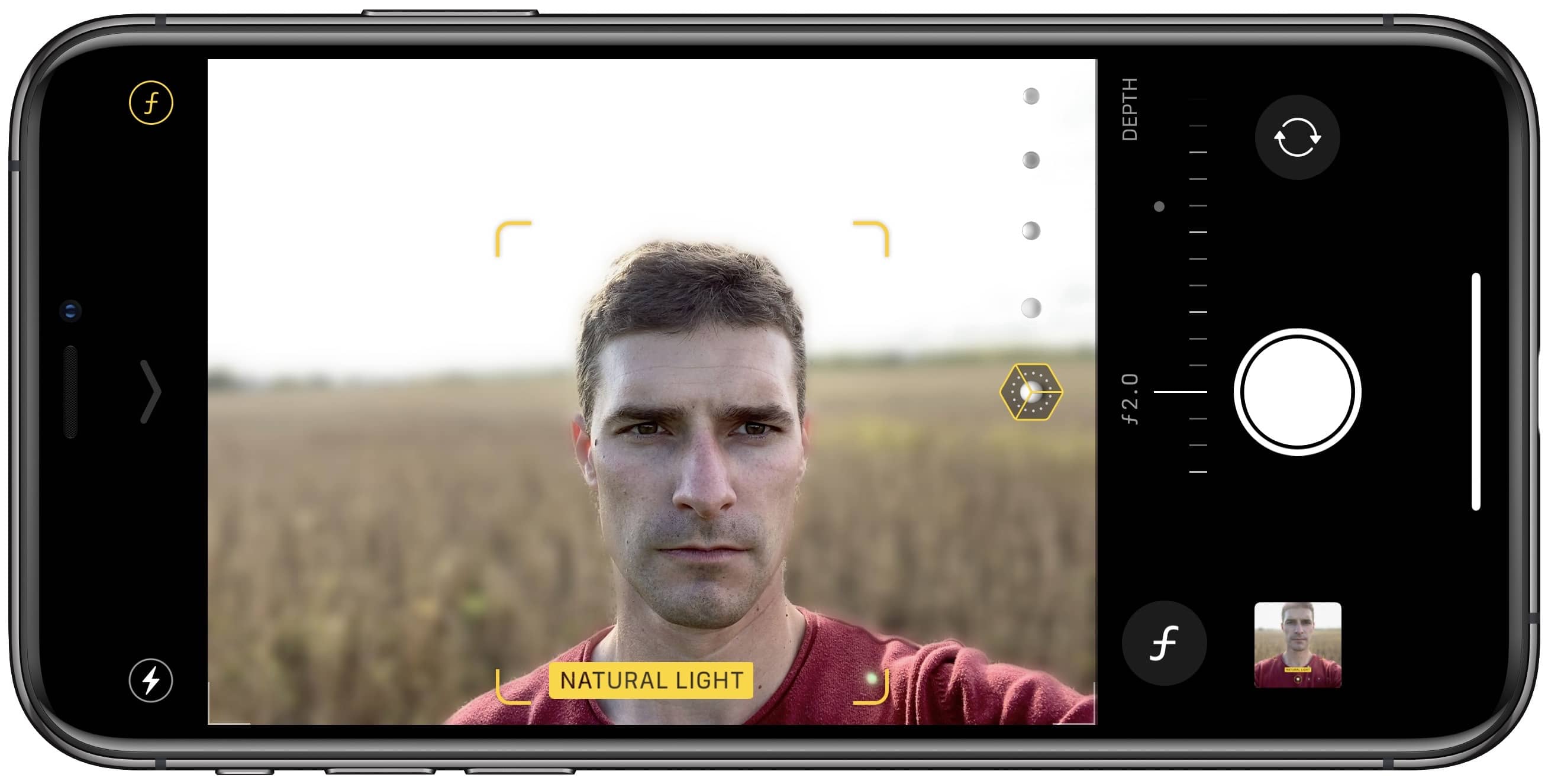
- Smart HDR is back and better than ever in the iPhone 11 Pro. As others have noted, detail is dramatically improved and specific color tones (like skin tones) feel truer to life on the 11 Pro than they do on the XS predecessor. But more importantly, the front-facing camera’s Smart HDR capabilities are mind-blowing. How the front-facing camera was able to keep my skin tone in check with super bright sun backlighting in this selfie is beyond me. Very, very impressive.
- Apple has debuted High Key Mono in iOS 13, a new Portrait Lighting feature. I have used only a single Portrait Lighting feature: I’ve changed a portrait photo from “Natural Lighting” to “Contour Lighting” a few times. I assume someone more skilled than me can use these Portrait Lighting features; otherwise, they’re just examples of Apple showing off.

- Apple’s new QuickTake feature — wherein you simply hold down the shutter button when taking still images to record a video — is a stroke of genius and will likely result in an exponential increase in the number of videos I shoot on the iPhone. The only question I have remaining: When is it appropriate to shoot just a Live Photo (complete with a mini-video and sound) and when is it appropriate to switch over to shooting a video instead? Hopefully a little practice will clarify this increasingly blurry line between Live Photos and videos.

- Lastly, video performance on the iPhone 11 Pro has taken an equally large jump forward this year. Smart HDR’s impact has made its way over to video, providing smoother color ranges, less blown highlights, and more controlled shadows than ever before. The front-facing, 12MP True Depth camera can now shoot slow-motion video as well as 4K 60 fps video, and you can zoom in and out when shooting video. I don’t do much video other than quick captures for my Day One journal, but the FiLMIiC Pro on-stage performance at Apple’s Keynote (where the company showcased video capture using multiple iPhone cameras at one time) was a sight to behold.
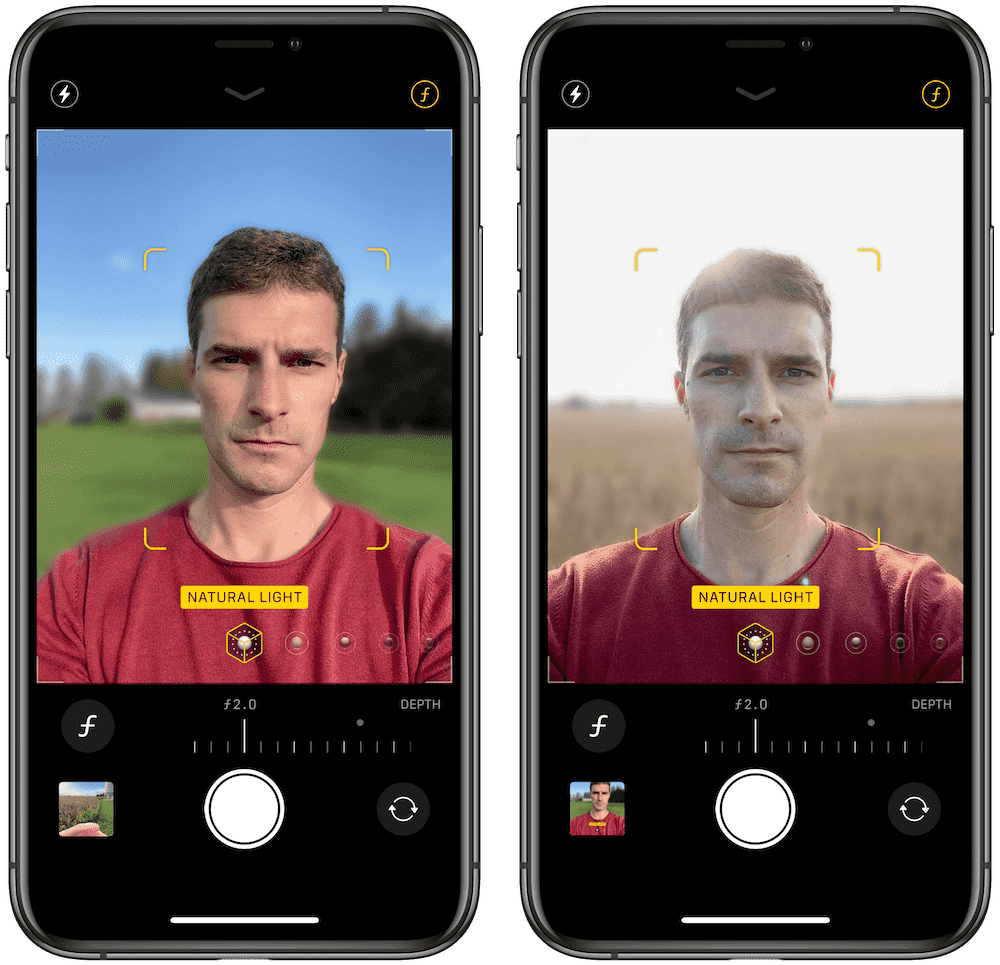
Again, I could spend thousands of words on the iPhone 11 Pro’s camera and really only scratch the surface. This is the single biggest jump in camera quality since the dual-camera system on the iPhone 6 Plus. With Night Mode on board, I’d say this may be the biggest jump in camera quality ever on an iPhone. It’s incredible to see how far the iPhone’s camera system has come in only a year. To say the new camera system is a “growth”-styled year-over-year change would be an understatement.
Design Changes

The iPhone has seen only four different chassis styles since its debut in 2007: the original iPhone chassis, the iPhone 4 chassis (in my mind, this extends through the iPhone 5 and 5s generation as well), the iPhone 6 chassis, and the iPhone X chassis. The iPhone 11 Pro marks the third year of this iPhone X chassis, but there are still a variety of improvements to be had in the design.



For one, the new Midnight Green color is the most understated and most underrated color Apple has ever released for a new iPhone. In certain lights, the iPhone looks olive in color. In other lights, it looks more grey than green. It’s a very elegant color and a very hard color to pin down without seeing it yourself.
One thing is certain though: the dark stainless steel band around the Midnight Green iPhone has a subtle impact on the bezel size of this iPhone. I’m coming from a silver iPhone XS Max where there is a clear separation between the front bezel and the silver stainless steel band. On the Midnight Green iPhone 11 Pro (and I assume the Space Grey model as well), the bezel and dark stainless steel band blend into one another, providing the illusion of an extra large bezel. You have to compare closely when comparing an 11 Pro and the standard iPhone 11 — the iPhone 11 actually has thicker bezels, but the Midnight Green iPhone 11 Pro feels like it has an equally large (or even larger) bezel.


The same antenna lines are riddled around the iPhone 11 Pro’s stainless steel band as the previous generation iPhone XS Max. This is a bummer — I adore the consistent, antenna-free top of the new iPhone 11.

The backside of the iPhone 11 Pro is no longer glossy, but rather a matte finish with only a single Apple logo on the back. I’ve read reviewers claim the matte back is more slippery and still other reviewers claim it’s less slippery, and I would tend toward the more slippery comment myself. Skin oils will transfer over to any iPhone, and I feel they tend to make the back of a glossy iPhone feel more tacky than this new matte finish on the 11 Pro.

That said, the matte finish on the iPhone 11 Pro is superior to the glossy back in so many ways. Not only does the matte back look better, it feels better, photographs better, and is more understated than any glossy back panel. Depending on the light, you may not be able to see the Apple logo itself, rendering the back of the new iPhone completely void of extraneous elements. I love this aesthetic — so much so that I’d say this is the best looking iPhone since the iPhone 5s.

The matte back may pick up fingerprints a tad easier than the glossy back of past iPhones, but it does so in a different way. Smudges seem to be immediately visible on the matte back of the 11 Pro, but actual, direct, pristine fingerprints are hard to find. So instead of the back looking fingerprint-y, it looks more smudged and oily, if anything.

This about rounds out the design changes for the iPhone 11 Pro line. For all intents and purposes, this is the iPhone X chassis from two years ago with a matte glass back and differently positioned sleep and volume buttons. If you’ve loved or hated the iPhone X design in the past, it’s likely the same sentiment will stick with the iPhone 11 Pro.
Other Miscellaneous Changes — Or “Mature” Changes, If You Will — Worth Noting
To restate: If you were to break the iPhone 11 Pro into a sum of its parts, you’d find both iterative improvements that make quality of iPhone-life better, and major revolutionary changes that will fundamentally alter the iPhone’s persona for years to come.

When it comes to battery life and camera performance, the iPhone 11 Pro sets a new bar that will change how people use the iPhone now and in the future.
Small design changes would likely fall under the iterative category, as do the following anecdotes:

- Apple has introduced the awkwardly named Super Retina XDR display on the iPhone 11 Pro, which boosts the iPhone’s display brightness to 800 nits when you’re in the sun and up to 1200 nits when viewing wide dynamic range content. The 800 nits of peak brightness is immediately noticeable when placed beside last year’s iPhone XS display, and is almost too bright for most indoor situations I’ve found myself in the last few days.

- The new A13 Bionic chip inside the iPhone 11 Pro is the definition of the fastest getting faster. This being said, I do feel a slight difference in app launch speed between the iPhone 11 Pro and the iPhone XS Max. This could be more a showcase of the iPhone 11 Pro’s 4GB of RAM, but the phone feels ever-so-slightly zippier. I expect most of this power is being put to task by the new camera system.
- The matte glass back of the iPhone 11 Pro is a single sheet, meaning a cracked back can and will spread into the camera housing as well. The 11 Pro’s front and back glass casing is tougher than ever, however — just YouTube a video or two to see how many times you have to drop the 11 Pro on the ground before it actually cracks.
- The iPhone 11 Pro is more water-resistant than the XS and XS Max from last year. You can now drop your iPhone into a pool of 4 meters for up to 30 minutes and the phone will come out working like new. Just don’t tell Apple — despite the water-resistant rating, water damage will still void the 11 Pro’s warranty.

- Apple claims Face ID is up to 30% faster. In reality, it feels 100% faster. Between the iOS 13 Face ID speed improvements and the improvements on the 11 Pro, Face ID is the most instantaneous authentication feature ever. It’s remarkable how fast you can set up a new iPhone thanks to Face ID and an app like 1Password.
- Spatial audio on the iPhone 11 Pro is noticeably better than the stereo sound on the iPhone XS and prior iPhones. When viewing my first video with the 11 Pro, I actually moved the iPhone around to try to figure out where all the different sounds were coming from.
- Apple has (finally) included a fast-charging 18W adapter in the box, as well as an (equally finally) USB-C to Lightning cable. I’m happier with the USB-C to Lightning inclusion, as I finally have an out-of-the-box cable option that doesn’t cost an additional $50 CAD.

- The new iPhone 11 Pro leather cases from Apple have a new color array at launch, and there aren’t as many colors I’m fond of this time around. There are the standard Saddle Brown, Black, Midnight Blue, and Product Red versions, with Forest Green and Meyer Lemon rounding out the new choices. Forest Green is indeed “forest-y” in nature — it’s cooler (more blue tones) and significantly deeper than the Midnight Green of the iPhone 11 Pro.
Wrap Up
No product is immune to the product life cycle — some may float back to maturity from decline, while others may have a rebirth thanks to new features — but every product begins and ends its life in the same general way. What differs between products is how fast they move between the stages and for how long they can stay in the maturity stage.

The iPhone is in the maturity stage — this we know for sure. Some may even argue the iPhone is in decline, considering the declining sales numbers year-over-year. (Theoretically, the iPhone would be in “Decline”, but a product can decline in sales for a few periods before hitting the more dramatic drop-off the “Decline” stage is intended for.)
There also isn’t a direct correlation between which stage a product finds itself in and what types of new features the product debuts with each year — just because Blackberry launches a new phone each year with new features doesn’t mean the product is somehow reborn and in a growth stage.

All this is to say something pretty simple: Apple isn’t resting on its laurels, even in the midst of a transition towards next year’s 5G iPhone. Apple has improved what has always worked in the iPhone 11 Pro and has doubled-down on what the iPhone does great. A smooth user experience from start to finish, great battery life, slick design, and a camera worthy of being in a professional’s pocket.
The iPhone 11 Pro is no mere iteration. This has been one of the biggest year-over-year jumps the iPhone has made in years.
Our Must-Have, Most Used Productivity Apps
We spend an inordinate amount of time sorting through hundreds of apps to find the very best. We put together a short list of our must-have, most-used apps for increasing productivity.
