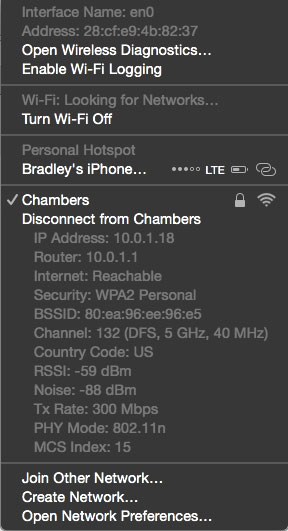You’ve tried the apps, time-blocking, and a dozen different routines and systems for getting your calendar under control. And you still struggle to dedicate time throughout the week to the most important stuff in your life. And so you might be wondering why The Reset Summit will help, when everything else has failed to move the needle for you. To show you, I want to tell you why productivity systems fail in the first place. »
When your schedule is organized, and your tasks are not overwhelming, it creates margin in your life, which means you have time for what is important. And also, you have time for what is awesome and fun! Margin is one of the most important metrics of health and success in your life. Margin is a sign of good health. »
The Reset Summit is here! »
What if you’ve outgrown your schedule, but you don’t realize it? This is actually pretty normal. (It happens to me, too.) Why? Because life changes throughout the year. »
Welcome to May! This monthly digest is for folks who want to create a more ideal schedule, get organized, and stay in control of the things that matter. If you are new to the digest…here's what to look forward to on the first Monday of every month: A short article on a single concept around focus A couple quotes that we've enjoyed thinking on Links to interesting or related articles from our corner of the internet If this sparks any ideas, I’d love to hear from you! How to do hard things every day (like exercise, writing, deep work, etc.) […] »