Outlook for iOS Gains New Design and Improved Haptic Feedback
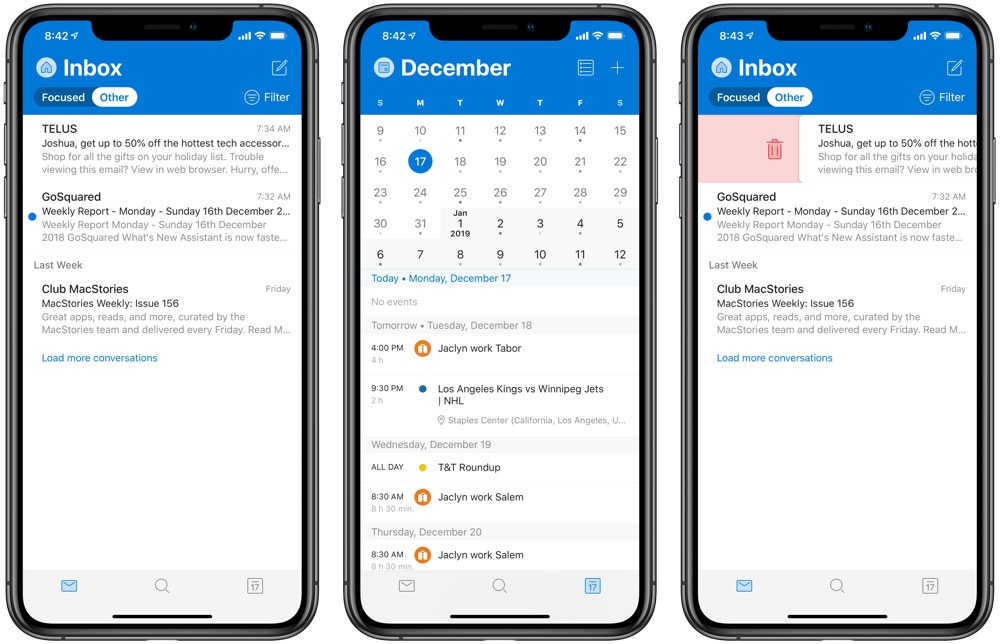
Microsoft has been on a tear recently. From overtaking Apple as the world’s most valuable company to a redesign of the famous Office icons, I’ve found myself researching and writing about Microsoft more than normal.
Get Your Email Under Control: Check out our free guide for getting your email inbox calm and under control. Download it here.
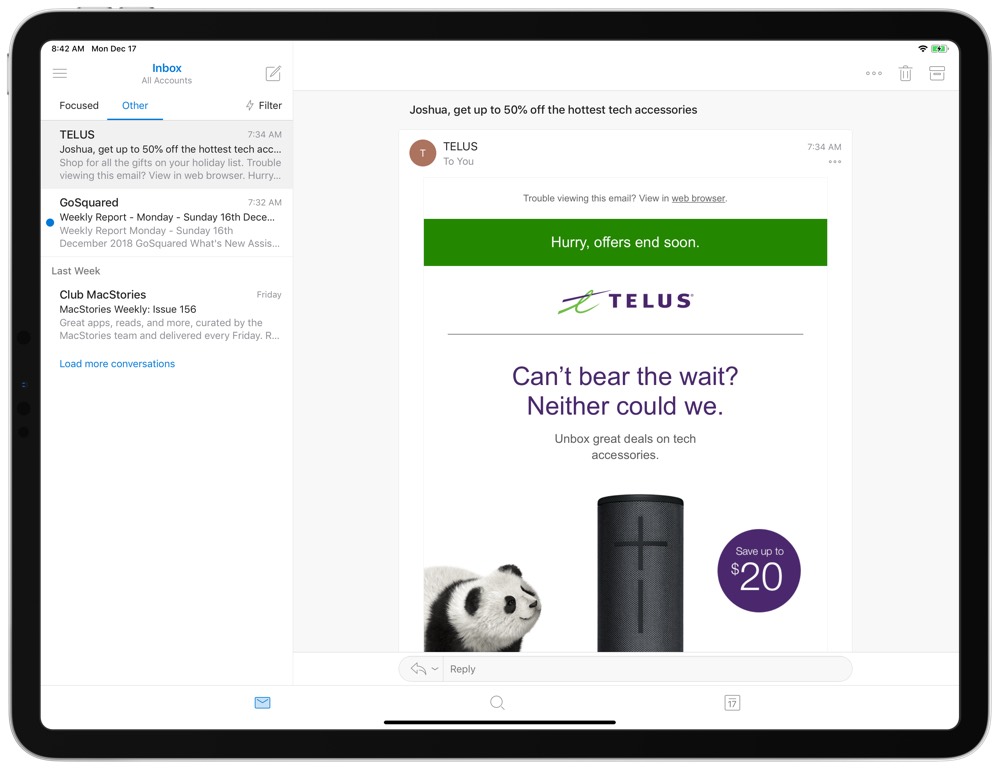
The latest Outlook for iOS update continues the trend. If you’re lucky to see the update (the update is slowly being rolled out over last week and the next few weeks; I have the updated Outlook on my iPhone, but not my iPad, for instance), you’ll have a key look into where we can expect the rest of the Office for iOS suite to head — at least in terms of design — in the foreseeable future.
There’s not much more than a fresh coat of paint in Outlook for iOS, however. The top of the main inbox view is now solid blue with the now-ubiquitous bold title design seen across iOS. The email, search, and calendar buttons at the bottom of the screen have also seen a design update, although the change is less pronounced than the new blue header.
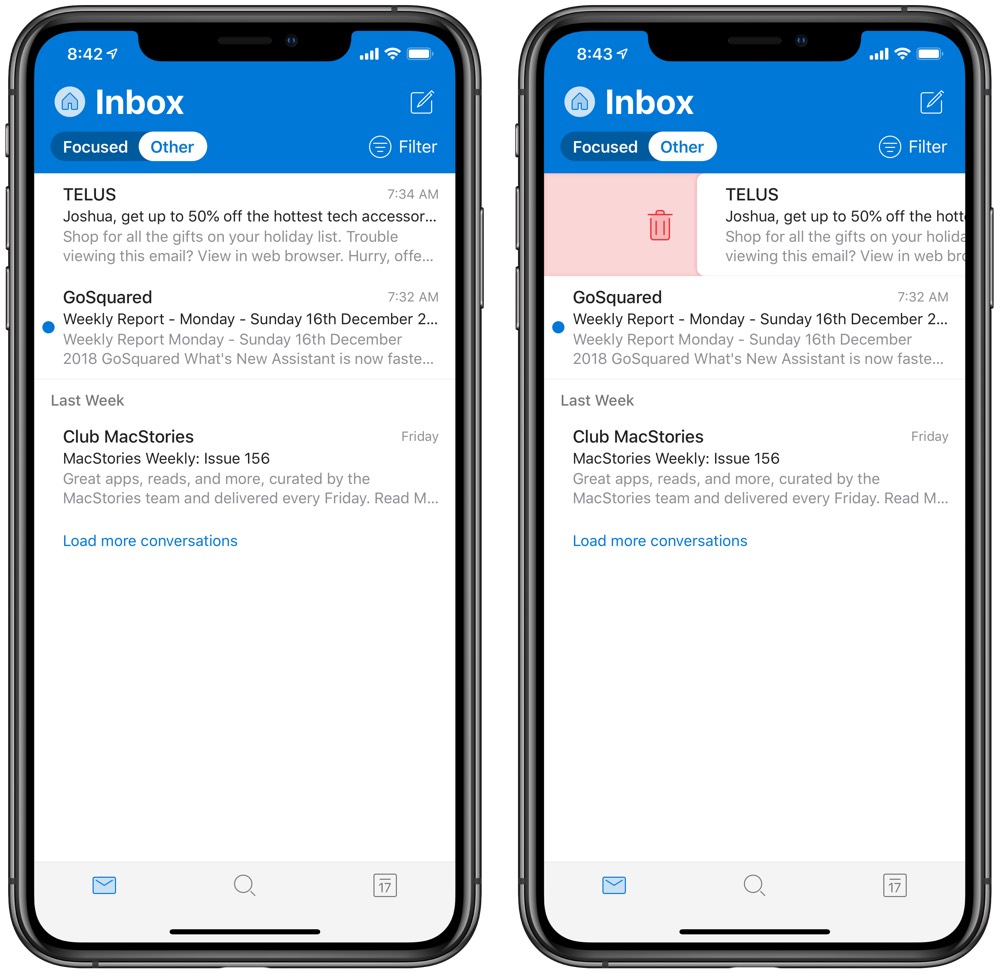
There are numerous Haptic Feedback improvements across the app as well, from little touches when you swipe left or right on an email to a touch when you switch from your Focused inbox to the rest of your inbox.
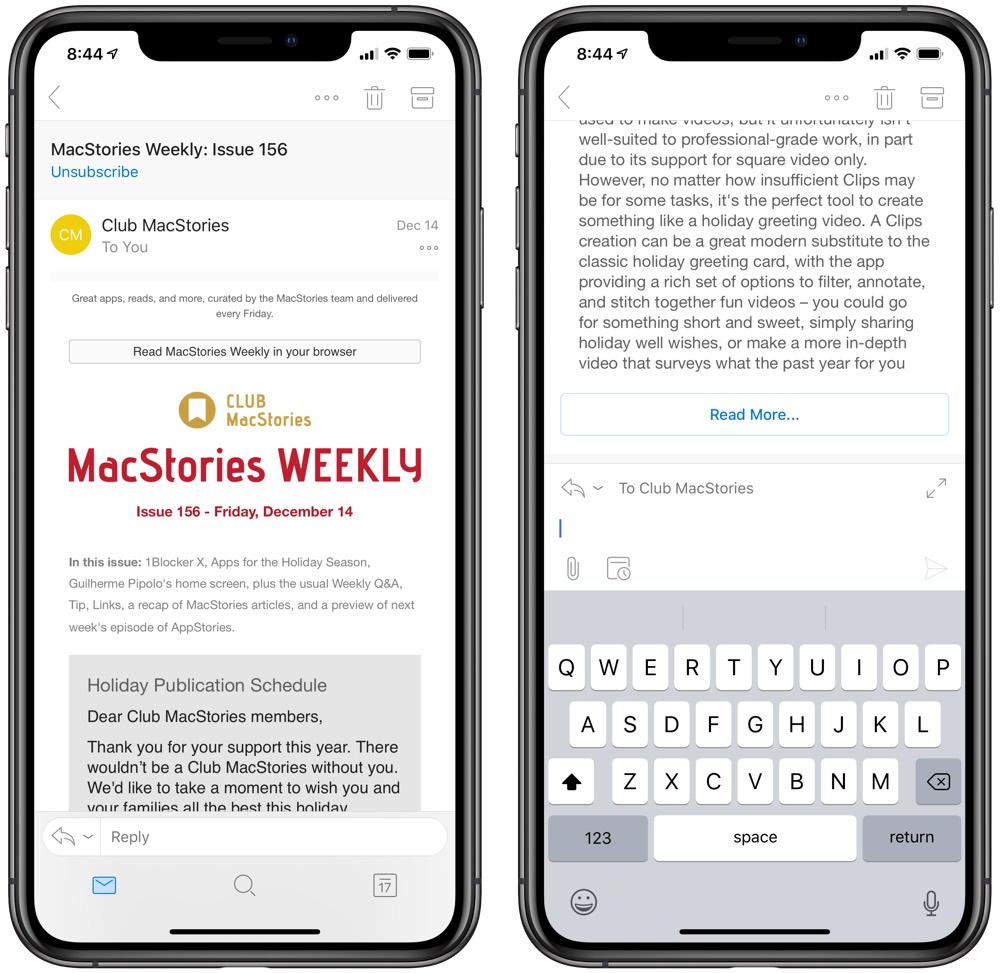
The changes are mostly seen on the main Inbox view, as the actual email view and reply bar at the bottom of the email have changed either not at all or very little.
These improvements help make Outlook feel more like an app designed by Apple than by Microsoft, and which help Outlook feel like a champion player on iOS.
The redesign of Outlook for iOS, in conjunction with the fresh Office app icons we’re going to see from Microsoft in the next few years, seemingly kick of a sea of upcoming design changes. We’re thrilled Microsoft is putting in so much effort for their iOS apps and we’re excited to see how the Office suite improves productivity, especially on the new iPad Pro.
Outlook for iOS has been our pick for the best email app for iPhone and iPad for quite a while now. Smaller apps, like those from Spark and Airmail, have continued to put the pressure on Outlook to be the best email option for iOS users. With this fresh coat of paint, the continued stability of Outlook, the integrated calendar, and the promise of a future filled with enhancements, Outlook continues to be our pick for the best email app for iPhone and iPad.
The new Outlook for iOS design is already available, however it may be another week or two before you see the update take shape on your device.
Get Your Email Under Control: Check out our free guide for getting your email inbox calm and under control. Download it here.
