Kyle Seth Gray’s sweet setup
Every week we post a new interview with someone about what software they use on their Mac, iPhone, or iPad. We do these interviews because not only are they fun, but a glimpse into what tools someone uses and how they use those tools can spark our imagination and give us an idea or insight into how we can do things better.
New setup interviews are posted every Monday; follow us on RSS or Twitter to stay up to date.
Who are you and what do you do?
I’m Kyle Gray, co-host of Garrulous Podcast with Brian Hamilton, and blogger. I’m a full-time business marketing student, and a web developer at my University. I like to call myself a tech enthusiast because I am obsessed with technology. I love hearing about new products, trying different things, and keeping up with all of the interesting news and devices that come out.
I also have a slight problem with using Twitter way too much. I’m usually firing off terribly stale jokes, sharing pictures, or just talking to a lot of different people. Meeting new people on Twitter is one of the coolest things, and I’ve met a few friends on there.
Oh, and I love listening to podcasts.
What is your current Mac setup?

I have a mid-2012 11” MacBook Air with 8 GB of RAM and a 128 GB SSD. Coming from a spinning hard drive Mac, this thing is lightning fast. I also have a Seagate 1 TB external hard drive to store all my games, iPhoto Library and large files so I don’t fill up the storage on my MacBook.
My wallpaper for now is the default Yosemite wallpaper. I think it’s a beautiful shot, and it always makes my Mac feel newer when it matches Macs online or in store.

What OS X software do you use and for what do you use it?
Tweetbot helps me curb my Twitter obsession when I’m on my Mac.
When it comes to any school work and projects, the iWork suite is the best office suite out there. I love making fancy Keynote slideshows, or easily making graphs of data in Numbers. And Pages works great for any and all essays that I do. And, when it works, being able to start something on my iPhone and then switch to either my Mac or my iPad is awesome.
For posting online and blogging, iA Writer is an awesome Markdown editor. It’s WSIWYG, doesn’t have multiple windows or control panels, and is you and your text. With everyone trying out a new Markdown editor every week, it surprises me that no one use this one as much. Focus mode is one of its killer features, making you focus on one sentence at a time, and helps a lot with my writing. It also has in-line syntax for Markdown and allows you to copy your text formatted as HTML.
I juggle my browsing between Google Chrome and Safari depending on what I am doing. They’re both excellent in their own ways. Safari on Yosemite is speedy, saves power, and has the OS X share sheet functionality, but there are some things, like Google Inbox or any Flash content, that Chrome does a lot better. I also use Chrome for the majority of my web development and debugging, but when simply writing code, I like using Adobe’s Brackets. It has live preview so you don’t have to keep on publishing your pages, a slew of extensions to customize your workspace, and has a Windows version as well. And it’s free!
For notes in class I use Microsoft OneNote. Despite my general avoidance of Microsoft Office on the Mac, OneNote does a great job of making it easy to organize, date, and take notes during any lectures. I don’t have to deal with multiple documents saved in different folders; I open OneNote, find the right section, and start typing. It also syncs to my iPhone and iPad, which is nice bonus.
One small app that does a big job is Backblaze. I have Time Machine backing up my Mac all the time, but knowing that I have a remote backup for my Mac gives you an extra peace of mind in case my hard drive fails or something terrible happens. It’s cheaper than an external hard drive would cost, and doesn’t have a limit to what I can backup.
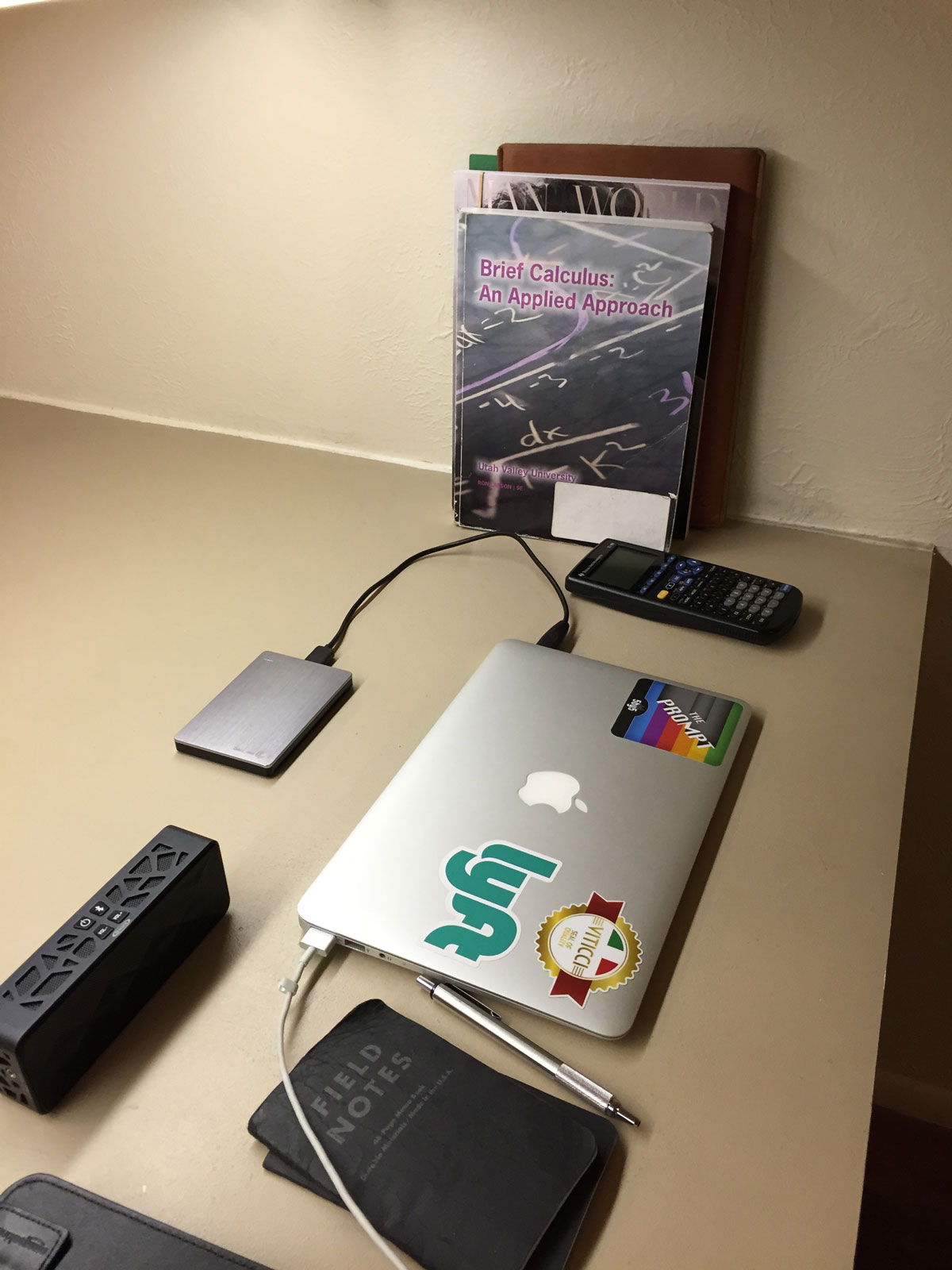
How would your ideal setup look and function?
I do like the compactness of the MacBook Air, and being able to take it around with me anywhere is generally what I need. But, I would definitely take a 13” Retina MacBook Pro any day and have an External Display hooked up to it for when I’m at my home desk. A lot of people have the Book Arc docking station for their Mac, and if I had that and a retina external display, I would be set.
What iPhone do you have?

I have the iPhone 6, 64 GB in Space Gray. After trying out other big screened phones, I’m glad the iPhone has finally grown. I’m on my iPhone all day and use a ton of apps along with it. It’s my go to Camera, iPod, and general time-wasting device, (I’m looking at you Crossy Road), and is always with me.
I use my iPhone 6 without a case, and my wallpaper is one of the default galaxy wallpapers with iOS 8.
What iPhone apps do you use the most, and why?
Like many others, I love using Tweetbot. It’s simply the best-designed Twitter client out there. I do use the Twitter app as well, mainly for the unique notification timeline and newer features. But Tweetbot does a lot of things quicker, and is an overall better experience for me.
After Ohlife.com shut down, I needed a good journal replacement. Day One is a simple app that lets you journal whatever, whenever. You can set reminders to write, post photos, and keep track of weather and other metadata about your day. It’s a great tool if you want to keep a journal of some sort.
I enjoy listening to podcasts a lot, and Pocket Casts is my favorite client so far. It has an awesome web client that I use to listen to podcasts at work, and it syncs between my iPhone, iPad, and the Web client on my Mac which makes it super convenient. It even has Handoff between the iPhone and the Mac (with the web client), so I can come home and easily switch to my MacBook if I’m listening to a show.
Dark Sky, for (trying to) predict the snow and rain up in Utah. The radar view it sometimes glitchy, but overall the forecast is pretty accurate.
Transit helps me find my way through the bus and train system in Utah and has a widget that shows the nearest bus stops and routes.
Beats Music is my music streaming app of choice: the curated playlists are my favorite part about this service, and all I usually do is press play. I’m thinking it may go away soon, with all the rumors of Apple shuttering it and/or merging it with iTunes, but I’ll enjoy it while it lasts.
Snapchat, because it is simply a fun app to use to communicate with friends.
Google Inbox is a different way to look at your email, and I enjoy the design of it. It’s like Mailbox, but has some special Google features throughout it, like pulling flights into your calendar, showing summaries of receipts, or letting you set reminders for any task or email.
I do still use Mail.app a lot, mainly because it has iOS features baked in, and for my work email. It automatically detects dates and times, and lets you make calendar events with that data, which is something I use every day.
I use iWork a lot to edit or start documents on the go. I rarely finish or type a lot on these apps, but they are still great to have on my phone.
Among my photography apps are Litely, Hyperlapse, VSCO Cam, Instagram, Manual, and Over. I like to say I use all of them, but I still mainly take photos with the iOS camera.
Rapid fire for apps I use a lot: 1Password, TextExpander Keyboard (for general snippet nonsense), Launch Center Pro, Clear, Pocket, and Deliveries.
Lastly, WolframAlpha has a great iOS app that I use all the time. It’s a lifesaver when it comes to calculus and statistics, as it can perform the most complex equations that no Texas Instrument can beat. It even provides step-by-step solutions to things like differentials, integrals, and optimizations, which can really help you more than finding out the answer. Best of all, it doesn’t require a monthly subscription like the WolframAlpha web app does for Pro features.
Which iPhone app could you not live without?
It may be surprising because it’s built-in, but FaceTime is an app I could not live without. I have a lot of long-distance friends and relatives, and most of my family lives down in Arizona. Being able to hear their voice and see their face with a few taps, FaceTime simply is ‘magical’, even if it is for family tech support. It’s way better than a phone call, and I could be on a FaceTime call for hours at a time with some of my friends. I do wish Apple would make it available to Windows somehow, because some friends may have an iPhone, but no solution on their Windows computer, but I don’t think that will ever happen.
There are more Sweet Setup interviews right here.
