How to share your entire photo library with Google Photos
While we prefer iCloud and Apple Photos for photo management, Google Photos does have it beat in one key area: sharing your entire library with someone. This is an area that Apple hasn’t tackled just yet.
If you want to share your entire library with someone (like a spouse/partner), Google makes it easy. Click the hamburger icon on the iPhone app.
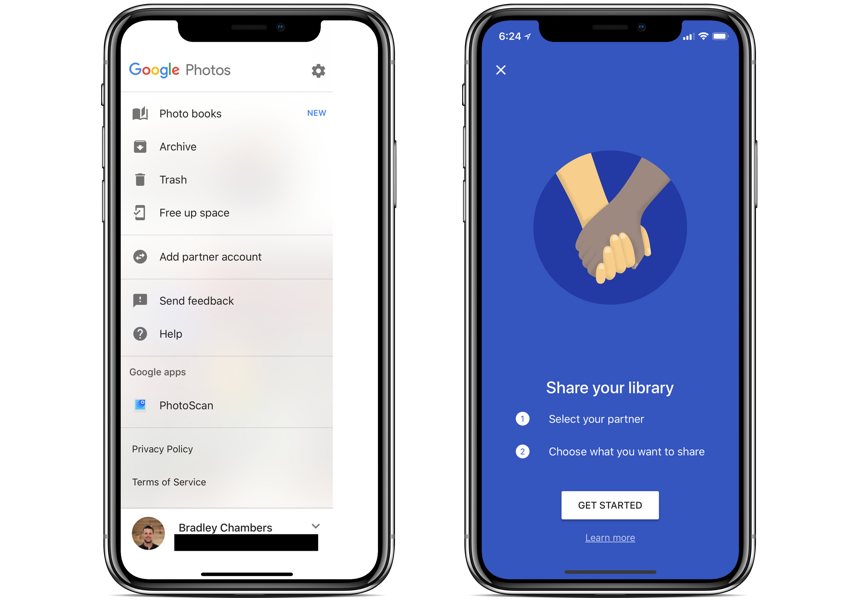
Type in the Gmail address of the person with whom you want to share your library.
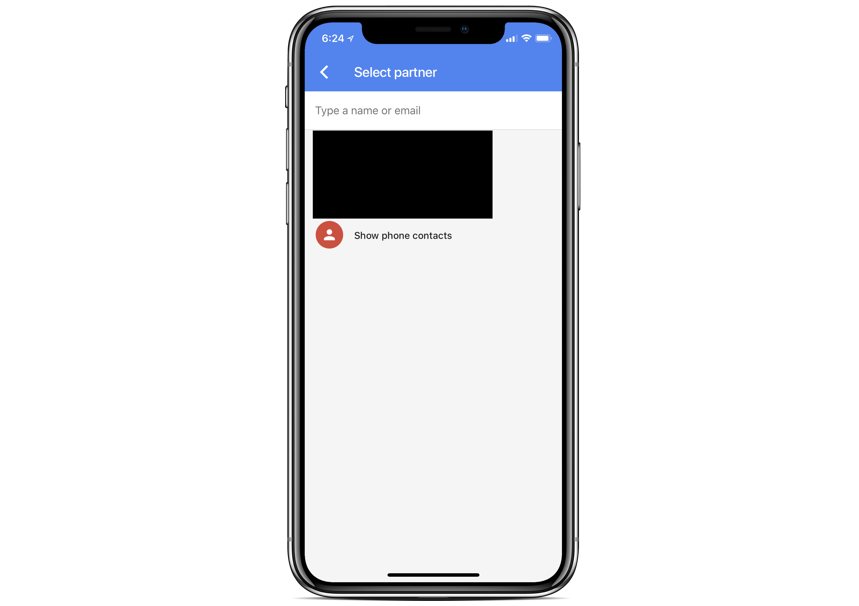
On this final screen, you can choose what you want to share. This can be only photos of certain people (it uses face scanning), only photos from a certain date onward, or everything. When sharing a library, that person won’t be able to make new albums or see your automatic creations. They will simply have a feed of all of your photos.
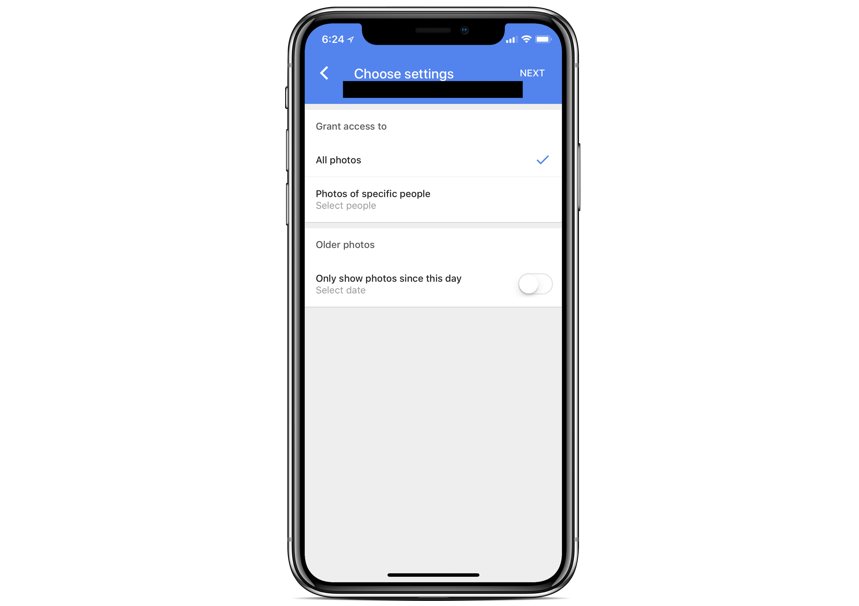
For families, family sharing is a great feature. I expect Apple to adopt something similar for iCloud Photos in the future.
We have more helpful tips right here.
Wait. There’s a Bonus….
Custom Productivity Templates
We have a set of custom productivity templates that work well with the iPad app, GoodNotes. And if you want to try them out, we’ve put together a free guide that can help you.
We’ll show you…
- How to create and save custom page templates in GoodNotes.
- How to use those page templates to transform GoodNotes into your own productivity notebook (or any other type of notebook replacement).
Plus, we also have included a couple of our custom productivity templates for you to get started with. These templates are right out of our popular productivity course.

The custom templates and the guide are available for FREE to our email subscriber community. And you can get it right now. By joining the Sweet Setup community you’ll also get access to our other guides, early previews to big new reviews and workflow articles we are working on, weekly roundups of our best content, and more.
