Stop Leaving Emails In Your Inbox

For some people, email is not a problem to be solved, but for the majority of the population, this is a subject that has a negative connotation. Whether it’s guilt, stress, or anxiety, email is often accompanied by a feeling of being weighed down.
It doesn’t have to be this way.
While there are a lot of different strategies for how to manage email well, this article will focus on just one. Namely, dealing with emails that tend to sit in your inbox for days (or weeks) at a time.
The Problem
Not everyone suffers from this habit, but how many people find themselves with an email that either a) represents something they have to do or b) contains some information they need in the future, but cannot act on yet? The problem lies in that we are not ready or able to deal with what the message represents.
So it sits in the inbox to be dealt with at some later point. Instant stress!
Now, every time you open your inbox, this reminder is here of something that you need to attend to. While you’re trying to deal with the newer messages coming your way, you have this reminder poking you in the eye.
Now, imagine you have five, ten, or twenty of these emails sitting there.
Attempted Solutions
In 2018, there are a lot of apps that claim to “reinvent email.” Rather than changing the fundamental nature of email as a written communication tool, these applications offer a handful of features that change how you process email.
Sanebox. Spark. Astro. Google’s Inbox. It seems like every new email client that comes out offers features like snoozing messages or automated triaging of messages. Here’s the sell on the marketing page for Spark:
Email has taken too much time from people. Spark gives time back to all those who live by their inbox. Quickly see what’s important and clean up the rest.
And the clean up is being done by the machines, not the people.
Now, these new tools are not all bad. Being able to undo a sent email is a good thing, but many of the features are addressed to cover up bad habits. I’d prefer to improve my habits instead.
Good Email Habits
Back to the fundamentals of GTD, anything that hits your inbox should only be handled once. This habit of leaving important or labor-intensive emails at the bottom of your inbox is the exact thing David Allen was getting at with his rules around processing.
Do it. Delegate it. Defer it.
This one focus of Getting Things Done is exactly what we need when it comes to these types of emails, and it’s usually the last option that we need: defer it. We’re pretty good at dealing with the quick items. We can handle those and move on. It’s the emails that bring uncertainty (you do not know the next step) or a larger task that tend to get left in our inboxes.
To be dealt with later, but always in view and weighing on us. That’s not the deferring David Allen was talking about.
Deferring = Processing
A refresher on the definition of deferring in GTD:
If the action will take longer than two minutes, and you are the right person to do it, you will have to defer acting on it until later and track it on one or more “Next Action” lists.
When we leave emails in our inbox, we recognize we can’t get to that thing yet. But rather than tracking it elsewhere, we leave it in sight and mentally process it over and over.
In the case of email, deferring means one of two things. The email represents some piece of information you need at a later time, or it represents a piece of work that you are responsible for. In either case, the correct action is to get the necessary pieces out of the email and into your “system.”
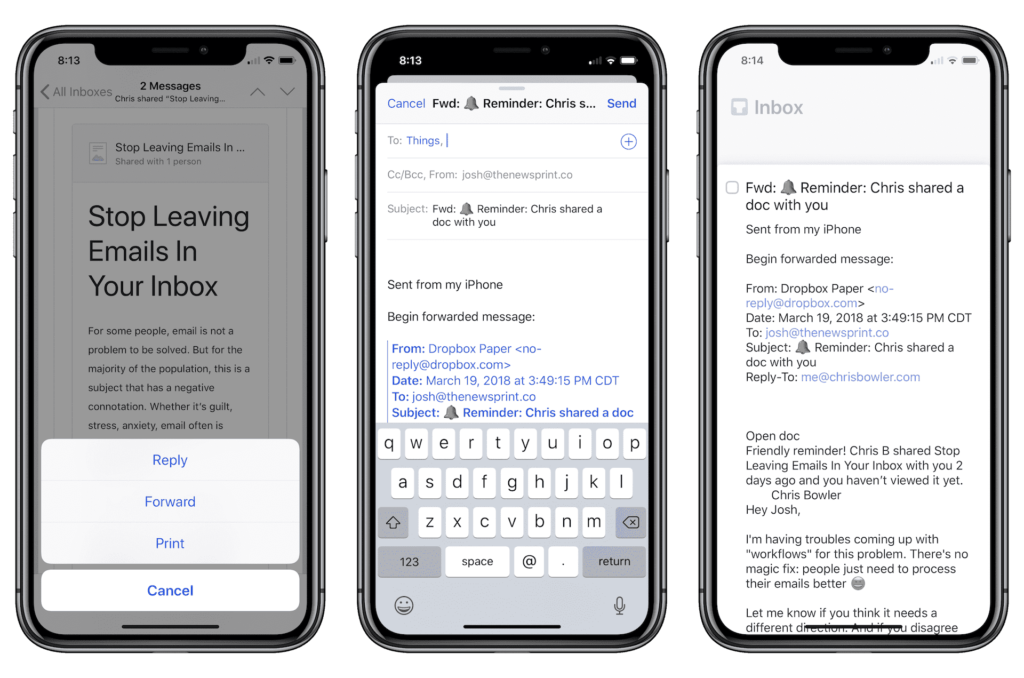
If you require the information in an email for some future task, you’re creating documentation. If you can, store the information in the task itself. If not, create a link to the email itself for future reference. With Things, use the include link shortcut to generate a link to the message automatically.
If the email represents a piece of work you’re responsible for, create a task (or entire project) in your system. Create the task, then archive the email. From there, the necessary work is in managing your productivity system.
Short article, right? Unfortunately, for this problem there is no magic pill. There is no life hack. We simply need to develop the habit of processing our inboxes completely.
Email is not going away. Better habits at processing email will allow us to view it as it is: a communication tool. There’s no point in causing yourself extra stress by seeing the same message multiple times day after day. So, improve at getting information out of your inbox and into its proper place.
We have more email workflows right here.
