Quick Tip: Disable power button sleep in OS X Mavericks
With Mac OS X Mavericks, Apple changed what happens when a Mac’s power button is pressed.
In 10.8 and lower, tapping the button would bring up this dialogue:
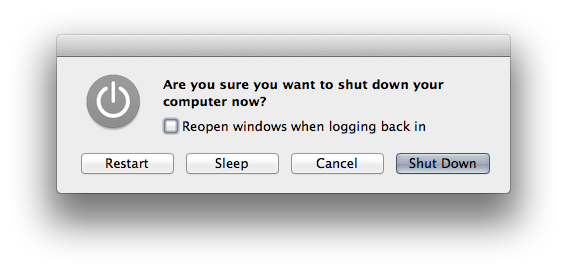
In 10.9, pressing the power button will put the system to sleep immediately. While this is fun for in-meeting pranks on co-workers, I prefer the old ways.
Thankfully, it can be reversed by running a command in Terminal. As always, while this tested fine on our Macs, mileage may vary.
defaults write com.apple.loginwindow PowerButtonSleepsSystem -bool no
After a reboot, the power button will return to its old behavior. Holding it down for 2-3 seconds will bring up the OS X shut down message, not put the machine to sleep instantly.
