How I Use Notion AI Q&A Each Day

Artificial intelligence. Everyone has heard about it at this point. And it’s likely AI has affected the way you work already, for better or worse.
If you use AI, you likely use it in a unique way. Some folks are using AI to build out transcripts. Others use it to create fake data for showcasing a product demonstration. Others use it to process tedious work, create meeting agendas, streamline the creation of meeting minutes, organize their day — the list of possibilities feels endless right now.
With each day that passes, I find myself using AI more and more. Or rather, I use AI more and more in Notion. Notion AI is my current go-to tool — I use it to create first drafts for new emails and letters I don’t normally write. I use Notion AI for improving my writing. I use Notion AI for summarizing transcripts, for creating standard operating procedures, and more.
At large, our office uses the heck out of Notion. We plan all our projects and engagements in Notion. We track our daily work in Notion. We store all our internal documentation in the app and build out our own internal knowledge archive — I’ve even stored all my old school notes in Notion, which I return to a number of times each week to reference something.

Notion AI Q&A is the tool that ties Notion AI and all that stored information together. Q&A is effectively Notion’s AI chatbot. Built into a button in the bottom corner of the screen, you can ask Notion AI Q&A anything about the information stored in your Notion databases. Within seconds, Q&A can provide a basic answer and give you a few starting points to dive further into the rabbit hole.
Notion AI Q&A is the key to unlocking a new type of productivity in our office. It’s effectively the executive assistant in the office, ready with a quick answer whenever you have a question or ready to find an update for something you know you worked on months ago. Q&A is quickly becoming our first step for answering a question — especially internal questions — and may become our first step in answering external questions as it continues to gain power.
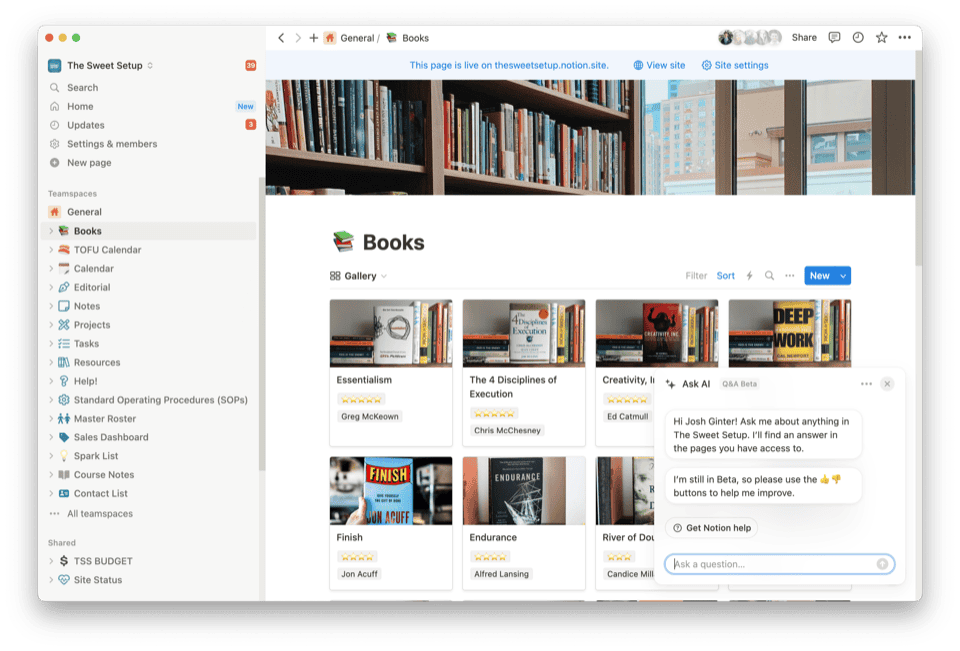
Below are three ways I’m using Notion AI Q&A in my daily work. These also stand as three reasons for why I am willing to put some money in the Notion basket for the long run.
Onboarding and Standard Operating Procedures
Using AI of any sort to build out standard operating procedures (SOPs) is one of the lowest hanging fruit ideas out there. I tend to showcase how to do something in Loom, then copy and paste the transcript for the Loom video into Notion. From there, Notion AI can build out a step-by-step SOP that can be stored in our office’s internal SOP database, and I can include the handy Loom video for following along.
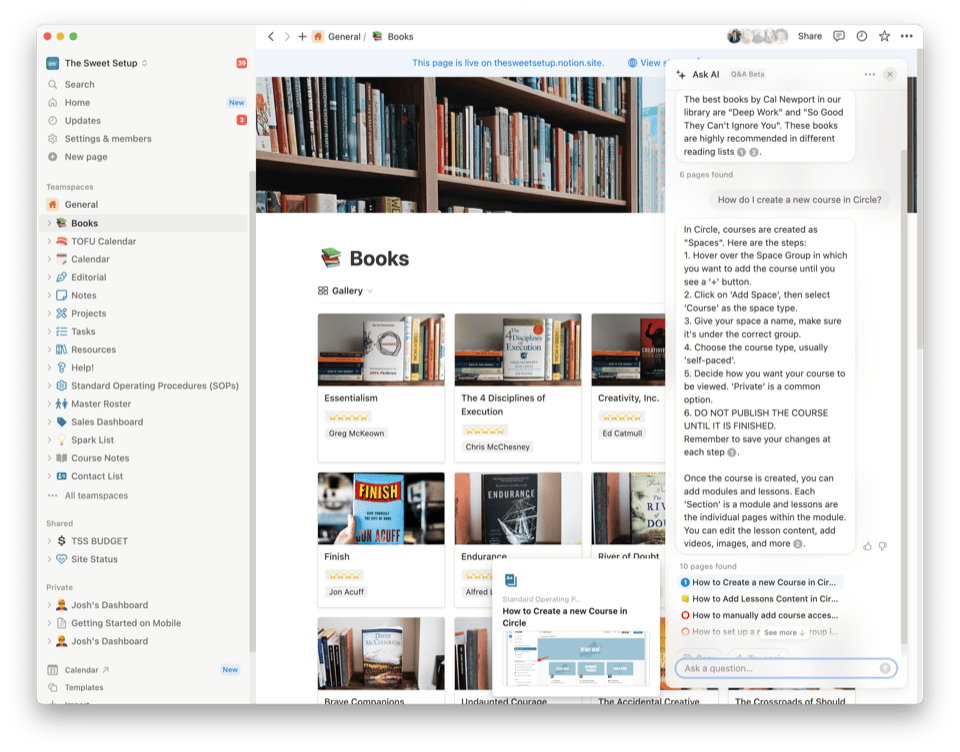
But because Notion AI builds out the SOP inside its own Notion page, Notion AI Q&A enables you to access that SOP from anywhere else in Notion. If you have a question about how to complete a payroll run for instance, the first step is to ask Q&A “How do I complete XYZ Ltd.’s payroll?” Q&A scans the previously created SOP and provides a quick summary of how to complete the payroll. If there are multiple SOPs, Q&A will combine the summary of the two SOPs and give you an approximate method to complete the task. If worst comes to worst and the Q&A summary doesn’t match up with your expectations, Q&A provides a number of different references that it picked the information from across your Notion database, enabling you to click right into the applicable SOP and save yourself time searching. Notion AI Q&A is almost like your own internal Google search.
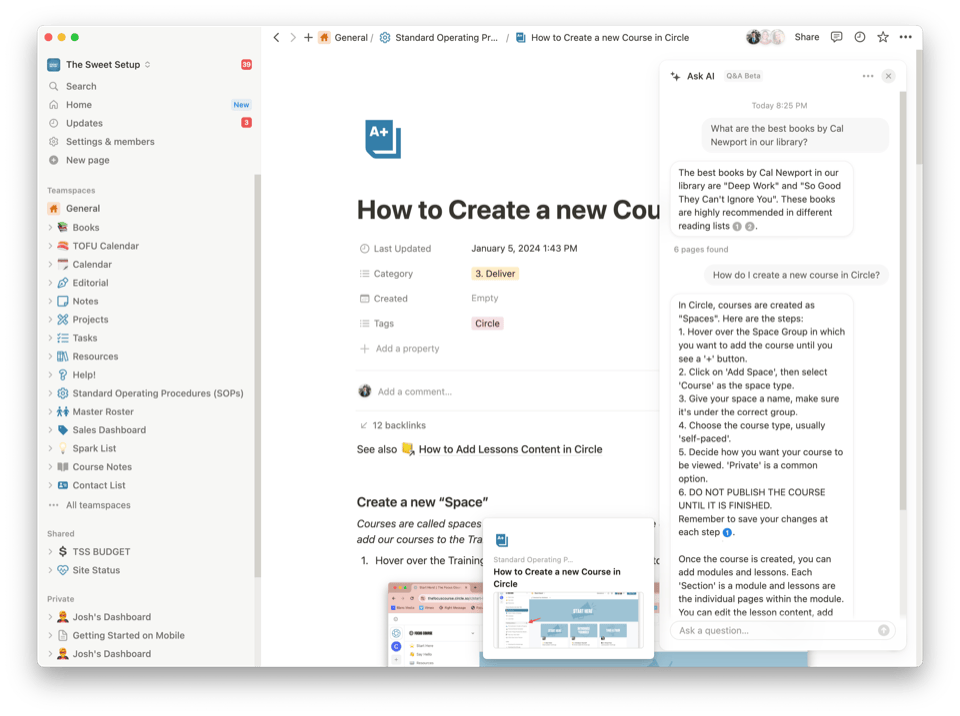
We don’t just use Q&A just for day-to-day SOP searching, though. Q&A also works great for onboarding. You can provide a new colleague with the first stop in Notion, onboard them through the general Notion application quickly, and leave them with Notion AI Q&A being the first stop for questions. If Q&A can’t answer the question, they can move up the ladder to the next person to find what they’re looking for.
The key is to ensure you have the information stored in Notion for Q&A to search through. Holding the information in a PDF isn’t going to do — Q&A won’t read the stored PDF and summarize it for you. It also won’t work if you just leave previewed links in a Notion page. You need to build out each Notion page with the proper text for Q&A to search through.
All in all, Q&A is fantastic for providing folks with step-by-step summaries on how to complete a specific task, if you’ve stored how to complete that specific task in Notion at some point in the past.
Answering Complex Questions Based on Past Research
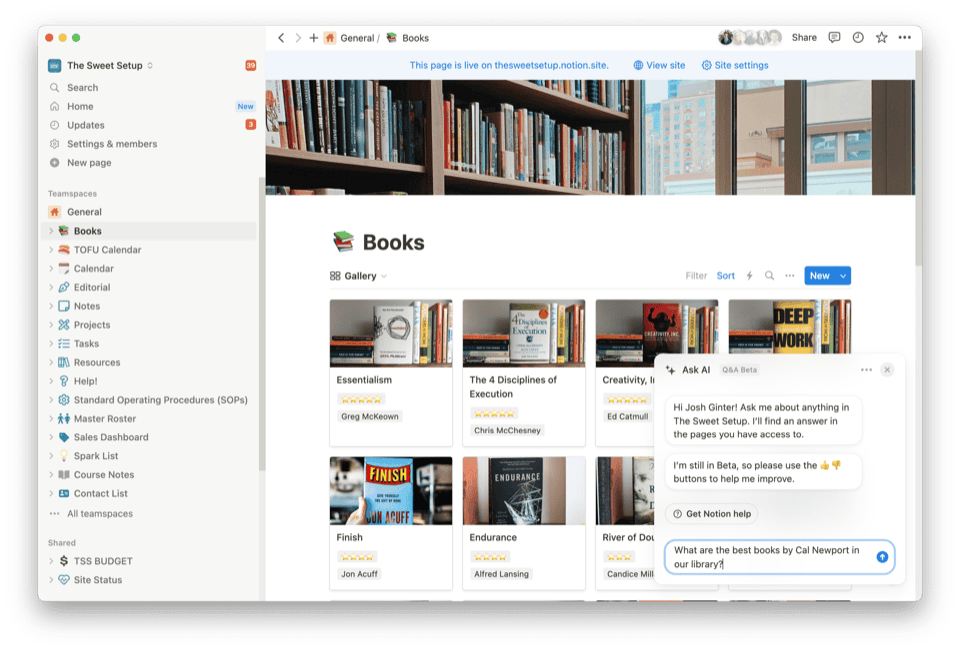
I mentioned how I seem to access my old school notes in Notion at least three or four times a week. In hindsight, I wish I would’ve done all my actual studying in Notion in the past rather than taking notes in Goodnotes or highlighting in PDF Expert. Right now, all my past school notes are stored in useful PDFs, but those are inaccessible for Notion AI Q&A. Q&A is able to find the title of the required PDF, which I can then jump to pretty quickly. But it doesn’t summarize what’s in that PDF at all.
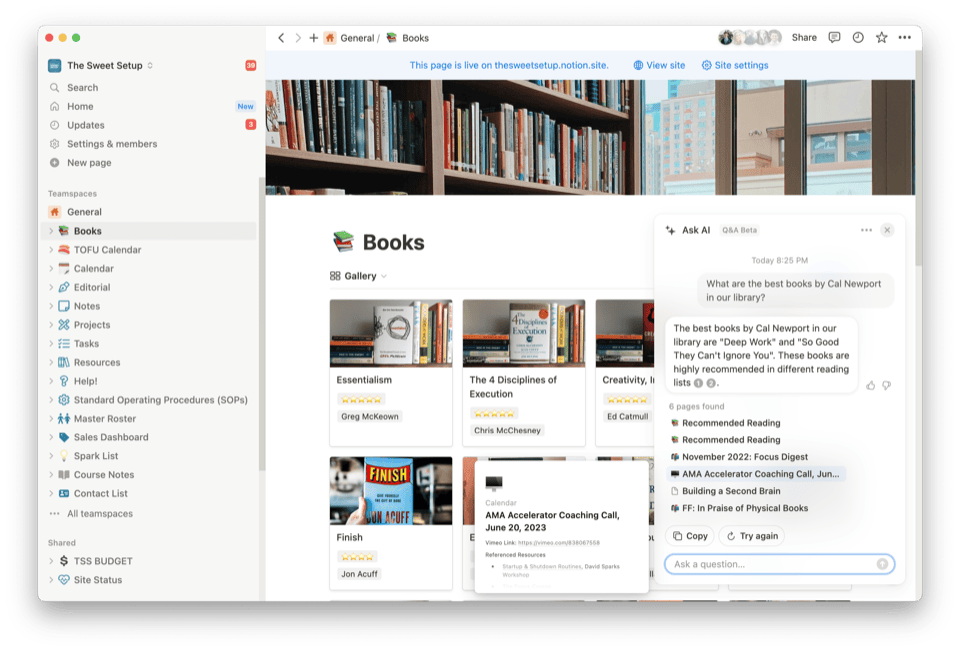
I’ve learned from my mistakes. Now, every new research project in the office is finalized with a properly formatted page in Notion, complete with details, references, and more. If someone has to find out why a sales tax applies to a specific type of transaction, I ask for a research page to be built out with how they found their answer. Going forward, everyone else in the office can ask Q&A for that answer rather than embarking on their own research project.
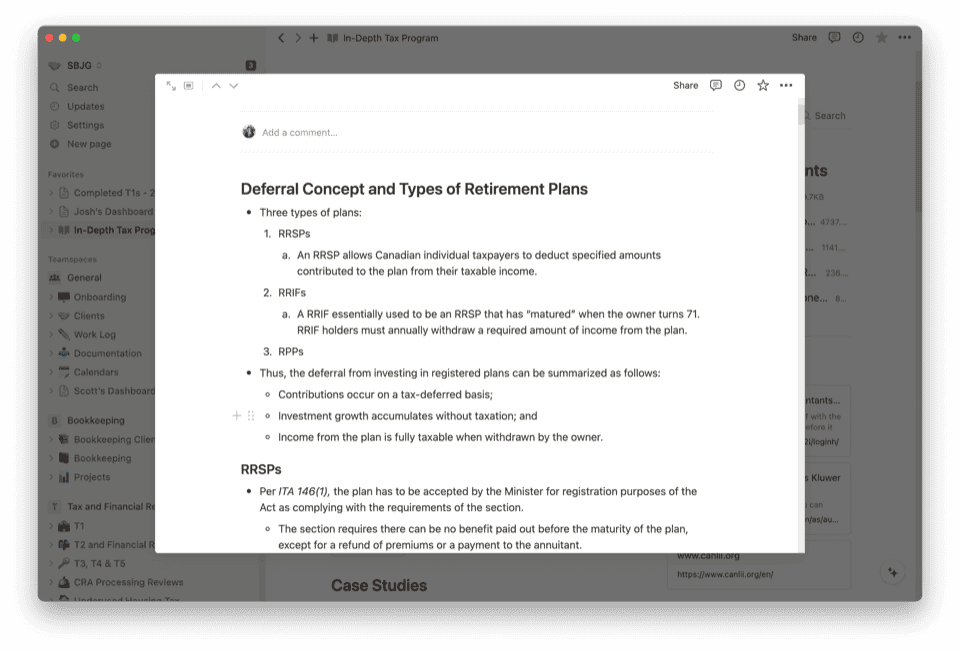
I’m finding this especially useful for the current round of courses I’m taking. I’m enrolled in CPA Canada’s In-Depth Tax Program. The research work is heavier than I expected and we get into the weeds on things I didn’t know existed. This time though, all the school work and study is done inside Notion, ensuring all these notes will be accessible in the future through a quick question with Q&A.
In theory, this could build out to replacing myself and my own skillset. If I document enough of my job, someone else should be able to ask Q&A how to start a particularly challenging project and continue asking Q&A whenever they hit a roadblock. Perhaps the biggest part of higher education is knowing where to start in solving a complex problem, so perhaps I’ll always be needed in some way. But in theory, I do feel like I am building the foundation to replace my own position in the coming years.
Asking for Updates on Projects
This one is simple, but it’s largely a timesaving feature — instead of jumping into each kanban database to look for project updates from my colleagues, I can ask Notion AI Q&A for an update on where a specific project is at and whether it has hit a roadblock that I need to tend to.
I imagine Notion AI Q&A would be very helpful for manager-type roles — folks who need to stay on top of projects, remove roadblocks, answer questions, and communicate across individuals and teams to get something over the finish line. Q&A may well be able to eliminate those dreaded update meetings in someone’s schedule.
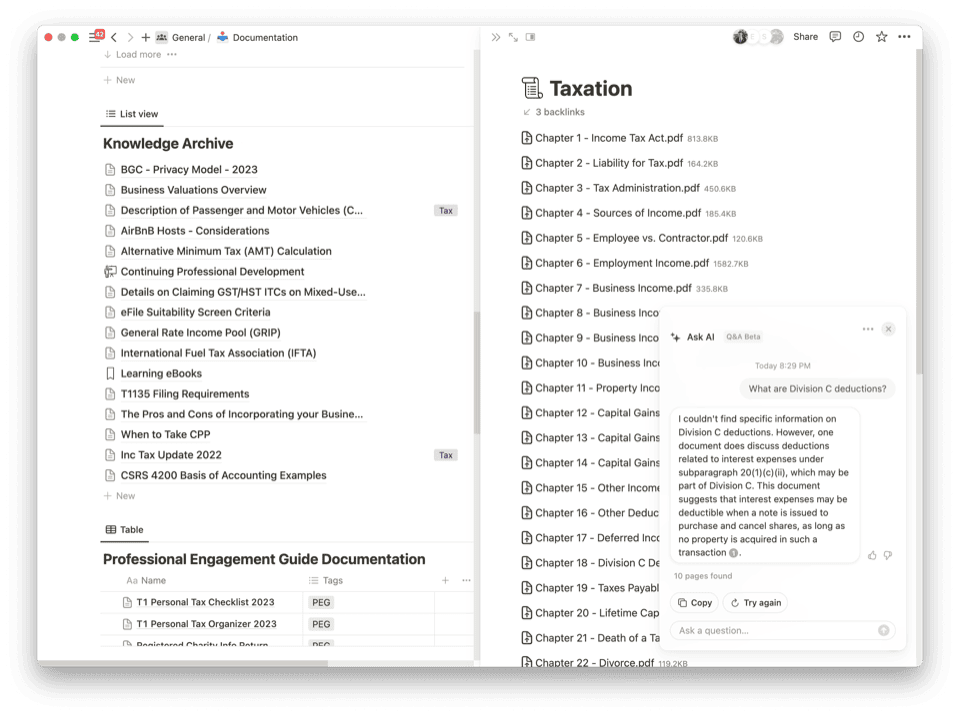
The flip side though: Notion AI Q&A depends on what folks are entering into their Notion pages. Say you have a work log setup for your colleagues to connect what they’re working on each day for a client. If they don’t enter what they worked on, or if they don’t include specific details on the current status of a project, or if they don’t communicate their thoughts or intentions in the commentary section of each Notion page, then Q&A won’t be able to access and provide an update on the status of the project.
The long and short: If you want to use Q&A to skip over a bunch of searching and to provide quick short form blurbs to update you on a project, you have to ensure the data is actually in Notion to begin with. Q&A can’t read minds.
Wrap Up
The general idea for most businesses is to provide value for customers and clients in the most efficient and effective way possible. In the old day, this may have required paper files with paper organizational structures to help someone store and find information for a particular client or customer. This may have required a specific person whose sole job was to stay on top of the files and know what was in them. In big companies, this may have meant an entire department of professionals.

By and large, those days feel like they are numbered. If you store data in Notion digitally, Q&A will make short work of finding that data. All it takes now is a quick query and you are provided either with a short blurb that answers your question or you’re provided with a number of spots of how you can find an answer.
One of my favorite little quotes right now is Jeff Bezos’s rules for communication at Amazon. When in a meeting and faced with a question, you answer with either yes, no, a number, or an “I don’t know, but I will follow up when I do.”
Notion AI Q&A helps me with that last option perhaps better than any other tool in my arsenal. If the question has been answered at some point in time, you can bet Q&A will find the answer in a few short seconds — as long as the answer has been documented.
