Up Ahead Lets You Track the Important Things in Life
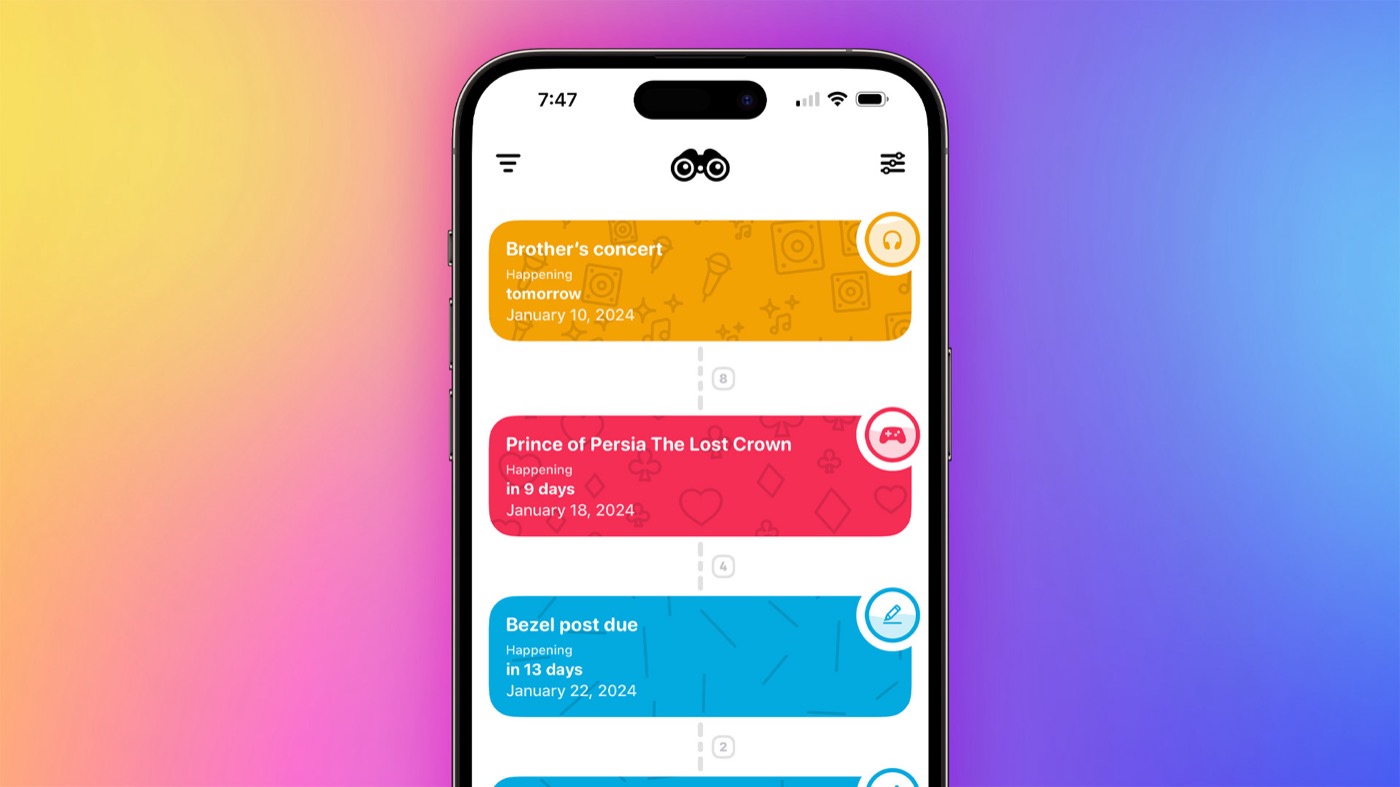
How many days is it until your next trip? How about until your anniversary? Or maybe that movie you’ve been waiting to see comes out? You can of course put all of these events on a calendar and find them that way, but that doesn’t really make it easy to see how long it is until that thing happens; you still have to do the math yourself. I didn’t realize this was something I wanted in my life until I tried it, and now I use the app Up Ahead to track some elements of my life so that I always know how long it is until some important and fun events in my life.
Design Your Ideal Weekly Schedule
Free → Video Workshop + Productivity Templates
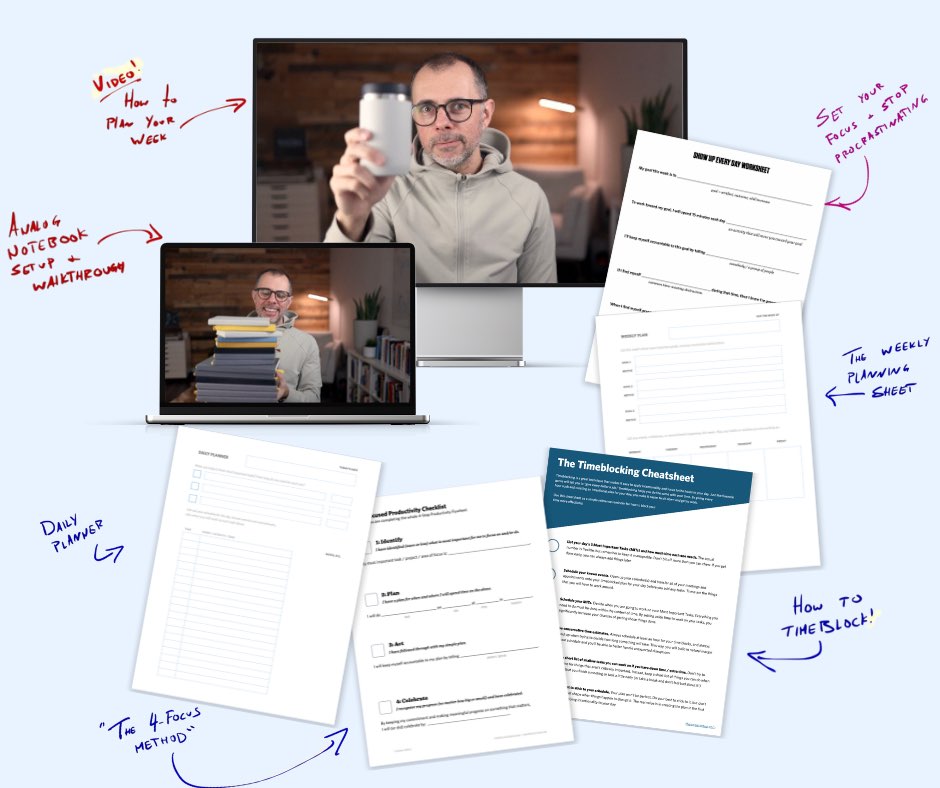
If you want to reduce the busywork and distractions, then sign up here for instant access to a brief video workshop on How to Plan Your Week.
♥️ Quick Note: You’ll get access to the workshop, plus a few additional bonuses to help you overcome procrastination and deal with distractions so you can spend more time on the important work that matters.
What Up Ahead Does
Up Ahead is actually quite simple, it lets you add events, assign dates to them, and the app will show you how long it is until those events occur in a nice timeline view in the app as well as in widgets on your home screens. That doesn’t sound like a lot, but for me it comes down to two main things that draw me to this app:
- The app nails pretty much all the details.
- It’s an app full of nothing but things I’m looking forward to.
Technically I could save bad upcoming events in here as well, but that’s not how I’ve chosen to use the app, and I suspect it’s not how most people use it. Let’s focus on the details that Up Ahead just knocks out of the park.
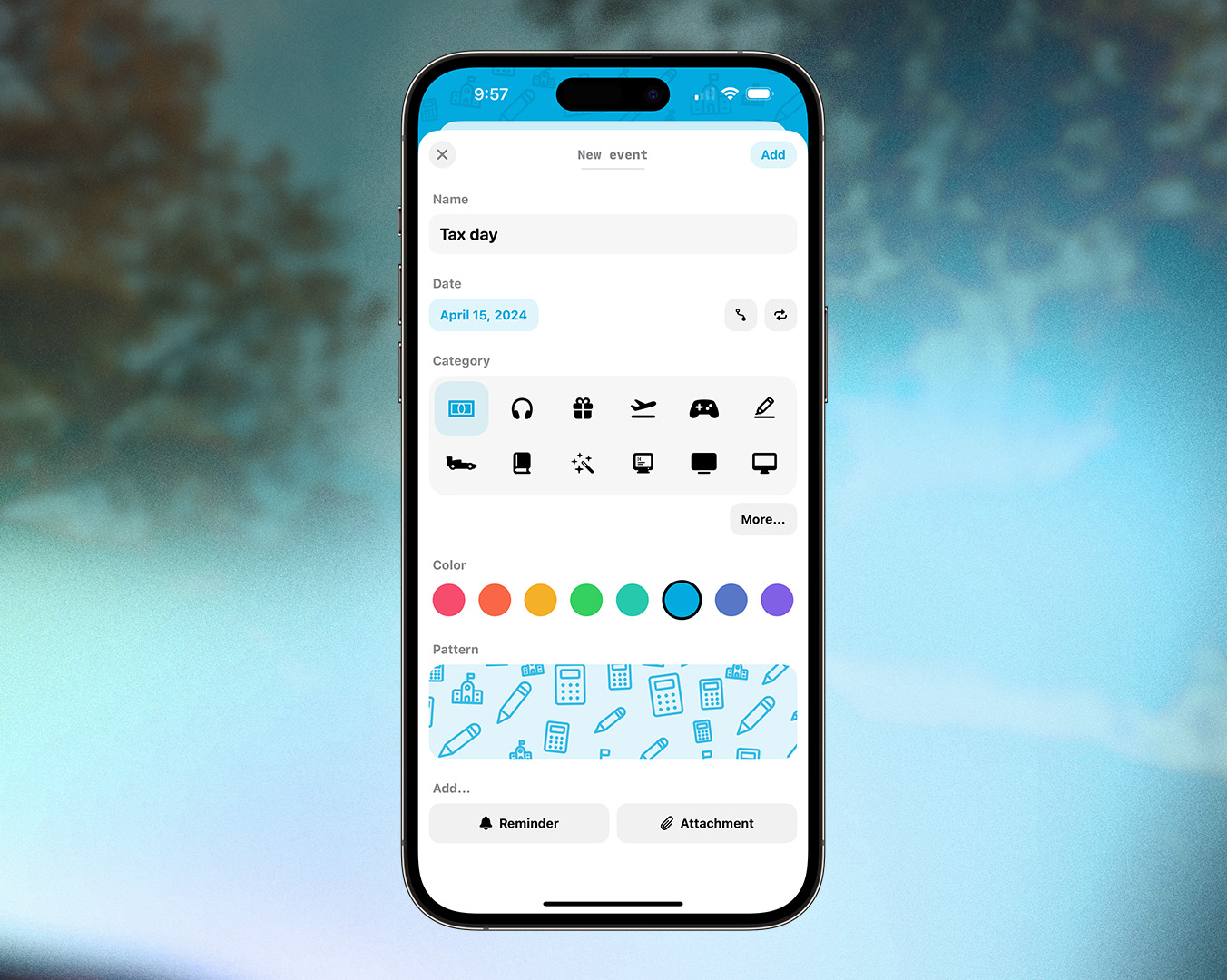
The user interface is delightful, sporting a timeline view on the main page with the color scheme of your choice. Each event clearly shows you how many days until it’s here, as well as whatever icon, pattern, and color you’ve selected. It’s by far the nicest display of upcoming events I’ve seen in any app anywhere (at least to my taste).
Creating events is easy, as you just tap the plus icon in the bottom right of the interface and enter some basic information:
- Name: what’s happening?
- Date: when’s it happening?
- Icon: a descriptive icon for the event, with recently used icons auto-suggested and well over 100 other icons available in a sub-menu.
- Color: 8 colors to add some spice or to color code different event types.
Beyond that, you can do some more, such as:
- Duration: good for things like trips that last a few days.
- Recurring: good for events that happen every 1/2/4 weeks, monthly, or annually, like birthdays, or other regular tasks.
- Pattern: add a little texture to events.
- Reminders: get a push notification on the day of the event, or a few days/weeks ahead of time.
- Attachment: add a link or text note to the event.
One thing I really enjoy are the patterns. There are a few in the app to start, but you will begin unlocking more of them as you use the app. A few examples include a six colors Apple one when I added WWDC last year, a Zelda one when I added Tears of the Kingdom, and a racing one when I added a Formula One race. There are also more general ones such as “spring” when you add your first event in the springtime and others that unlock after creating set numbers of events. It would be kind of nice to be able to unlock all of these patterns at once, but that doesn’t seem to be there.
And then there are the settings, which are robust without being overwhelming. You can change the color scheme of the app, the home screen icon, and get into some nitty gritty details around how you want your timeline to appear.

The app also supports home screen widgets in the small and medium size classes that let you track specific events or see a dynamic list of whatever’s coming up next.
Finally, the one knock I have against the app is that it doesn’t sync my events between devices. Now it doesn’t have an iPad or Mac app, but you can run the iPhone app on iPads and Apple silicon-powered Macs. I wanted to run the app on my iPad so that I could have the widget on my home screen there, but without sync, that became a pain. The app does do backups every couple days, and those backups sync between devices and you can restore from one if you’d like, but when you add an event on your iPhone, it will not sync to your iPad. It’s definitely a bummer and is a bit of a surprising limitation.
How I Use Up Ahead
I use a calendar religiously to manage my time during the day, but I do still find Up Ahead very useful. As stated in the introduction above, I like being able to see how long it is until some events in my life. Kids count the days until their birthday, summer vacation, or their favorite holidays, and I’m here to tell you it’s nice as an adult too.
One meta use case is writing for this very website. I have due dates I need to hit, and adding those to Up Ahead helps me keep an eye on those dates so I can work on things with enough time to deliver on schedule.
Another use case for me is media. Everything from movies to TV shows to video games I’m looking forward to get put in here. I’ve got a solid color and icon scheme in place that helps me see at a glance what sort of media it is.
Trips are another big one, and are something I think a lot of us adults still count the days towards. I love seeing my trips creep ever closer in Up Ahead, and it hits in a way that seeing it on a calendar just doesn’t for me.
That’s just a few ideas, and I’m sure you can think of some categories that might be useful for you. Birthdays, anniversaries, your kids’ events — everyone is going to have their own set of things that work for them.
Pricing and Final Thoughts
Up Ahead can be used either as a subscription or as a paid up-front purchase. The subscription is $10 per year or $1.49 per month, and if you prefer to pay up front once, it’s $29.99. I don’t think anyone is going to call this app cheap by any means, but if you start using it and it clicks with you, you might be surprised how much it feels worth it.
Design Your Ideal Weekly Schedule
Free → Video Workshop + Productivity Templates
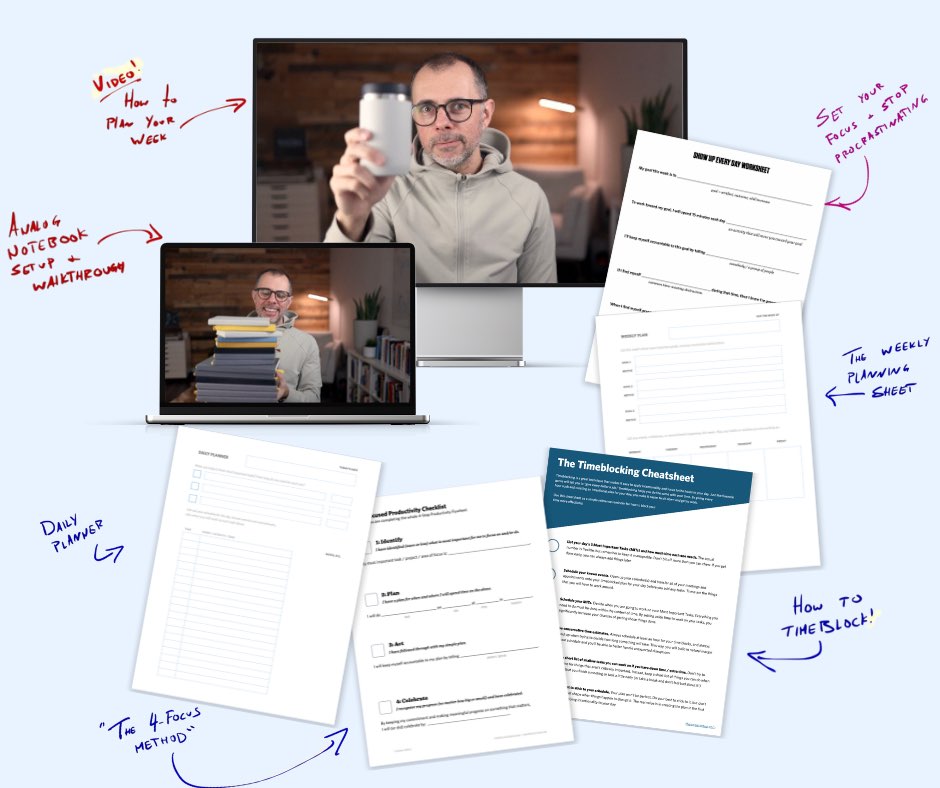
If you want to reduce the busywork and distractions, then sign up here for instant access to a brief video workshop on How to Plan Your Week.
♥️ Quick Note: You’ll get access to the workshop, plus a few additional bonuses to help you overcome procrastination and deal with distractions so you can spend more time on the important work that matters.
