Chris Bowler’s Ulysses Setup
Chris Bowler is a writer and digital professional based in British Columbia, Canada.
I started using Ulysses in the fall of 2014, and I’m still using it today. As someone who has often switched email, RSS, and Twitter clients, that type of longevity speaks loudly. I previously used tools like iA Writer and Byword, but nothing has even had me consider switching away from Ulysses.
And the great thing is that it’s a far better tool now than it was 3 years ago.
The best aspect is that it’s a true Mac app. It feels right. Each feature is well thought out and it offers more functionality than I need. Most important, it’s one of those pieces of software that strikes the incredibly hard-to-find balance between simplicity and complexity. Ulysses has all the tools I could ever need for writing, but provides a calm, enjoyable environment to do the work.
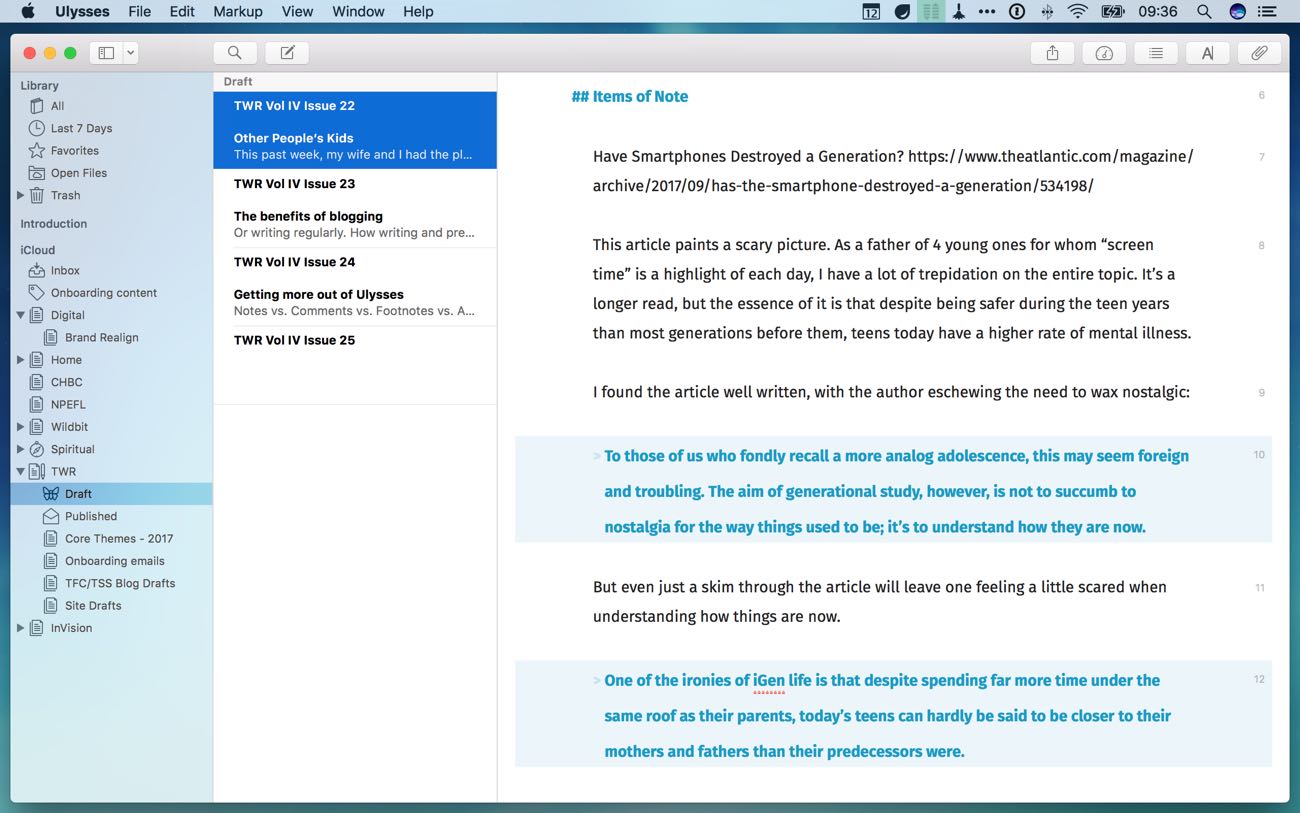
My organization
My setup is not too complex. When I first started using Ulysses I broke my content into groups. And I still do that today.
The groups mimic my Areas of Responsibility in my task management tool for the high level structure. There’s more depth under each, but it’s very easy to find what I need thanks to this consistent setup over the years across these two types of apps.
When I was a heavy dropbox user, I also made use of external folders. But now I’ve switched over to iCloud Drive, that is not the case.
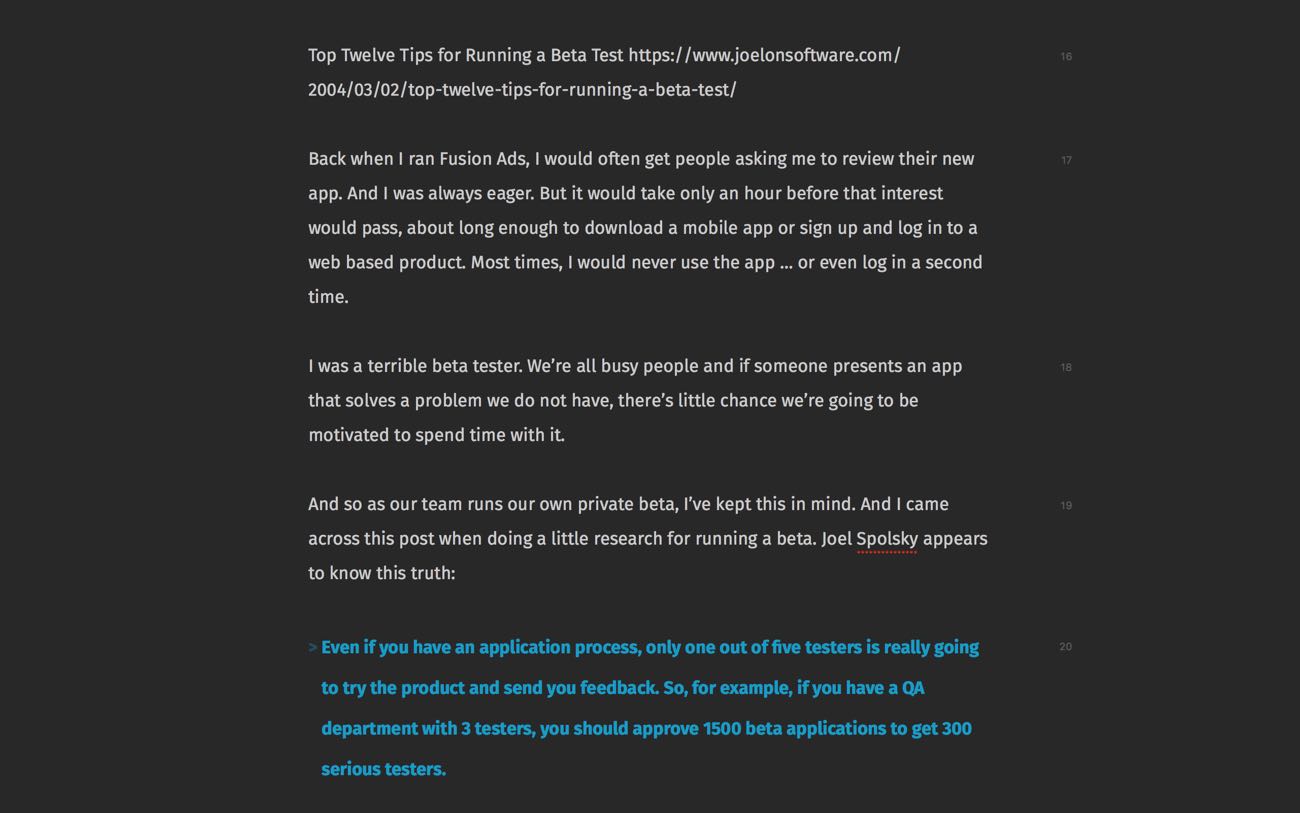
My writing in Ulysses
Almost all my writing is in Ulysses. All draft and published articles for my newsletter and blog go there and stay there. I teach adult Sunday school classes and each session starts as an outline in Ulysses. Any notes related to our home, finances, our children, all here. All details about the fantasy football league I run, all my digital tools and processes, church meeting notes and history, it all lives here.
And that’s just my personal stuff. Any writing related to my job lives here as well. Internal communication gets drafted here before I share in Basecamp or other places. Meeting notes, strategic planning or brainstorming, onboarding messaging, company blog posts … there’s not much that doesn’t start in Ulysses.
The primary type of writing that does not go in Ulysses is any reflection or journalling, or logging my day’s activities (those go in Day One).
My Favourite Features
My favorite features are actually two of the built-in smart filters: the Last 7 Days, and Favourites.
Since I use groups extensively, it can take a bit of time to navigate to certain items. I love how the Favourites and Last 7 Days allow me to refer to the common or top-of-mind sheets easily. (For example: I have a Life Vision sheet that I refer to every week during my weekly review.)
Another favorite aspect is the look and feel of the app. Being able to set the colours I enjoy, plus use a custom typeface ensure that I can control my writing environment (for those who nerd about these things, my current set up is the Yosemite theme with Fira Sans).
There are some aspects of Ulysses I should use more than I do. I rarely open the attachments pane (on the right). Having writing goals and using keywords are two items I’ve thought I should make use of.
As well, Ulysses supports several types of content or commentary that I have not used. There are 4 items available: notes, comments, footnotes, and annotations. I had never really taken the time to review each until recently. For the most part, if I needed to add something or revisit a piece of writing down the road, I would add a comment inline. But I can see sheet level notes being helpful in some cases, as well as footnotes or annotations if I were doing specific types of writing.
