Almost Done…
Hooray! We are so glad to have you as part of the Sweet Setup family.
I just sent you an email with a link to access your guide. You’ll find the link to the guide in your inbox.
The email came from: Shawn @ The Sweet Setup <[email protected]>
But first… There is one more thing
Get our Day One In Depth video training to take your Day One usage to the next level.
As a new subscriber, I wanted to offer you my best-selling writing course at a 25% discount right now.
Why?
Because this is the same special pricing we offered the rest of our community when the Day One In Depth course first launched. I wanted to give you the opportunity to get it at the best price as well if you’re interested.
Save 25% Right Now
No thanks, I just want the 5-Minute Journal guide right now.

Simple and Powerful
Day One is quite simple. Yet under the hood, there is so much to this app, you won’t believe it…
- It syncs between iPhone, iPad, and Mac
- It has a passcode lock (and Touch ID or Face ID)
- It can handle multiple inline image and/or text entries
- It geotags your entries with your current location while also making a note of the current weather
- It supports Markdown
- It works with TextExpander on iOS
- You can export all your entries as plain text or PDF.
- You can tag entries
- You can create multiple journals (such as having one for work life and one for home life).
These are just some of Day One’s features. And, when combined with Day One’s exquisite design and its specialized apps for the Mac, iPad, and iPhone, you really do have something special.
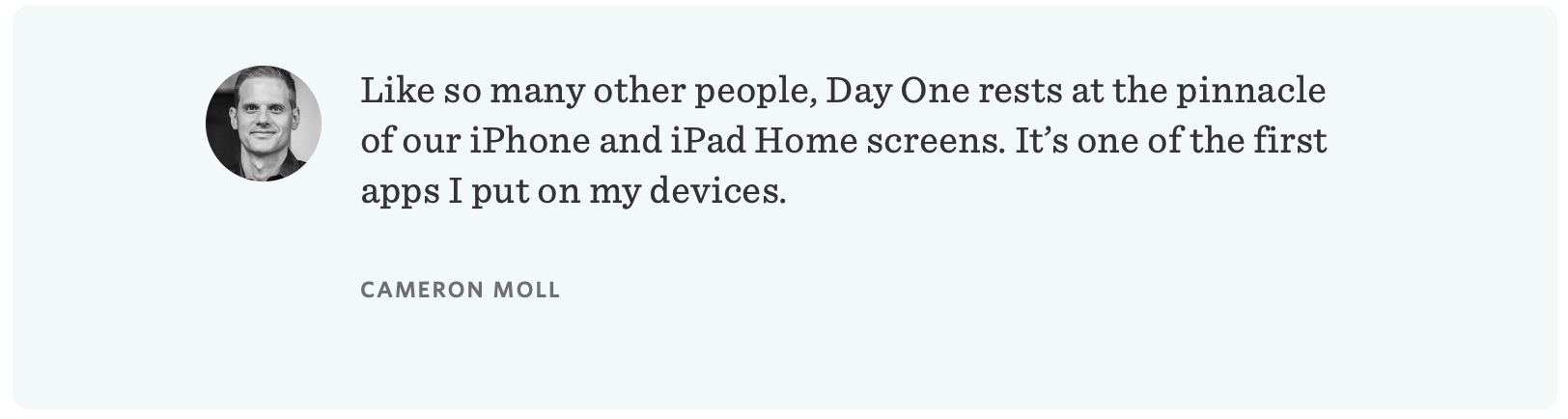
Day One exploits all the technological advantages you would expect in a digital journal:
- Use your Mac, iPhone, or iPad to log pictures, notes, and locations.
- See what the weather was like that day.
- Check out where you were when you wrote that entry.
- Know how many miles you had walked so far at the time of the entry.
- Tag your entries based on different areas (and people) of your life.
- Find any entry thanks to searching and filtering.
- Export your entire journal as a Plain Text file or PDF that will be readable 20 years from now.
- It’s these exploits that make the app easy and fun to use, and something that requires very little input for a great amount of return.
For many years I have been using Day One. Many of my entries are nothing more than a photo and perhaps a quick descriptive sentence. That, combined with the automatic location and weather logging, means I’m creating worthwhile journal entries with very little effort on my part.
For a classy journaling app that works on all your devices, you can’t do better than Day One.
In our course, Day One in Depth, we’ll show you how to make the most of all these feature, and more…
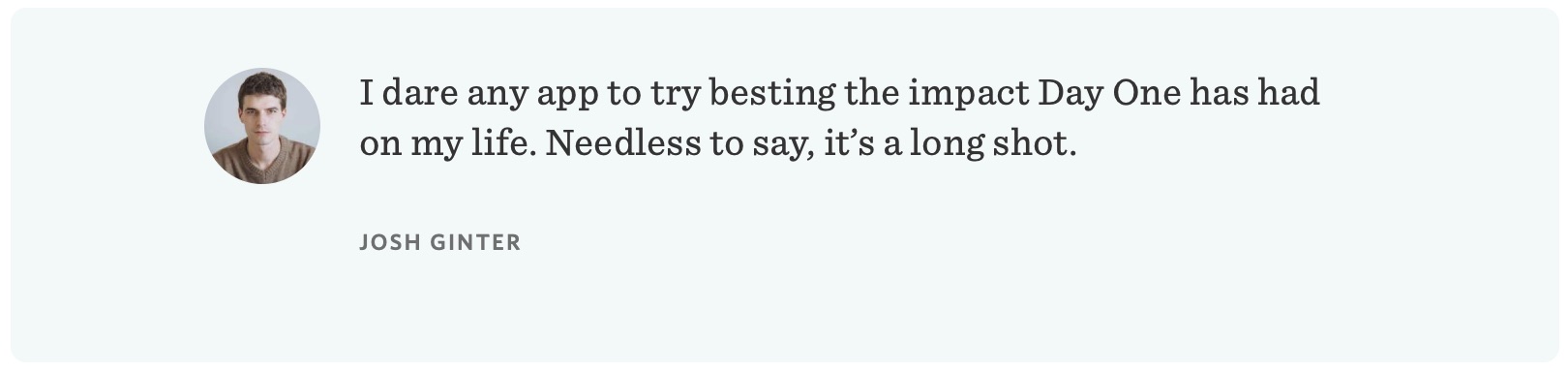
Take Full Advantage of Day One
Day One in Depth is the most detailed and extensive guide to Day One available today.
You get 8 video screencasts that will take you line by line for every feature, setting, preference, and option found in Day One.
We also have additional articles full of ideas, tips, workflows, and tutorials for how best to use Day One to suit your own needs — from a morning writing time to a photographic travel log, Day One can do it all and we show you how.
Save 25% right now
Get the Video Course
What you get: Eight screencast tutorial videos, plus additional workflow examples and articles. Includes transcripts and downloadable videos.
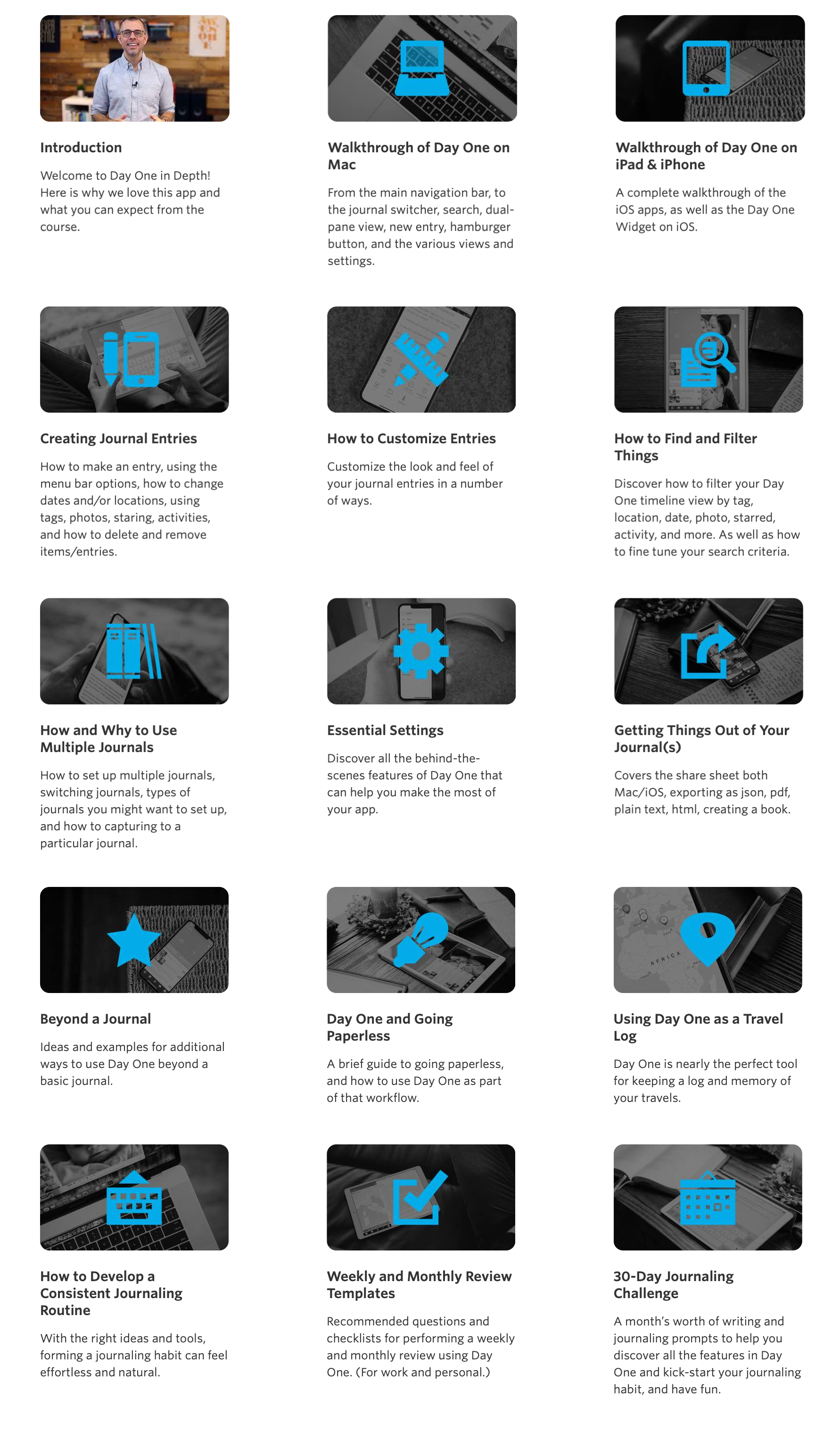
This course is for you if…
- You use Day One (or would like to start using it). This is our favorite journaling app, and we want to show you how to get the most out of it.
- You’re not a journaling / writing type of person, but would like to have a few tricks up your sleeve to help you – reduce stress and stay motivated and focused in life.
- Your life feels a bit overwhelming. You’ve got a lot going on and a general feeling of overwhelm when you look at it all.
- You struggle to stay motivated.
- You have multiple areas of life to manage (work, home, personal side projects, etc.) and you don’t often feel as if you’re making regular progress on them.
- You want to capture the important moments in life but don’t want to spend hours every week writing in a notebook.
- You want to develop a consistent journaling / writing habit.
- You want a better way to keep track of the books you’ve read, places you’ve traveled, the things you’ve done, etc.
Save 25% Right Now
30-Day, Money-Back Guarantee
Please take a month to check out the class. If, for any reason, you’re not completely satisfied just let us know and we’ll be glad to give you a full refund. No questions asked. It’s zero risk on your part.
Our work has been featured in, and referenced by sites such as Entrepreneur, The New York Times, Daring Fireball, MacStories, and more…
![]()