-
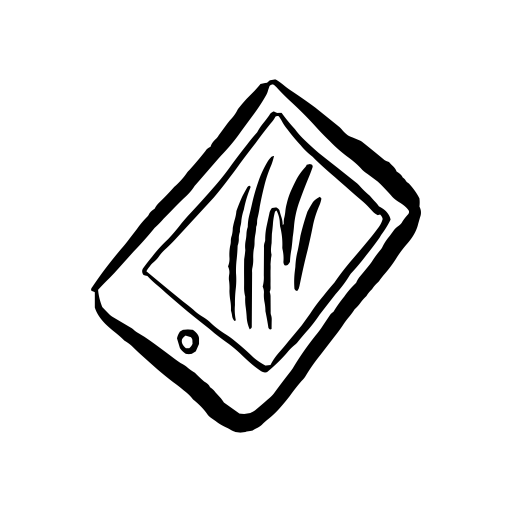
Improve your organization and productivity.
-
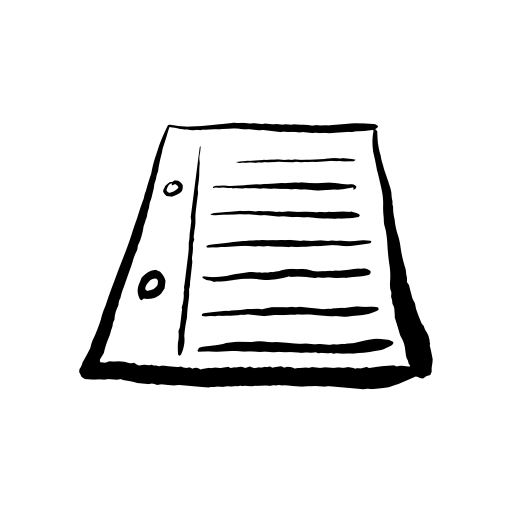
Save time and improve focus.
-
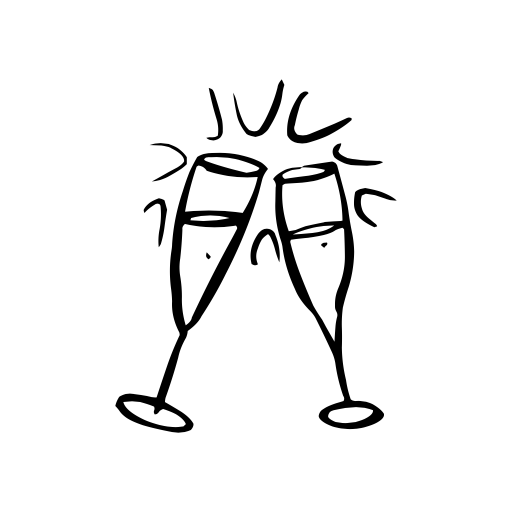
Enjoy the benefits of a system that works!
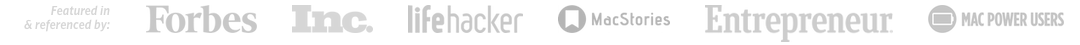
And how it allows me and my company to take a week-long vacation every other month.
Or, continue reading for more information...
A system for being productive is more than just a place to dump the multitude of tasks and responsibilities where they get absorbed until you explode.
Responsibility is good for the soul, but it can also totally stress you out.
However...
With a cool head, a good tool, and some focus, you too can live a stress-free and productive life.
1: The exact system I use for managing tasks and time that saves me hours every single week.
2: The tools that make it all possible.
3: How to finally get more organized and stop being managed by your task list.
Improve your organization and productivity.
Save time and improve focus.
Enjoy the benefits of a system that works!
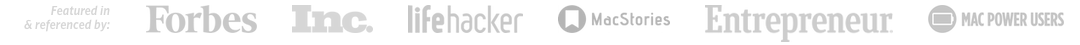
Yep. We asked more than 2,000 people if their day is spent mostly on busywork or important work. And guess what? The majority of people said busywork.
Which means two things...
And frankly, that sucks. It means you're swimming against the tide, not making any progress at all.

Not only do you need to focus on the important things, you also can’t lose track of the little stuff which still needs to get done.
Which of these sounds less frightening?
Don't tell me. The second one, right?
Some folks think they have a better chance racing against laser sharks than they do of setting up a good productivity system. Clearly, as tasks build up, it can be a bit overwhelming.
Good news is that you’re not alone. It seems just about everyone is drowning in tasks (no pun intended).
“Distraction is the enemy of creativity. Value emerges as the product of focused work.”
Jocelyn K. Glei, Author and Podcaster
Here’s how you can spot someone who can’t manage their time (compared to someone who can).
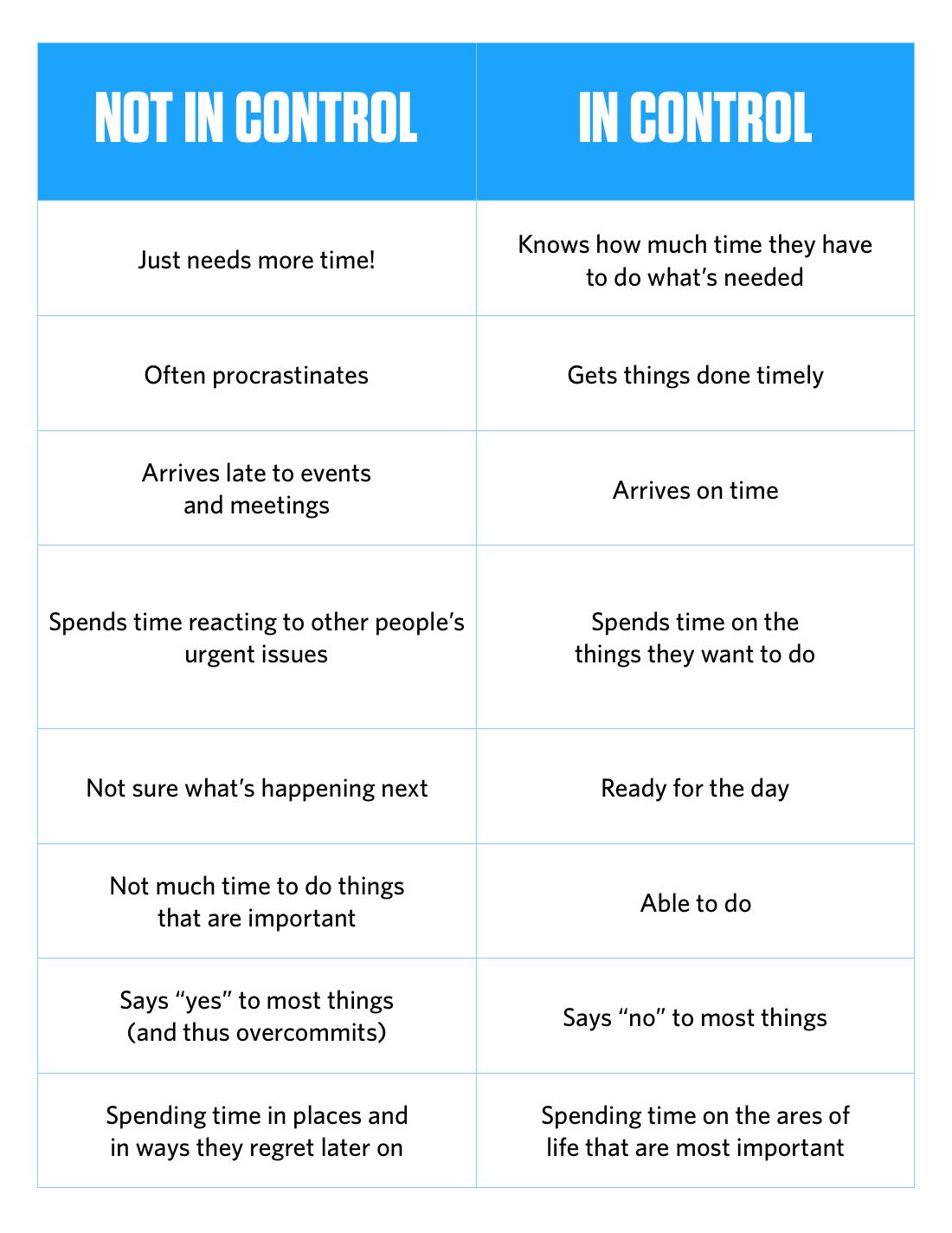
When you’re over toward the left side of things, you don't have control of your day. You are often late to important events, you can't estimate how long certain tasks will take, and you give everything equal priority.
However, when you know the few basic ways to take ownership of your time, you are in control. You have the time you need to accomplish your goals while also having time to relax and recharge. You have less stress and anxiety. You're day is managed by you, not the other way around.
Ultimately, managing our time is unto something — it’s a means to an end. And that end is the living of life. How we spend our time is, quite literally, how we are living our life.
Earlier this spring I made a radical departure from my normal productivity tools.
I began using just my iPad along with a set of custom templates.
(Quick side note, if you also want to use custom productivity templates in GoodNotes (or Notability, OneNote, et al.), we’ve put together an in-depth screencast course plus our complete library of custom templates. You can buy them all right now.)
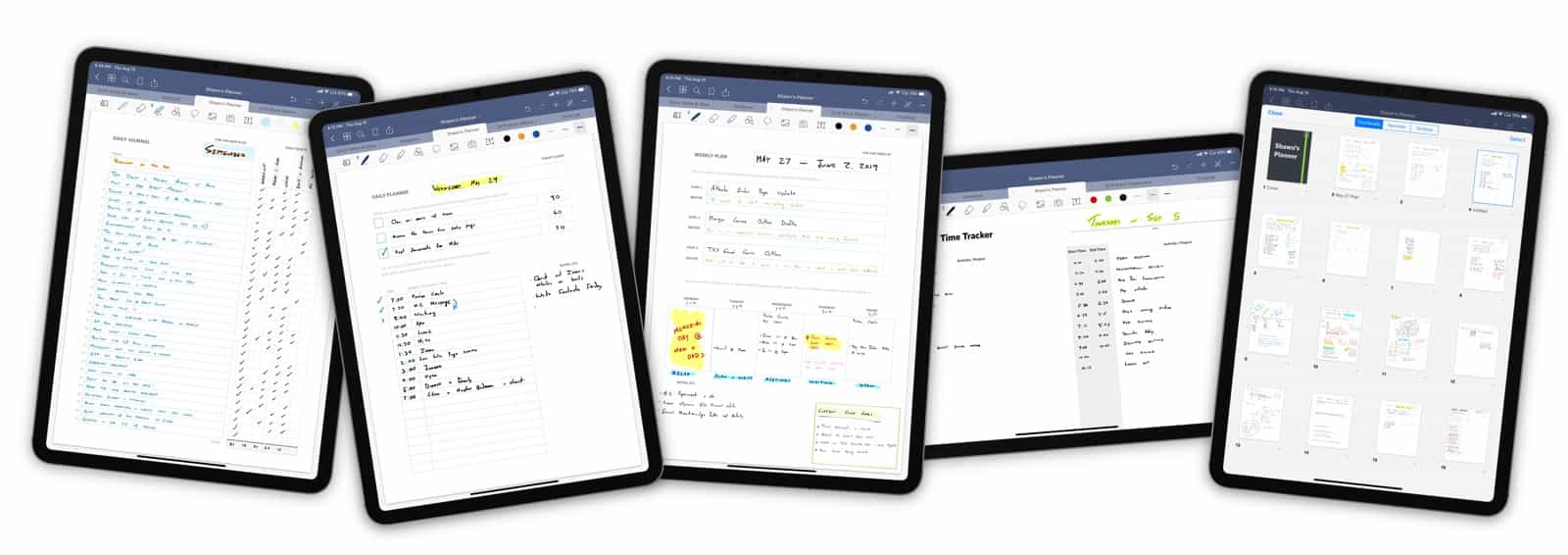
For years I have used what I call my Hybrid Productivity Method (I call it that because it combines both digital and analog tools to help me manage my tasks and my time).
And, over the years, I’ve developed my own templated structure for how I am able to map out and focus on the things I need to do.
My personal templates help me focus on my month’s goals, my week’s goals, my daily tasks and schedule, and my weekly reviews.
In 2019 I also began using a customized daily habit tracker that I developed based on some inspiration from my friend James Clear.
The aforementioned templates that I use on a regular basis include the following:
Now, normally all of the above goes into my Baron Fig Notebook.
And I draw each page template out, by hand, when I need it for that day / week / month / etc.
But, let’s be honest: Not everyone wants to hand-write their monthly / weekly / daily goals out. And, it’s not easy to remember the templates and start from scratch every month and week.
So, I also created several of the above templates as PDFs and have included them as tools and references for folks who sign up for our productivity course.
And so, all of this to say… when I realized that I had these PDFs on my iPad already, I figured it would be fun to use them digitally.
So I imported them into GoodNotes as my own set of custom page templates…
And that, dear reader, is how I began using a fully digital productivity workflow that is based on my hybrid method.
iPad Pro + Pencil + custom productivity page templates +
GoodNotes = The flexibility of a normal dot-grid notebook AND the convenience of a pre-printed planner.
Pros: Flexible; handwriting search; all on one device.
Below is a screenshot of what it looked like in GoodNotes after I imported each of my PDF productivity templates. I set them up in their own group that I named Shawn’s Planners.
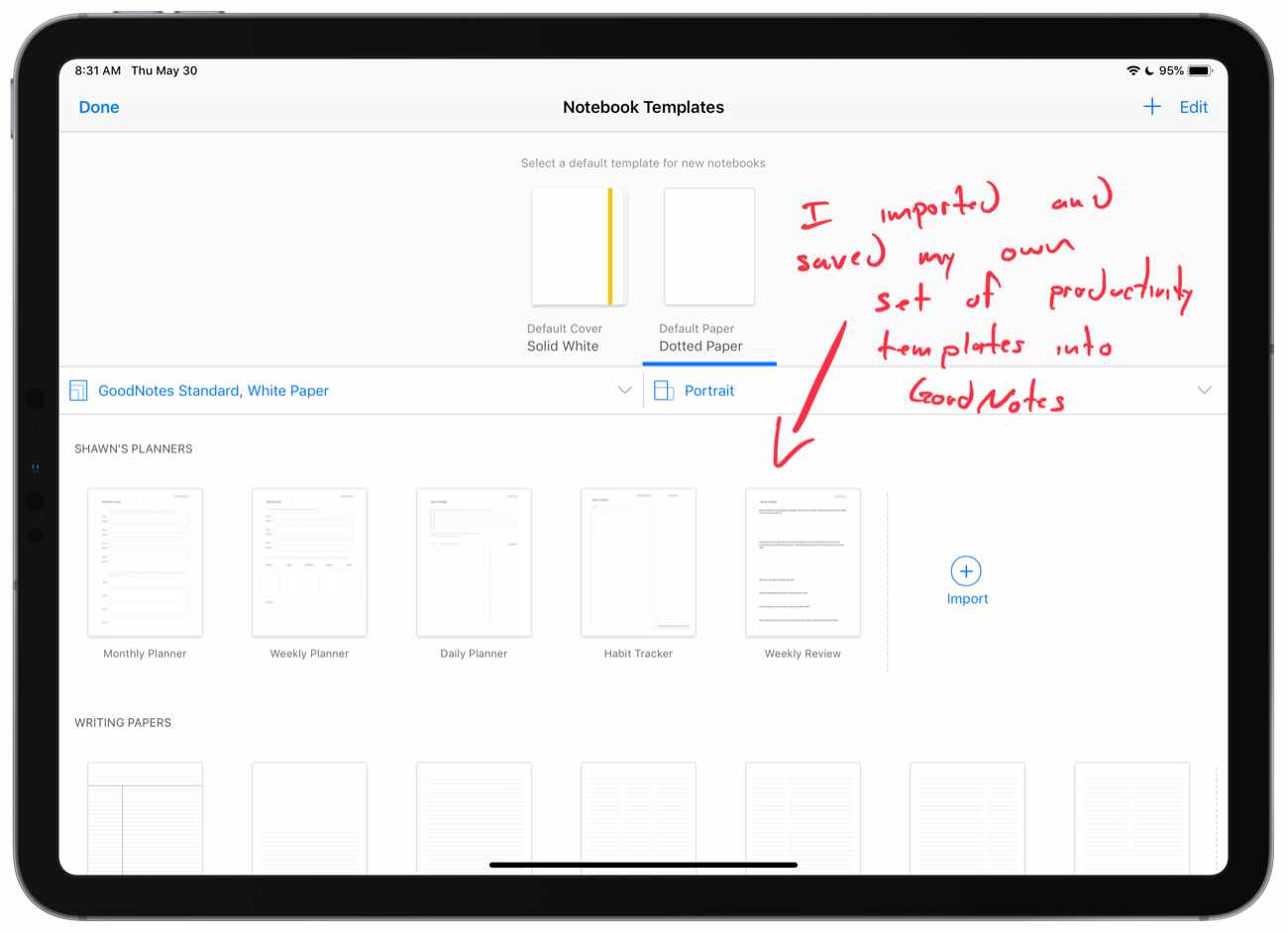
With my new templates in place, I then created a new notebook in GoodNotes and titled it with a similarly original and unique name: Shawn’s Planner.
GoodNotes makes it incredibly simple to use these custom page templates within your notebook.
You can literally build your own Notebook as you go by adding pages on the fly and changing the template of any page to the one you want to use (from any of the custom ones or using the built-in page templates that come with GoodNotes, such as a dot grid layout).
In a minute, I’ll share about why this build-your-own approach is so great, but first I want to explain what my day-to-day workflow looks like with GoodNotes on the iPad.
I start my weeks and my days by opening up Things and GoodNotes side by side in split view.
I love how the iPad enables this simple, focused workflow thanks to its multitasking and split view features.
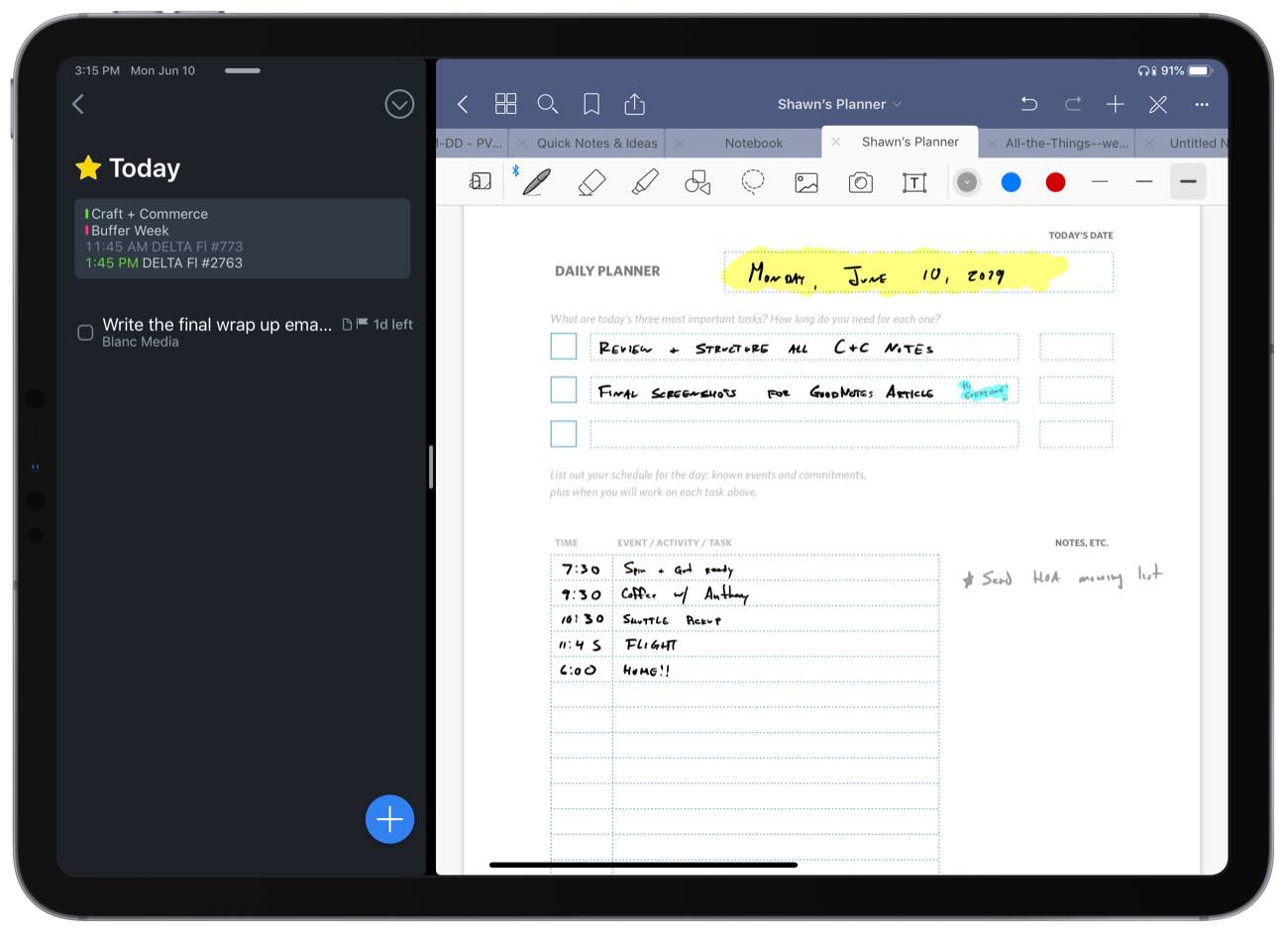
For my weekly plan — which I usually do on Sunday afternoons or evening — I use the Upcoming view in Things to see all the upcoming tasks and calendar events that are due in the next week or so. I will then reference those as I fill out my Weekly Planning template in GoodNotes and map out my areas of focus and my most important goals for the week.
Then, for my daily planning, I use the Today view in Things in order to review any tasks that are due today along with any events that I have on my Calendar.
With that in view, I will then hand-write my day’s plan into GoodNotes. Listing out my most important goals for the day, along with my schedule of when I’ll be working on them.
After a few days, my Planner in GoodNotes began to look like this:
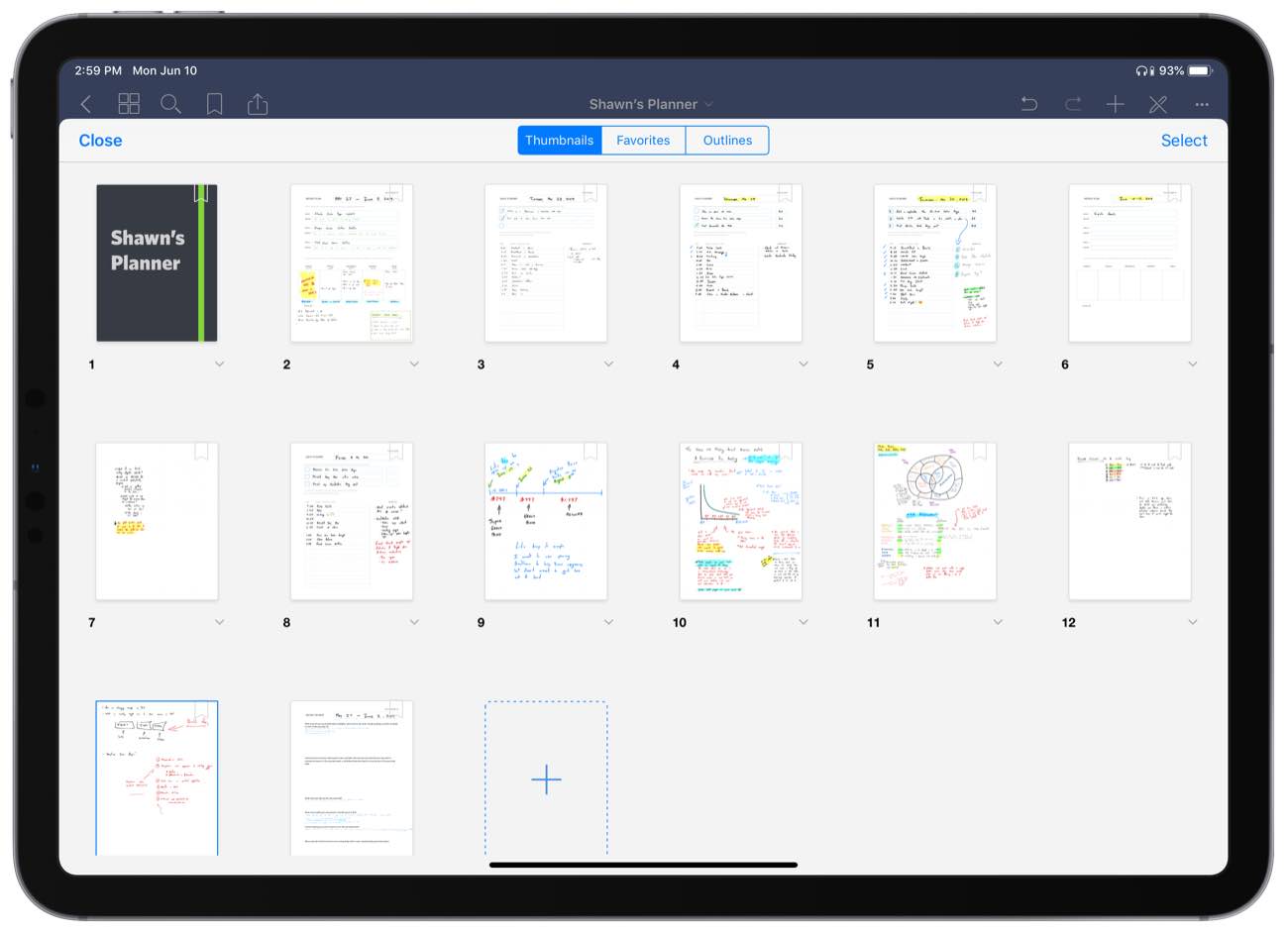
As you can see in the screenshot above, the notebook starts out with a Weekly Planner page, then several daily planning pages, and then a few dot-grid pages thrown in the mix during times where I needed to flesh out an idea or jot down some notes. Finally, it goes back to some daily planning pages, and then the weekly review page.
Regardless of the tools used — analog or digital — there are some very distinct advantages to this approach of hand-writing out your tasks and time management.
For one, it takes more time. Yes! That’s a good thing. It forces reflection and thoughtful considerations.
Secondly — and this is the big one — by mapping your tasks to your schedule, you're able to set aside the time you need to do what matters. I just cannot overstate how powerful this is as the fundamentally most predictable way to get important things done consistently.
In short: Your to do list should exist on your calendar.
Great question! Pre-printed notebooks help save time and energy because the “template” for what you need to fill out is already in place.
But I have never been a fan of pre-printed planners because they they are too constricting for me.
I like my ideas to have opportunity to spread out when they need to. That’s why I love jumbo-sized notebooks with dot-grid pages. On one page I can have my daily plan, and then on the next page an outline for a new article idea I have. And then the next page has notes from a phone call I was on. And then the next page I can begin the next day’s plan... Etc...
By using GoodNotes along with my custom templates, I can literally have the best of both worlds:
A bonus advantage with GoodNotes is that I can export individual pages (or groups of pages) as PDFs or images. This way I can take my weekly reviews and monthly habit trackers and save those directly into Day One as a sort of final resting place along with any additional notes I want to add.
GoodNotes also has very impressive handwriting recognition (OCR). You can use that OCR to convert your handwriting into plain text and to search your notebook(s).
This digital planning workflow is very cool and flexible. It has a lot advantages and is a great example of just how powerful and diverse the iPad can be. (And with the major enhancements to Apple Pencil support and draw latency in iOS 13, this toolset combo is only getting better over time.)
Regardless of the tools used — analog or digital — there are some very distinct advantages to writing out your tasks and schedule by hand.
For one, it helps facilitate more intentional thinking and planning. And, not to mention, you build a record of your days over time regardless of if that is through a stack of physical notebooks or an archive of digital note files.
Shawn has taken his approach to meaningful productivity and made it accessible for life. With helpful tech tips as well as analog insights, my goals all just got a huge boost!
I simply can't believe the amount of value and content in this course. It was so good I binged it like Netflix.
Matthew Candler
At the beginning of 2017, my team and I began experimenting with a new type of work cycle. It looks like this:
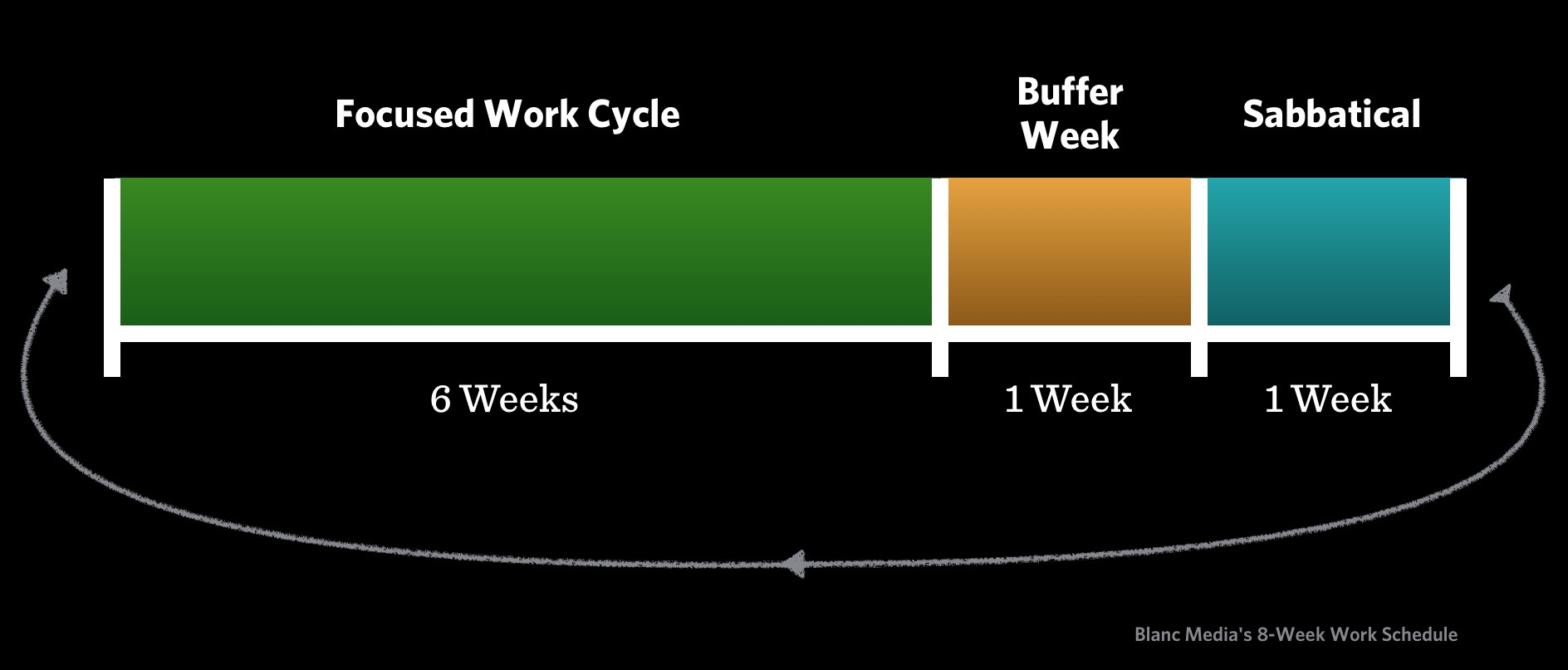
When you have these things you work with greater efficiency, you produce a higher quality of work, and you have more fun doing so. (c.f. Deep Work, Flow, The One Thing) So, the question is: Can we get 8 weeks worth of work accomplished in 7? If so, then it’s a win and thus, why not take that 8th week off as a way to maintain the pace?
When you have a limited amount of time and energy to work on something, it forces you to get creative and think outside the box on what the most important elements are.
There is a point in your day when you have worked enough hours and you begin to get diminishing returns on your time. So too, there is a point in your week when you need a day off. So, wouldn’t it make sense that that’s true on a slightly larger scale as well?
* * * * *
Now, for those doing the math at home, a week of vacation time every other month adds up to 6 weeks paid time off every year. (Plus the two additional weeks I give my team at Christmastime.)
Yes, all that time off is awesome. Who wouldn't love to have two whole months of mandatory, paid time off per year?
But the time off is just a perk!
It's the resulting benefit of a system that works.
What I’m REALLY doing with my system is improving the quality of the I we do while also spending less time on other distractions.
My approach is to be clear on what needs to be done. Schedule those tasks onto a calendar. And then allow more margin (rather than trying to squeeze more hours out of every single day.)
When you’re able to focus on exactly what matters, you’d be surprised how much time you can get back.
That’s why I took my system for how I plan my day and my week (which I teach you inside this course) and use it to also plan our work cycles, and thus allow my team and I to take that week-long vacation every other month.
“When it comes to our actions, disorder and distraction are death.”
Ryan Holiday, Best-Selling Author
You and I only have 24 hours.
Which means, that if you are distracted during your work.... If your task list is out of whack... If you schedule is in disorder…
Then you are literally losing time each day. And that is precious time which you DESERVE to have for other, more important things in your life. That's what Ryan Holiday meant when he wrote that when it comes to our actions, disorder and distraction are death.
To review, when you have a system that works, it helps you stay focused with your tasks and your time. As a result you...
Then, YOU are the one who gets to decide how you want to enjoy the fruit of your focus when you get back all those hours in your life.
This is how you can reclaim hours of your life back, every single week.
How will YOU spend those extra hours?
Perhaps you can finally stop bringing work home with you on the evenings and weekends? Or maybe you want to play board games with your kids after dinner.
Take some time to yourself in the mornings to just think, read, and/or write.
Start a side-project that you’ve had on the back of your mind for a while. Or hit the gym a few times a week.
If what’s important always seems like whatever’s URGENT, you’re going to feel overwhelmed. Break the cycle.
This course will help you get freedom from the urgent so you can find margin for the meaningful.
Sean McCabe
This productivity course has three parts...
Tools, like Things 3, are only half the equation. Which is why we are also creating an entire series of videos on goal setting, productivity systems, and more.
This is where the real magic happens...
In Part 1, you will discover my best practices, personal systems, and more for managing your tasks and being productive.
Note: What you will discover in Part 1 are the foundational ideas and workflows that you can use no matter what app you use (from Things, to OmniFocus, Todoist, or even a physical journal).
But then, I also teach you how to make the most of two very important apps that I use every day for improving productivity (Things and GoodNotes).
Here we will be doing a complete video walkthrough of the Things 3 app suite. We will show you everything you need to take full advantage of this app on iPhone, iPad, and Mac.
We will also be including several advanced Things 3 workflow examples with AppleScripts for the Things Power Users out there. And a handful of workflow setup interviews featuring seasoned Things users, so you can get a peek behind the curtain of how other people are using Things 3 to manage their tasks.
8 screencast tutorials to show you exactly how to use the best features of GoodNotes such as handwriting search, notebook organization, export, drag-and-drop gestures, OCR, and more.
You will also get access to more than two-dozen custom templates that help you to implement my system of task and time management.
These templates cover productivity planning, organizing, ideation, note-taking, and more. Including meeting notes templates, bullet journal indexes and logs, daily habit trackers, monthly, weekly, and daily schedules, goal-setters, and more.
As part of All the Things (Pro), there are 6 interviews with busy folks like you and me — writers, managers, entrepreneurs, creatives, moms & dads — who have an ability to stay focused and productive. We discuss topics and examples related to managing tasks, staying focused, keeping work and life in balance, and more.
Additionally, there are 7 Things Users Setup Interviews featuring Federico Viticci, Joanna Eitel, Mo Bunnell, Marius Masalar, Ben Brooks, Katie Finlayson, and Blake Stratton. These folks share how and why they use Things to manage their tasks and keep their life organized and under control.
“Highly focused people do not leave their options open. They make choices. If you commit to nothing, you’ll be distracted by everything.”
James Clear, Best-Selling Author
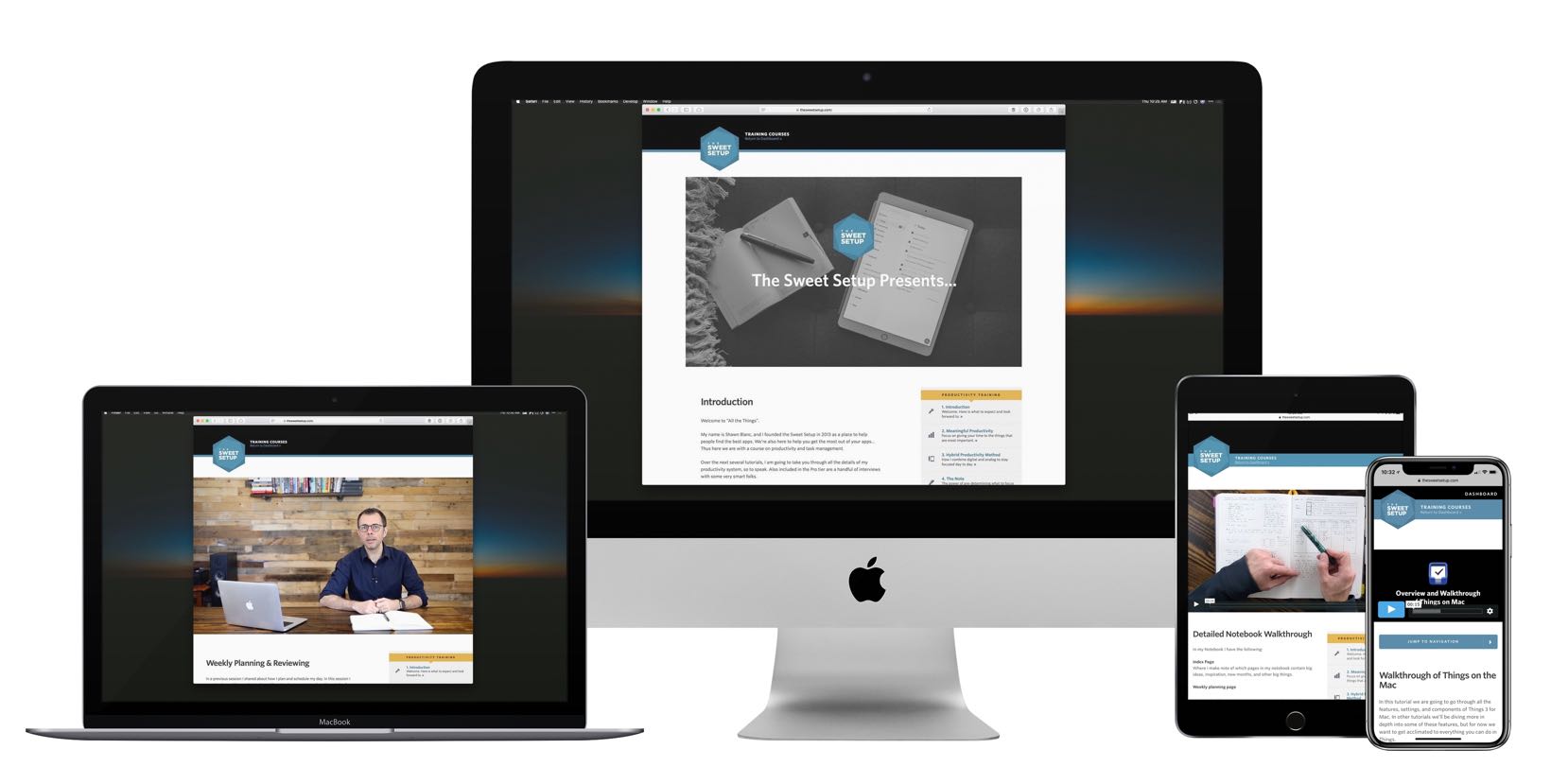
Includes every productivity video, screencast tutorial, template, and workflow for Things 3 and GoodNotes. Plus transcripts and downloadable videos.
Buy Without Worry: Refund for free within 30 days.

Meaningful Productivity
Discover a new, liberating mindset toward productivity that allows you to focus on giving your time to the things that are most important.

Hybrid Productivity Method
Discover how to combine digital and analog tools to stay focused day to day and keep from being overwhelmed by an overflowing inbox.

How to Focus on the Most Important
There is a simple approach for ensuring you spend your time each day doing the single, most-important things.
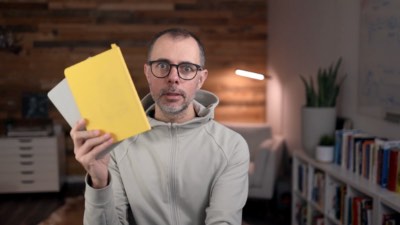
Productivity Journaling
Using a journal to track your regular progress can have a huge impact in building momentum and focus.

How to Schedule Your Day
Discover a simple way to schedule your daily tasks in order to maintain focus and breathing room in your day.

Weekly Planning & Reviewing
A simple and regular review session will help you stay focused and accomplish your goals.
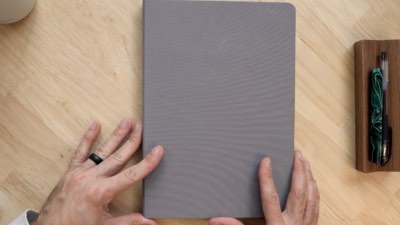
Detailed Notebook Walkthrough
A detailed walk through of how Shawn sets up his weekly and daily schedule in his notebook.

Walkthrough of Things on the Mac, iPad, and iPhone
Two Videos. Get a complete rundown of all the features of Things 3 on Mac, iPad, and iPhone. After this, you’ll know your way inside and out of everything Things is capable of.

Anatomy of a To-Do Item
Two videos. Discover every single component of a to-do item, and all the unique ways you can create and capture tasks into Things.

Mastering Projects and Areas
Two videos. Discover how to organize your tasks within projects and areas, as well as how to best set up areas for simplicity, focus, and ease-of-use.

Drag & Drop on iPad
Things on the iPad is a comfortable yet formidable productivity app. Here I’ll show you some ways I use the iPad app with other apps to be productive.

Applescripts & Workflows
Discover ways you can script and Workflow Things 3 on your Mac, iPad, and iPhone.

Cloud Sync & Backup
Everything you need to know about Things Cloud Sync Features, as well as how to backup and restore your database.

Introduction
Welcome to Learn GoodNotes! Here is why we love this app and what you can expect from the course.

Uses for GoodNotes
Practical examples and scenarios perfect for analog note taking.

GoodNotes Interface
Your compass for navigating the GoodNotes app and knowing where everything is.

OCR Exporting
Leveraging the Optical Character Recognition to quickly find notes across your notebooks and/or export your hand-written notes as plain text.

Notebook Management
Everything you need to know to keep your GoodNotes library organized.

Recommended Settings
There are a lot of little details and options within GoodNotes. We'll show you the essential ones to help you make the most of your note taking.

Using Custom Templates
How to use PDF files as your own library of custom templates for planning, ideation, and more.

Tools Overview
Everything you need to know about the tools in your GoodNotes toolbox.

Tips & Tricks
Drag-and-Drop, gestures, and other GoodNotes superpowers.
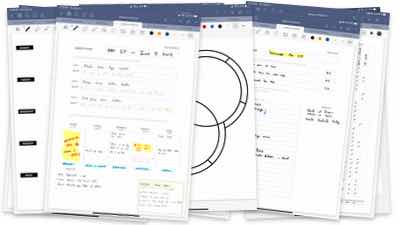
Template Library
20+ custom templates for productivity planning, organizing, ideation, note-taking, meeting notes, bullet journal indexes and logs, daily habit trackers, monthly, weekly, and daily schedules, goal-setters, and more.

Expert Interviews
Get access to six audio interviews with productivity experts, talking about focus, distractions, work-life balance, and more.

Setup Examples
Get a behind-the-scenes look at how others are using Things 3 in their day-to-day lives.
Shawn gets it. And best of all ... he can help you get it, too. I found this course to be affirming and helpful.
David Sparks, Cohost of Mac Power Users podcast
Please take a month to check out the class. If, for any reason, you’re not completely satisfied just let us know and we’ll be glad to give you a full refund. No questions asked. It’s zero risk on your part.
“Our highest priority is to protect our ability to prioritize... Focusing on the essentials is a choice. It is your choice.”
Greg McKeown, Best-selling author of Essentialism
Shawn Blanc’s Hybrid Productivity Method
Here's a video taken from the course where I show how I use both digital and analog tools to manage my tasks.
P.S. In the course, there is over an hour and a half of additional video content that goes into significantly more detail explaining exactly how I use these tools, the templates I use for my daily and weekly planning and reviewing, and more.
Shawn's training on productivity has been so helpful to me. If your task list feels overwhelming, I think you would love this course!
Joanna E., Office and Event Manager
Enjoy this screencast video tutorial that is from the course. Here you will discover how to manage your notes, notebooks, and folders in GoodNotes
Press the button below to get instant access to all the course videos plus all our custom templates... 👇
A: Yes! You get 30 days to check out the class, which is more than enough time to go through all the material. If, for any reason, you’re not completely satisfied just let us know and we’ll be glad to give you a full refund.
A: You will get immediate and complete access to our two most popular productivity courses: All the Things and Learn GoodNotes. This combo includes all the productivity videos, the app screencast tutorials, and all the custom templates. The website is easy to use and navigate, and works great on desktop, iPad, and iPhone. You also will be able to download all the videos in HD format for offline viewing, and we include professionally edited, full-text transcripts of each video as well.
A: Yes! Absolutely. Things on iPad and iPhone are first-class citizens here. All three versions of the Things app (Mac, iPad, iPhone) are nearly identical to one another. While most of our Screencast videos show the Mac app or iPad app in use, you’ll still discover all the same features that exist across all versions of the app. Moreover, there are a couple of videos that focus only on the iOS version of Things showing you some of its unique features.
A: All of us here at The Sweet Setup. Our goal is to help you make the most of your time and attention. We do this by researching the very best apps for your Mac, iPad, and iPhone. But we also know a LOT about workflows, staying focused, and best practices. That’s why we’re visited by 500,000 readers every month.
With All the Things, we'll teach you how to get the most out of the best productivity app out there, and we'll also give you some best practices for keeping your life focused and in control.
A: Glad you asked! Here are some real-life examples from me (Shawn Blanc) and my team for how we have used GoodNotes on our iPad:
A: The templates were designed by yours truly (Shawn Blanc) based on my own personal needs and research related to productivity and planning. I also included several additional templates for different needs related to note taking, journaling, and productivity.
A: Yes! There sure is:
Please take a month to check out the class. If, for any reason, you’re not completely satisfied just let us know and we’ll be glad to give you a full refund. No questions asked. It’s zero risk on your part.
