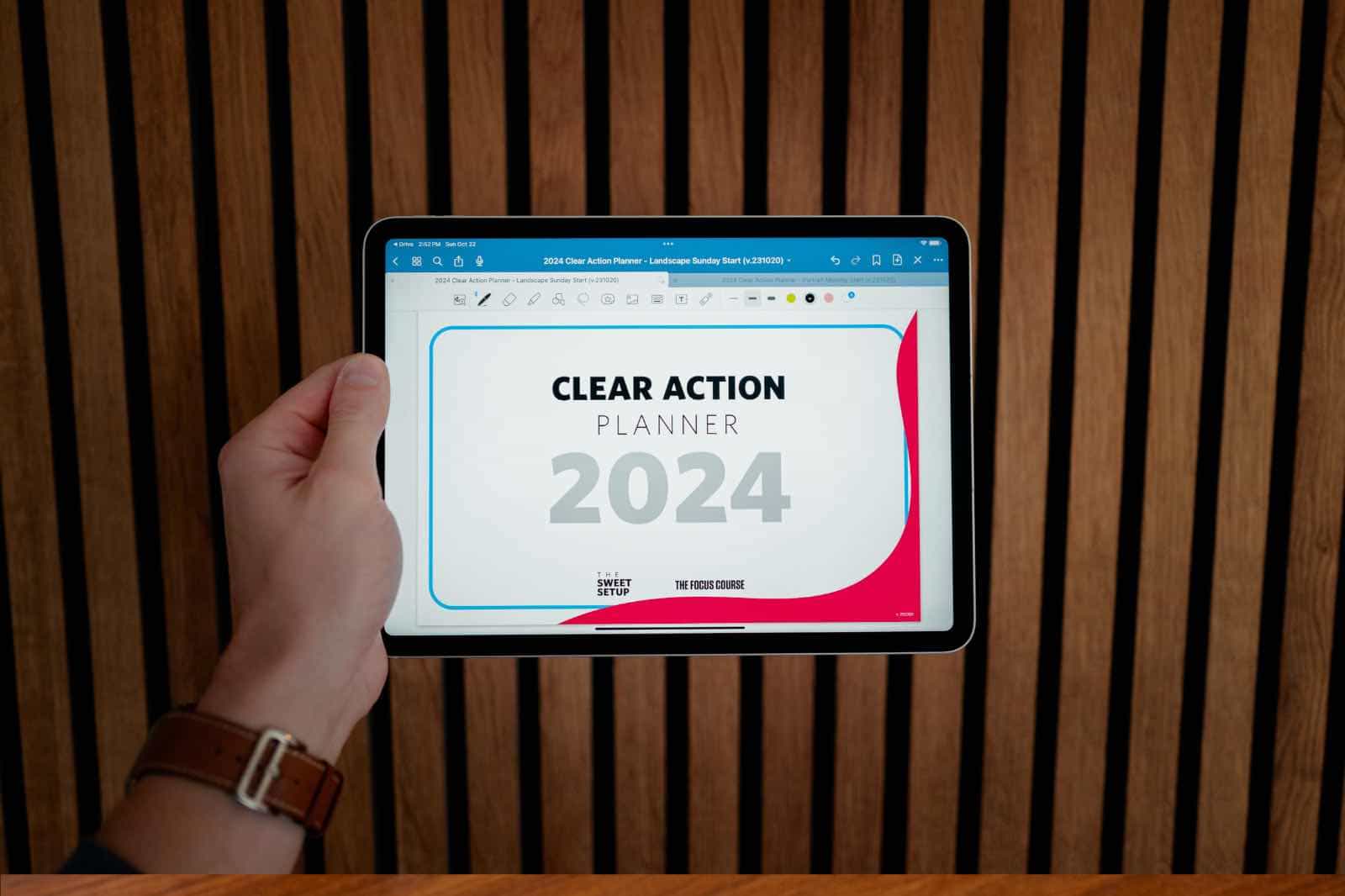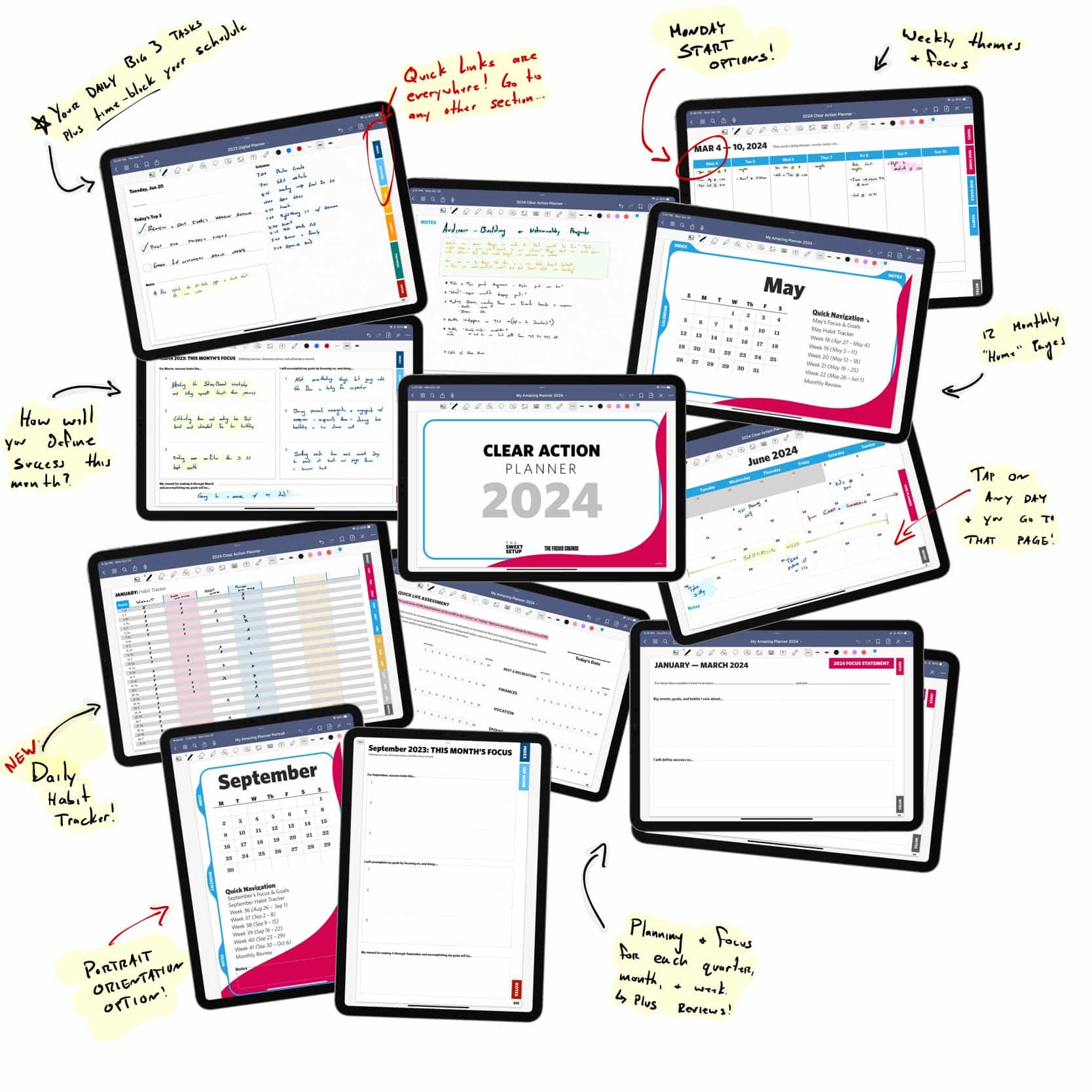
Interactive, full-featured, digital planner. Based on a proven system for clarity, margin, and focus.
🔥 New Drop for 2024 🔥
⭐️⭐️⭐️⭐️⭐️ 5,287+ Customers
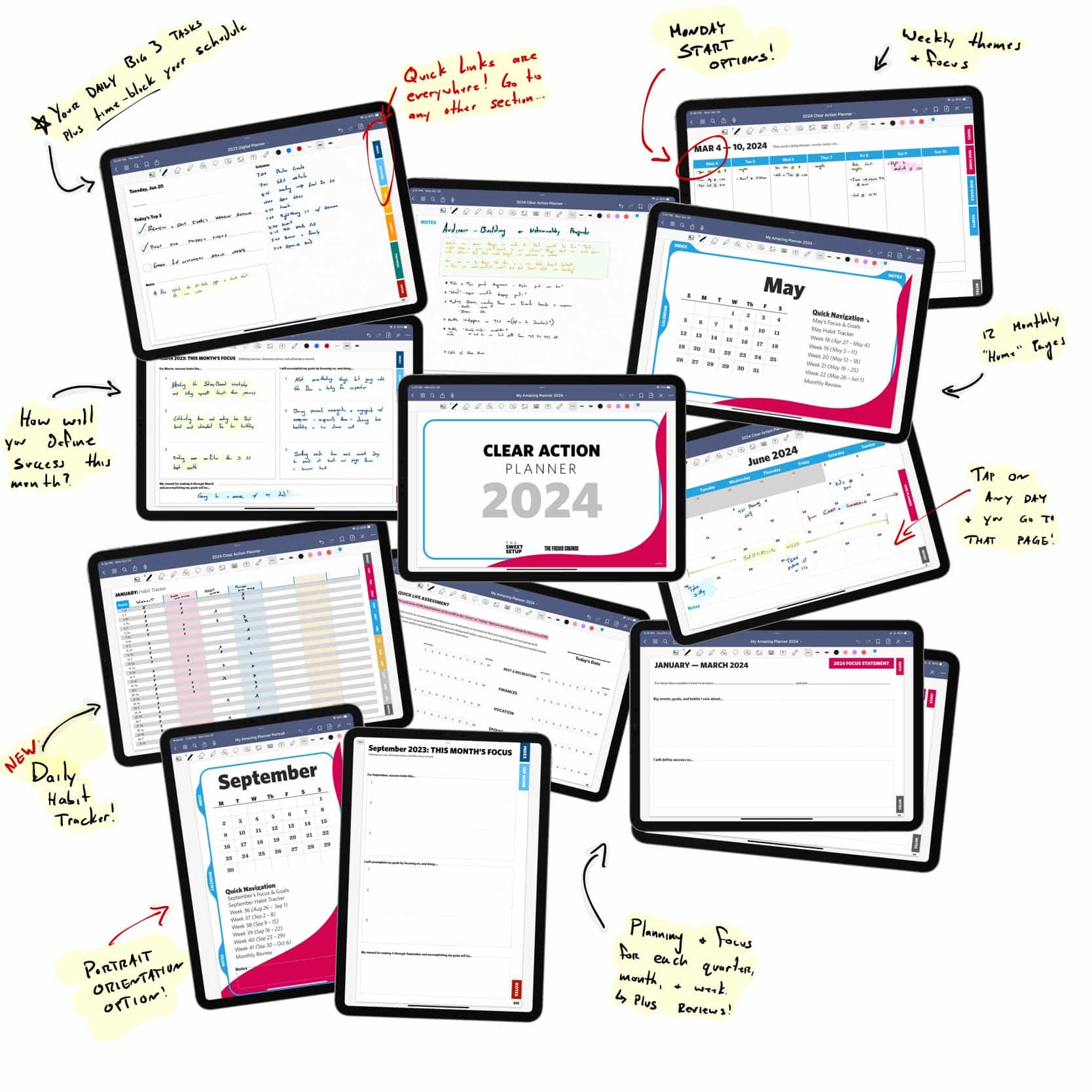
The planner is meant to be used on a daily basis. You begin with the first section that helps you establish your annual goals and desired outcomes. It then helps you distill those down into quarterly, monthly, and even weekly goals. And then helping you turn those into daily actions.
The planner helps you take your ideas, hopes, and goals and then turn them into part of your daily activity.
The system in the planner is based on the proven ideas that I teach in my flagship productivity class, The Focus Course.
Use the Planner to:
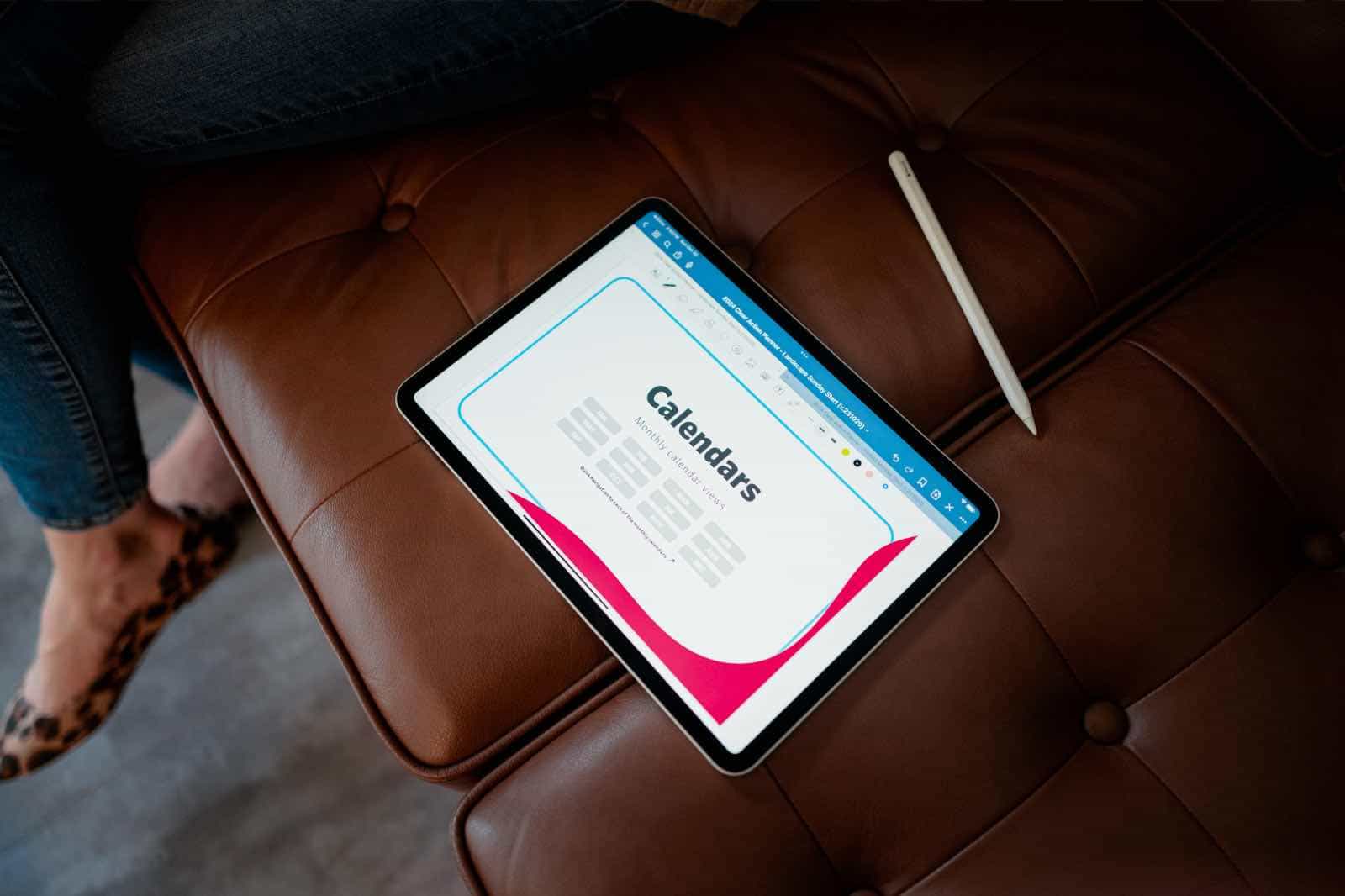
After years of study, teaching, and research, we've identified the most important components to living with focus every day. We've incorporated those into our digital planner so you don’t have to think about it.
The Focus Course Planner is designed to help you get clear on what you need to do, ensure you have the time in your schedule to do it, and to help you stay organized.
Simply work your way through, each day at a time, following along with the system.
Simple and minimal enough to allow for your own approach to task and time management.
Structured enough to save you time and energy and to trust the system.
Features:
Write down one key highlight, win, success, or summary of your day. And track up to 5 habits at a time.
With multiple different calendar views for the whole year at a glance as well as individual months. Tapping on any date will take you to directly to that day’s planning page.
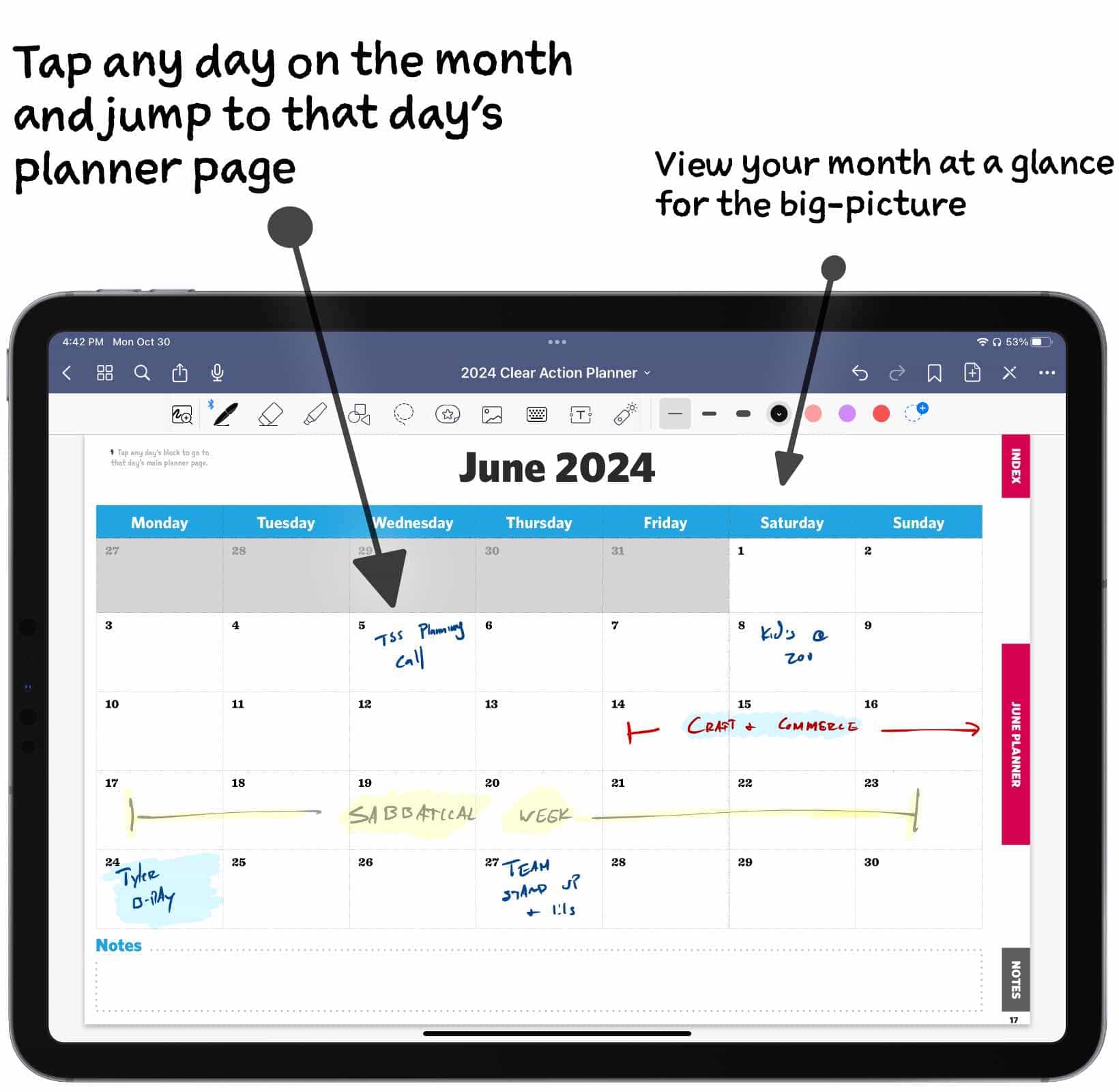
Let the planner help you find clarity and define what success will look like each month. Determine how you can make regular progress toward your goals and desired outcomes. And move forward with your most-desired outcomes for each big season of life.
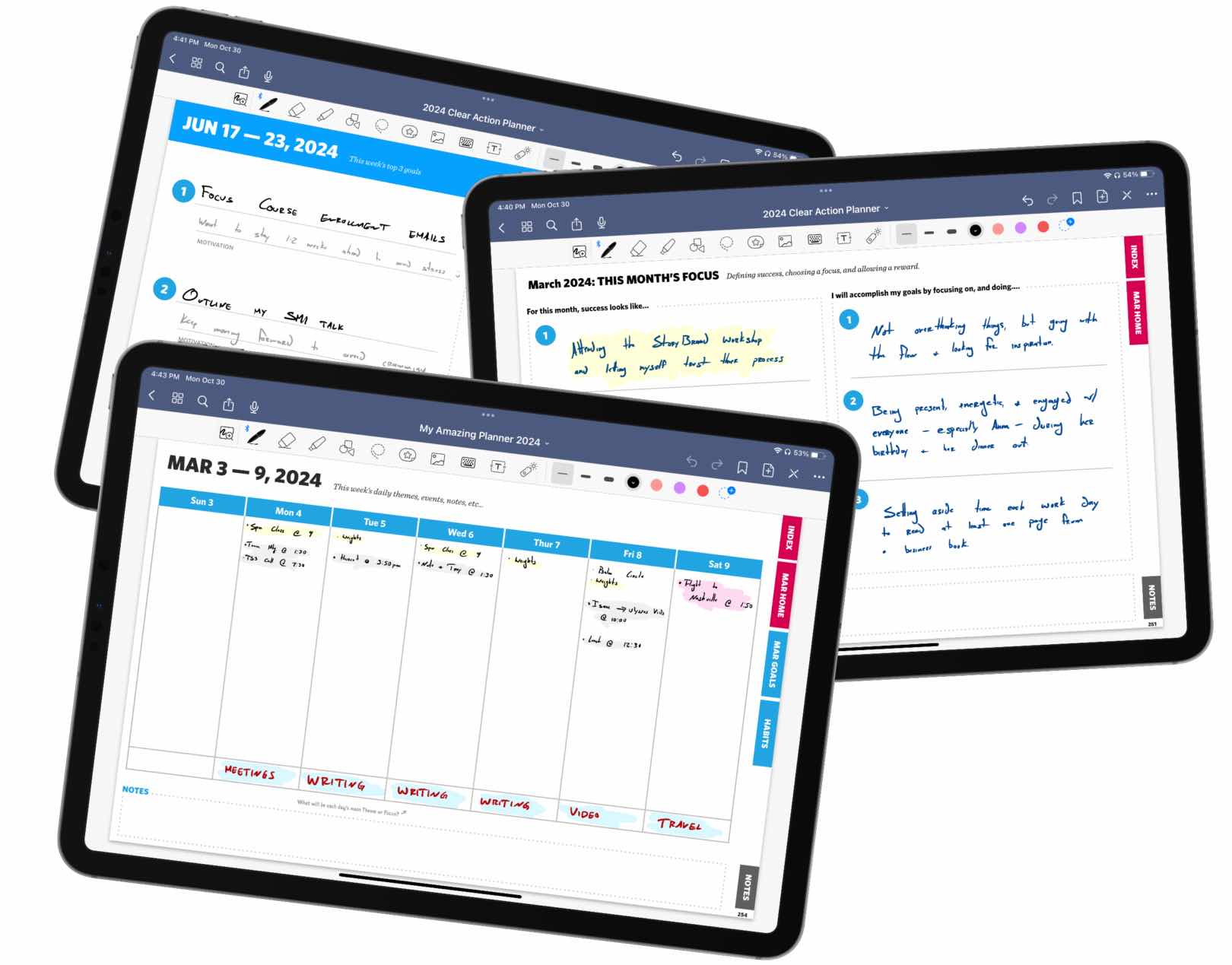
Each month has a “home page” with quick access to the monthly and weekly goal setters. The daily planner pages. The review pages. And more. Simply take each page one day at a time - following the system to help you identify the most important projects and goals for the week, and block out the time you need in order to make them happen.
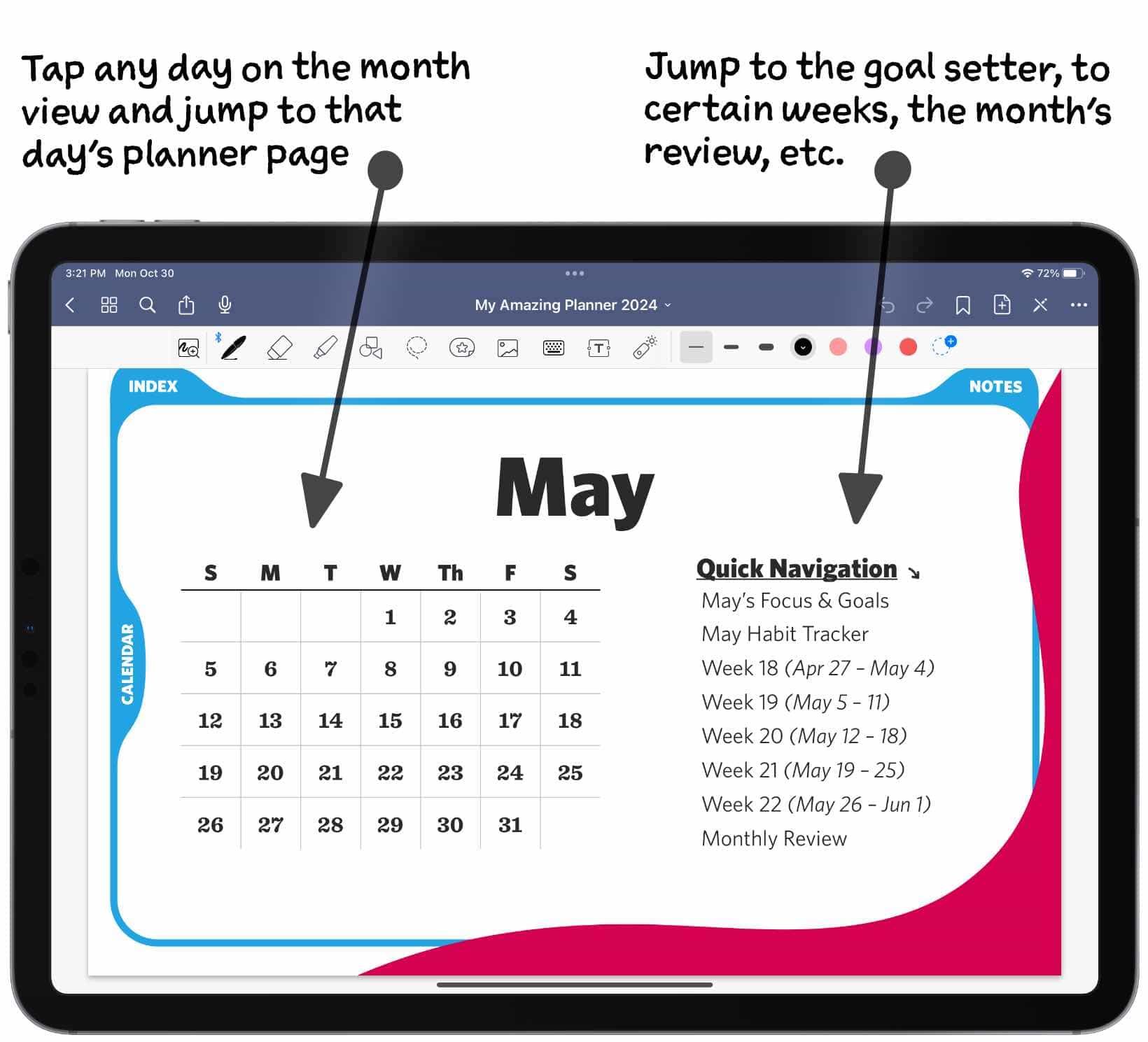
Don’t overcommit and end the day feeling frustrated and behind. Identify your three, most-important tasks for the day and then schedule the time-blocks of your day to ensure you have the time you need. Plus space for additional notes.
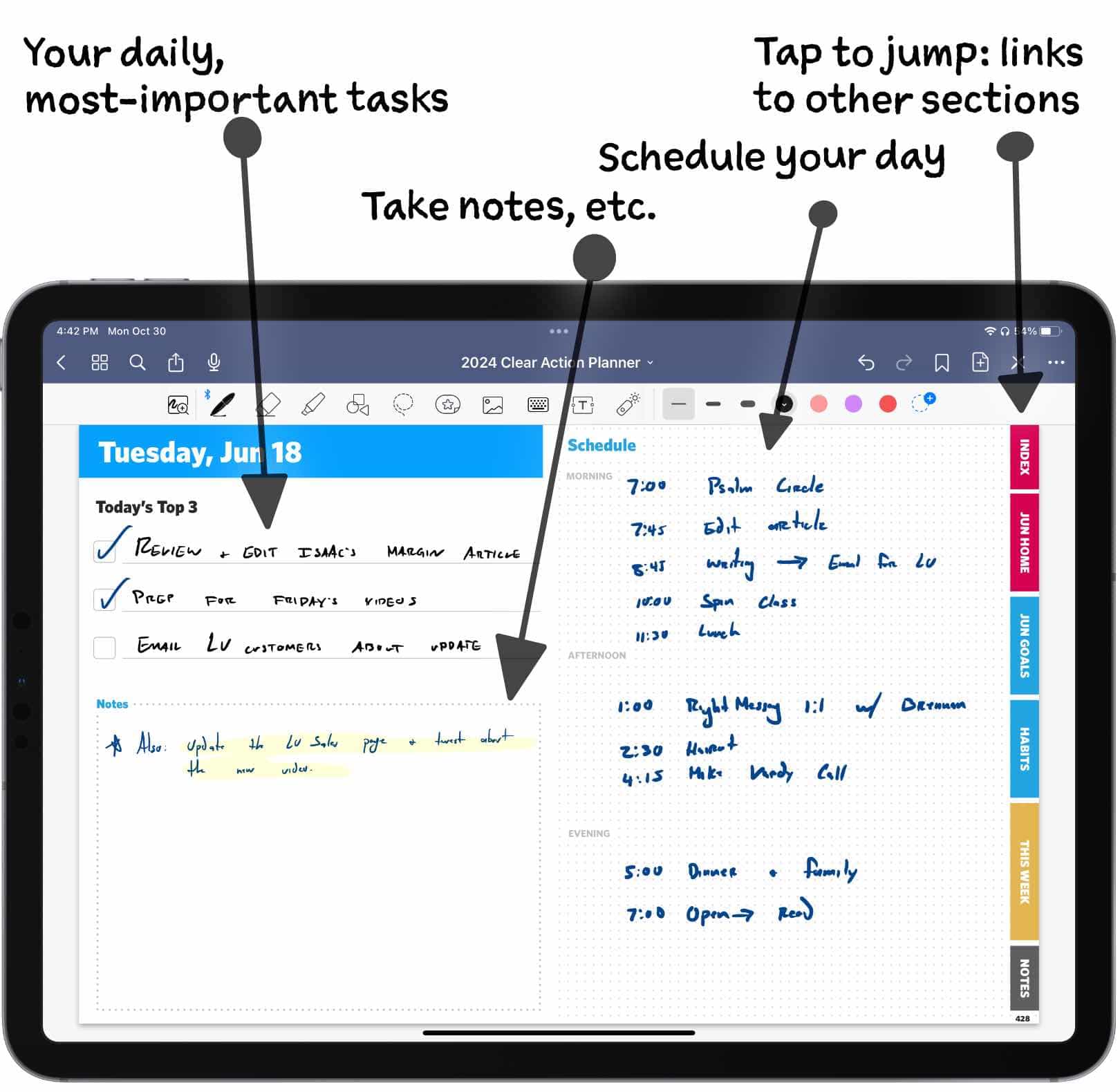
A large section of dot-grid pages are in the back of the planner. If you need more, you can simply add them from within GoodNotes. You can even rearrange pages, clear them, bookmark them, and/or export them.
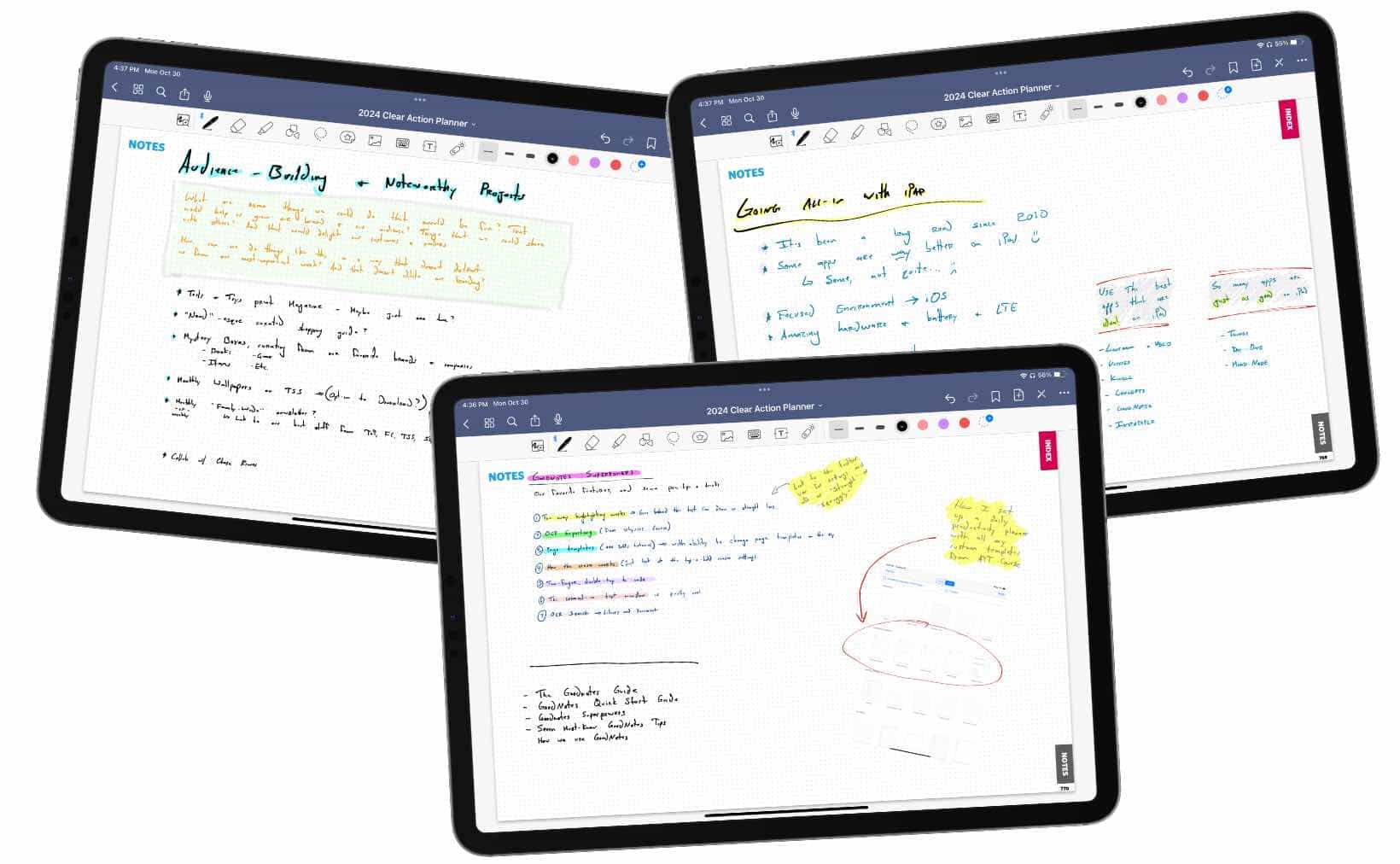
There are four unique versions of the planner, you have access to all of them and you can pick the one you prefer. There are Monday- and Sunday-start options, as well as Portrait and Landscape orientations.
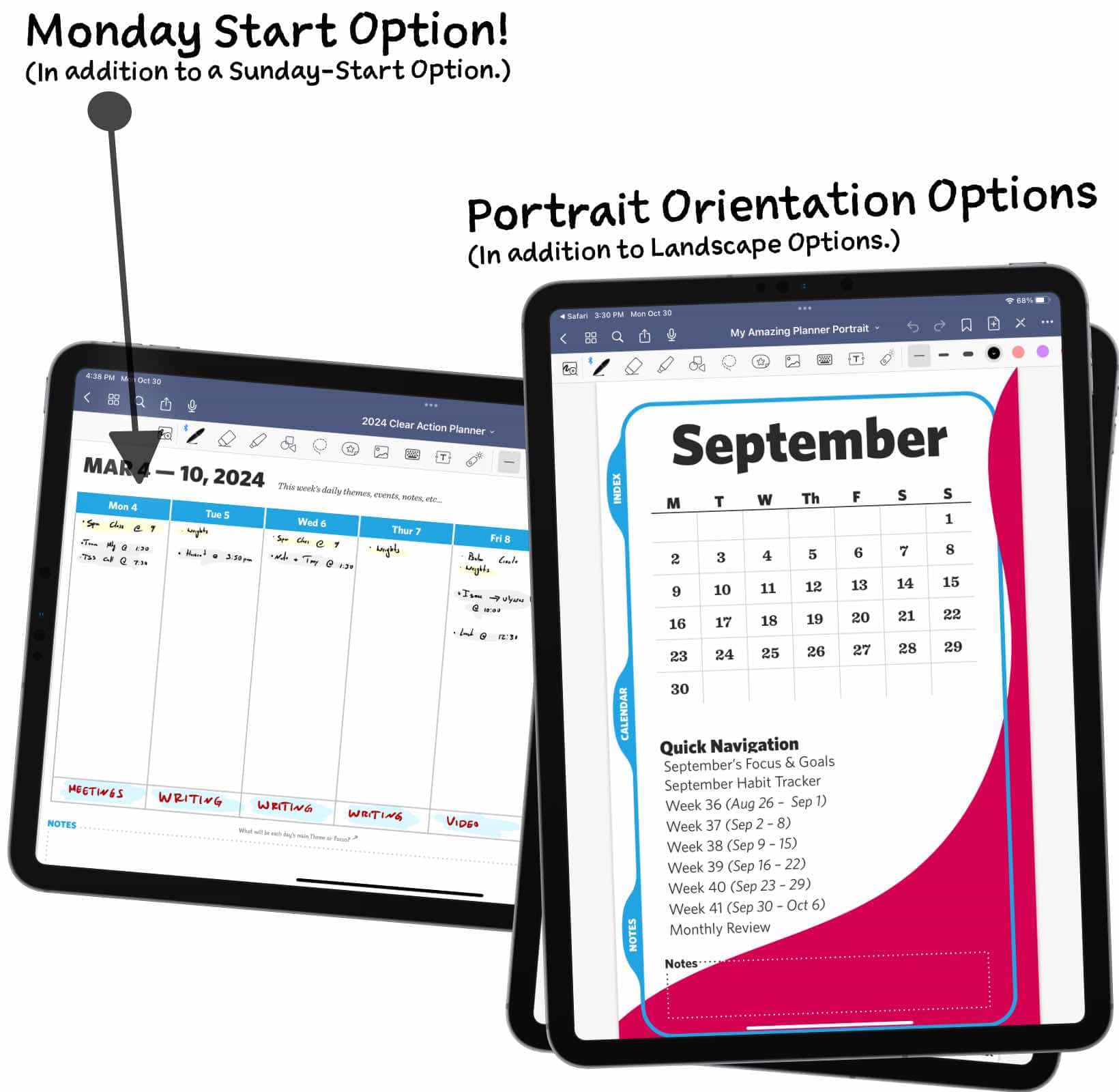
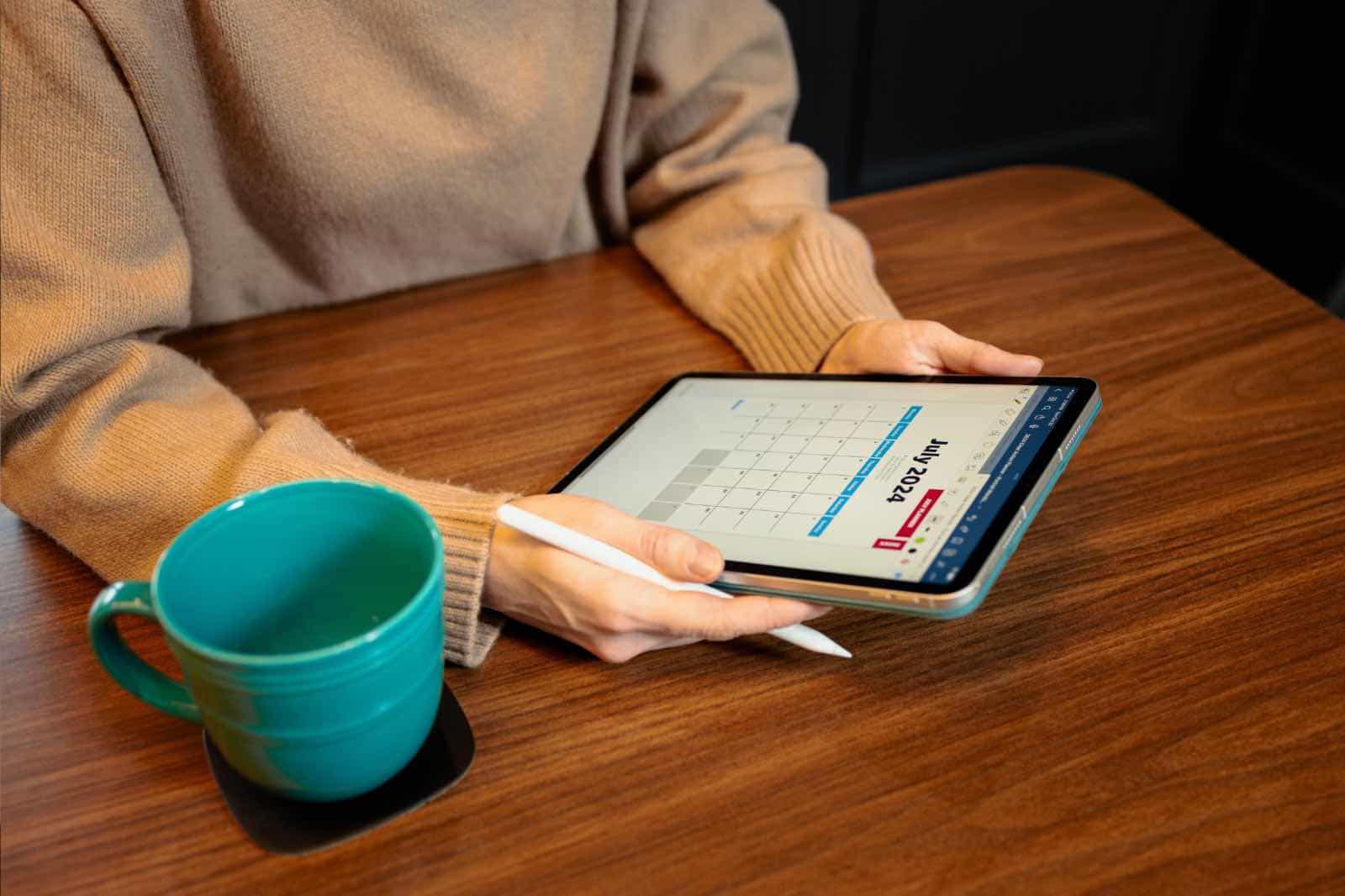
Most Popular
Save 30% with the bundle!
. . . . . . .
📔 Digital Planner ($29)
🎯 Plan Your Year ($29)
💻 PYY Live Workshop ($99)
💸 Save 30%
😎 Most Popular
Buy Now ($49)
2024 Clear Action Planner
. . . . . . .
📔 Digital Planner ($29)
🎯 Plan Your Year ($29)
💻 PYY Live Workshop ($99)
Buy Now ($29)

After you purchase the planner, you will get immediate access to the downloadable file. (Interactive PDF)
Save it to your iPad (or Mac), load it up into your handwriting app of choice (such as GoodNotes or Notability), and begin using it right away. The planner also works with other tablets such as the Remarkable or Scribe.
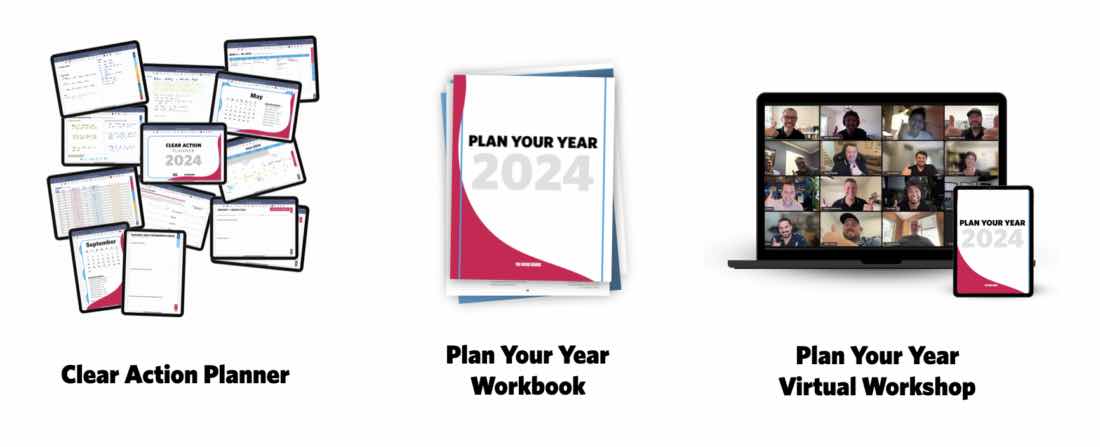
Upgrade your planner purchase and get access to our popular Plan Your Year workshop ($118 total value).
Plan Your Year ($29 value) is a workbook that ensures you are asking yourself the right questions as you set your list of desired outcomes for 2024, and focus on the most important things that will define success for you this next year.
PLUS: Plan Your Year Live-Online Workshop ($99 value) Join us (virtually) on December 5 – 6, 2024 for a live-online workshop to go through the Plan Your Year workbook. We normally sell workshops like this for $99 or more. But it is available for free to anyone who purchases the bundle package with PYY.
Get the bundle package and save $108.
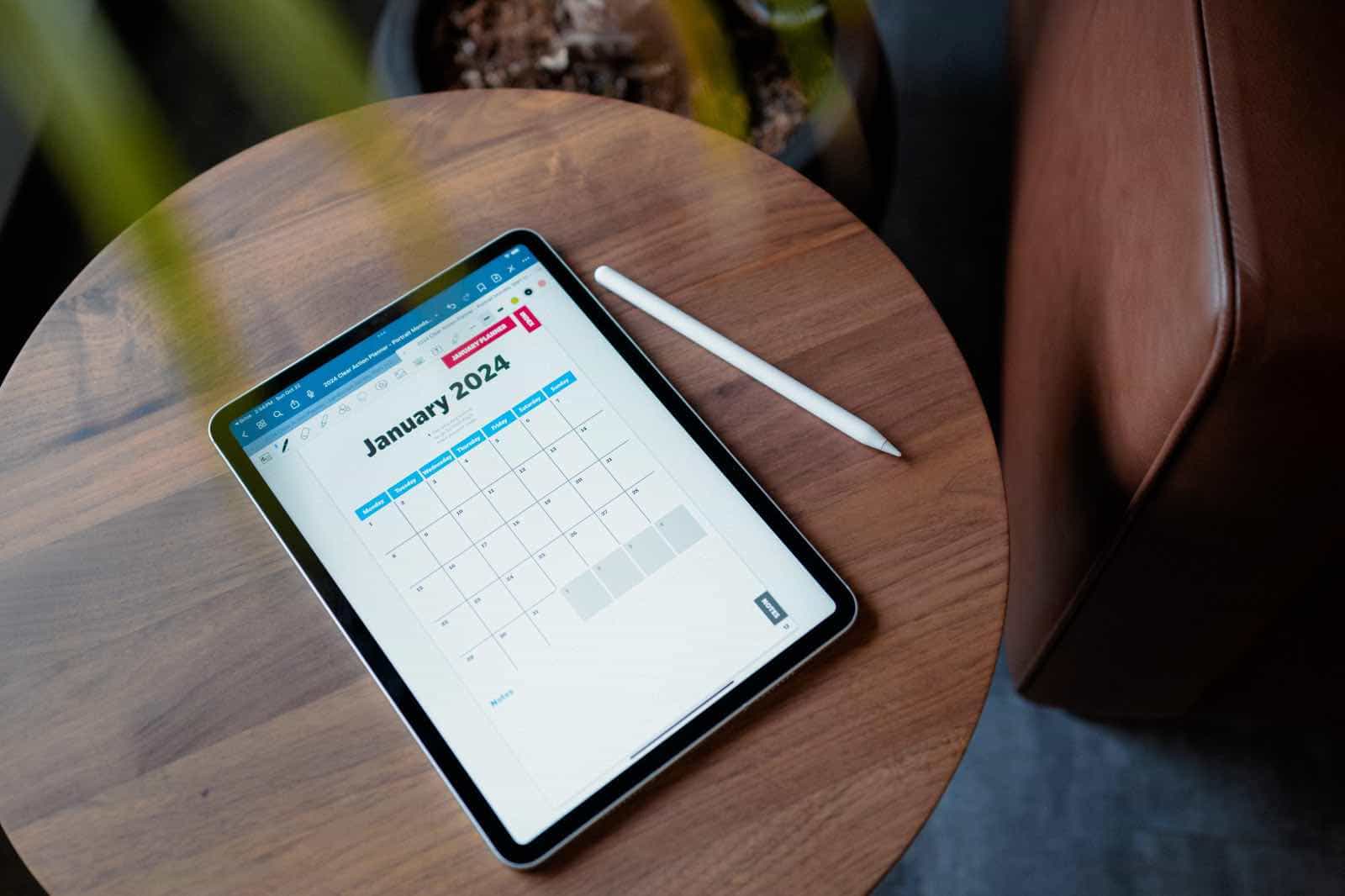
A:You start by downloading the planner document and saving it into GoodNotes or Notability on your iPad. It works in a similar fashion as an analog planner (paper notebook), but with a few key advantages.
Once it’s on your iPad, you’ll see that there are tabs along the side of every page with buttons that allow you to quickly jump to any section within the planner. These tabs, quick links, and buttons allow you easily and quickly navigate all throughout the planner.
You can tap around on buttons, dates, and other links in order to quickly move around in and between the different sections. And, of course, you can also swipe around between the pages as you go. There are over 6,000 internal document links, ensuring that no matter where you are, you can quickly get to anywhere else, and back again.
A: Yes! You get 30 days to check out the planner, which is more than enough time to begin using it. If, for any reason, you’re not completely satisfied just let us know and we’ll be glad to give you a full refund right away, no questions asked.
A: Yes! The planner includes options for both a Monday or Sunday start. You will get access to all the planner options when you buy, and you can then feel free to review and select the one you want to use.
A: Nope. It's a dynamic PDF document. While the interactive nature of our digital planner may make it seem like an app, it is an incredibly detailed and interactive PDF document. It is basically a digital version of a printed notebook, meant to be written in by hand and doodled on within in a handwriting iPad app such as GoodNotes or Notability.
A: The planner is designed for use on the iPad. While, depending on the app you choose to use to view your planner, you can technically view it on your iPhone or Mac the experience may differ and would not be ideal. On the phone it would be very small and you'd need to scroll around. On the Mac you could easily view it and edit with text or inserted shapes, but you wouldn't be able to hand write on it.
A: Yes! Because the Digital Planner is a dynamic PDF, it does work with the Remarkable tablet. Note that it's not a perfectly sized fit for the remarkable screen because the dimensions of the planner have been designed for the screen of the iPad.
A: If you use GoodNotes, then your planner document will sync between any other device you have GoodNotes on, thanks to GoodNotes' usage of iCloud sync.