Going Paperless Is as Easy as 1, 2, 3…
For years, I had the right tools, but putting it all together was a whole other story…
Way back in 2012 I was given a scanner. Awesome! Now what?
Well… I used it here and there to scan certain documents. I scanned some photos, too.
While I loved the idea of going “paperless”, honestly… the big picture was lost on me.
I knew that at my fingertips were all the tools I needed to set up a clever and usable workflow for a “paperless office,” but it was like having all the pieces to the puzzle without a picture of what the overall end product should look like. I knew that a scanner, an image-to-PDF converter, an OCR app, and some clever folder hierarchy was all necessary…
…but it all seemed like more trouble than it was worth.
And therefore, like a caveman, I continued to keep all my paper documents in a file folder next to my desk.
Then, one day, when hearing about how a friend of mine managed his paperless office, everything clicked for me.
That was several years ago. And I now have a process that makes it so easy to file away documents. In fact, it’s even easier than putting the physical papers into a filing cabinet.
Maintaining my paperless office is something which can be done almost mindlessly instead of having to remember where each type of document goes in my physical filing cabinet, looking for that file folder, and then stuffing the sheet of paper in.
By taking the time to set things up, it has saved me so much time and clutter. Needless to say, I highly recommend paperlessness.
I’ve outlined my process and the tools I use in this free, quick-start guide to going paperless.
Everything you need to know for going paperless
Do you have a few documents you’d like to save on your computer instead of your desk?
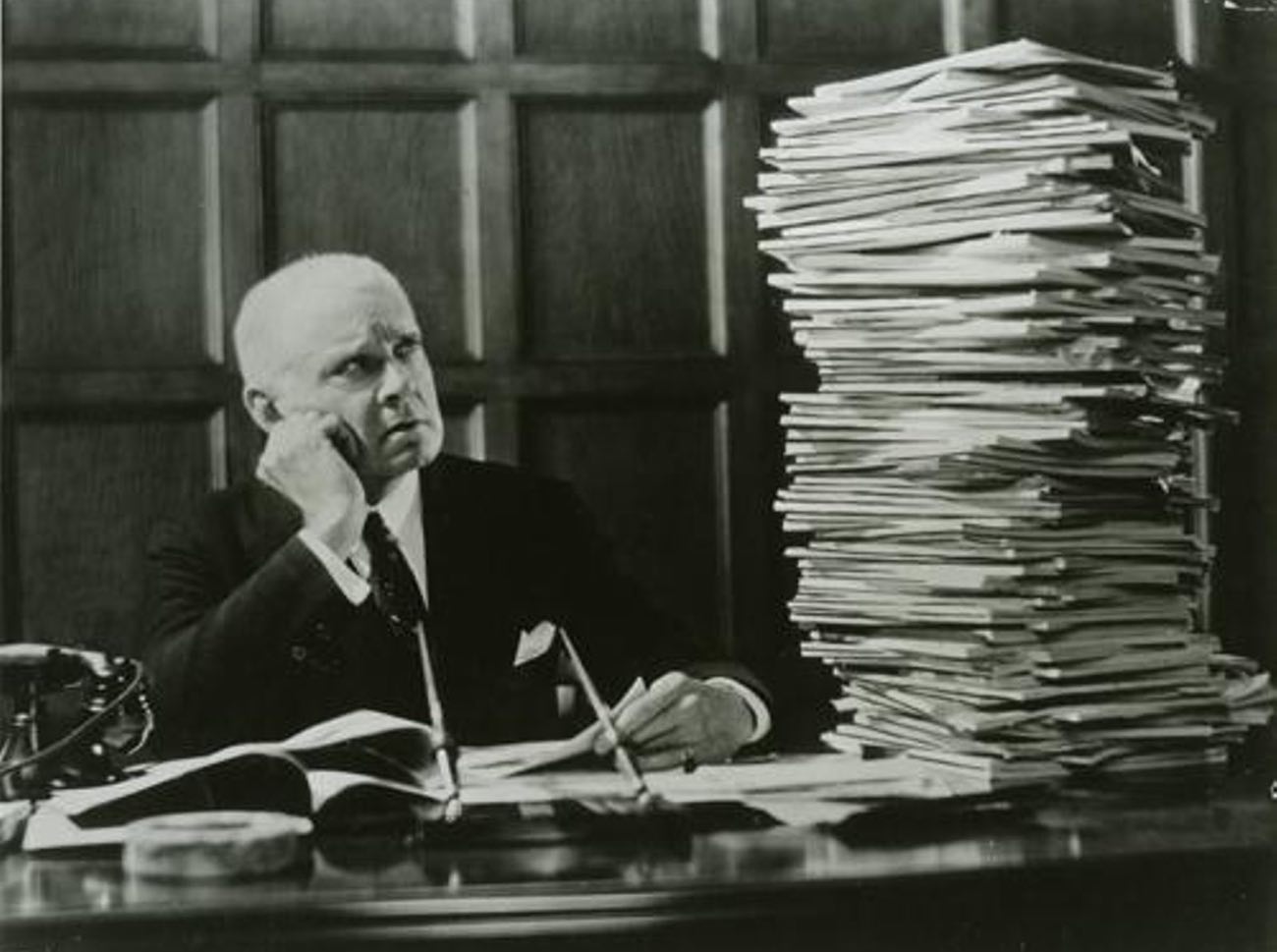
Wouldn’t it be awesome if, when you scanned a piece of paper, your computer knew what that document was and could automatically file into the right folder for you?
Well, that’s actually the whole point. And that’s why we’ve put together this guide for you.
Get our quick-start guide to going paperless and turn that pile of paper into a bonfire of awesomeness.
The best (and most affordable) scanner and shredder options to get.
Suggestions for different ways you can organize your digital documents.
How to let your computer automatically file your documents into the folders.
How to have access to your documents from any computer or device.

