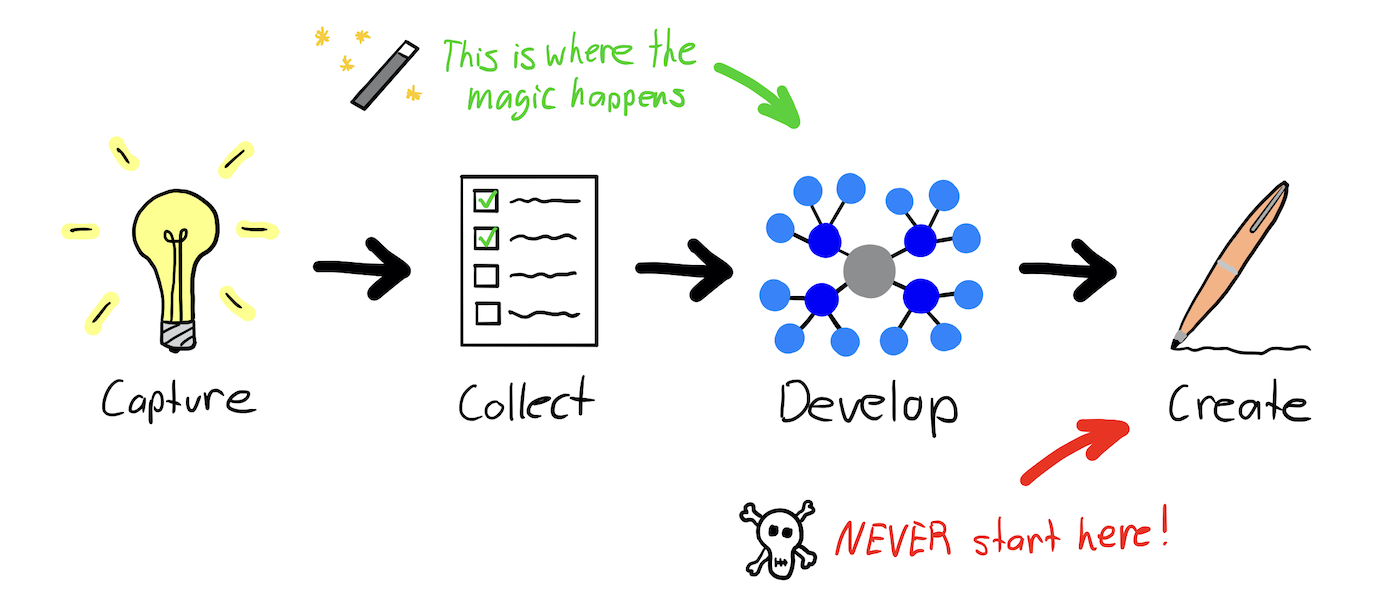
Remove the obstacles to your creative process with a simple system for developing ideas.
⭐️ Brand New and Awesome ⭐️
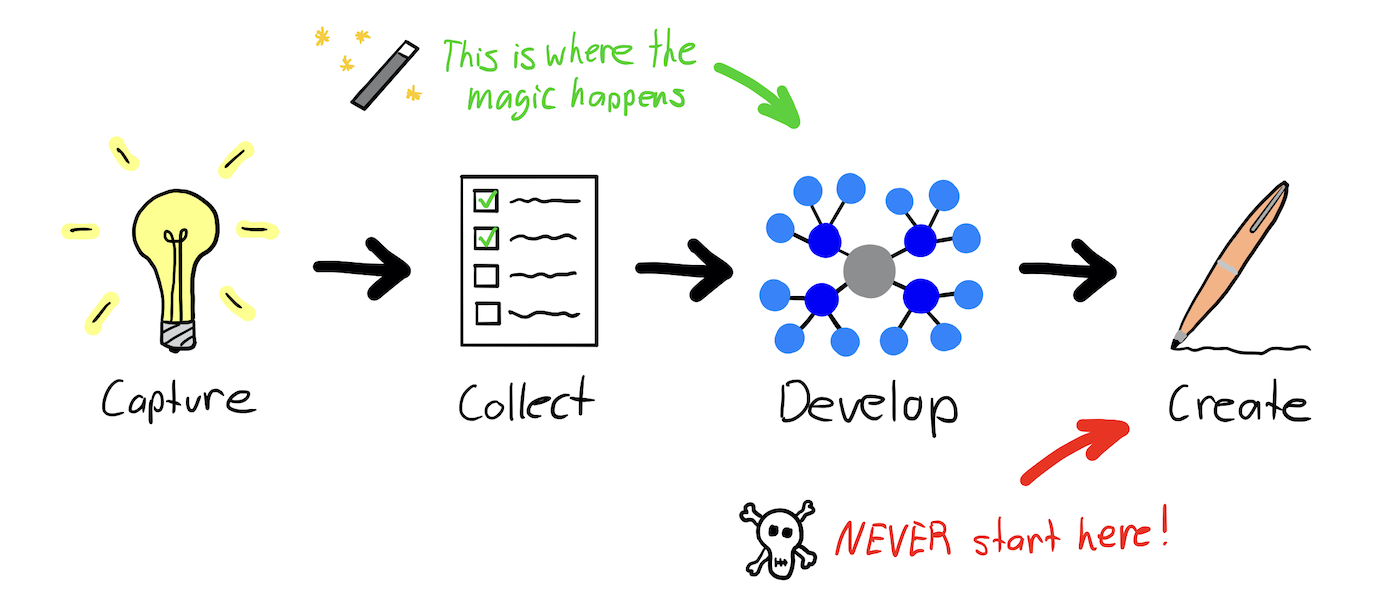
This video course, Mastering Mind Maps, will show you our tried-and-true system for making your ideas better and saving yourself a LOT of time on the creative process.
You will also get a series of in-depth screencasts for how to use the best mind mapping app out there (for Mac, iPad, and iPhone): MindNode.
With over 10,000 customers to our online courses, our work has been referenced by and featured in Forbes, Inc., Entrepreneur, MacStories, and more.
If you are ready to get the course, then buy now and get instant access.
Or, continue reading for more info... 👇

Look. We’ve all done it. There’s no shame in it.
Maybe you were in the shower. Or mowing the lawn. For me, I’m usually in the car on errands.
And that’s when the idea hits.
There are a million ways to capture your ideas. Depending on where I am the tools will vary. If I’m driving, then I use Siri on my iPhone to start a new voice memo and then I just talk into my phone to record my rough idea.
If I’m somewhere else, then I usually open up Ulysses (a really excellent writing app) to capture my thoughts into my “Ideas Folder”.
But then what?
Where do those ideas go?
Unfortunately, most of those ideas go nowhere. They just get captured and then forgotten.
There are definitely more than a few obstacles along the way of the creative process.
But! When you have a simple system for developing your ideas, it removes so many of the obstacles.
Moreover, our system is one that will help you to actually finish and ship your ideas. And it doesn’t matter if it’s something as simple as a blog post or a podcast episode, or something as complex as a new product.

The creative process already takes enough time as it is. You deserve to have a system that helps you develop your ideas and bring about the best results.
We have been there ourselves. We’ve had writer’s block. We’ve had lots of ideas where we jumped ahead too quickly and ended up wasting time on the creative process.
But over the years, we’ve also shipped a LOT of ideas.
In fact, more than 10,000 people have been through our online courses on productivity and creativity.
Those are products that started out as ideas at first... And because we were able to develop and take action on those ideas, we turned them into something real that has helped us to build an audience, build a business, and buy groceries for our kids who seem to always be so hungry all the time no matter how much we feed them...
When it comes to ideas and the creative process, there are two types of people.
1. Those who are content to let their ideas float around, never taking action on them or actually shipping something.
2. Those who want (or even need) to take their ideas and turn them into something real. Those who are NOT content to let their ideas gather dust.
How to be more than just that annoying “idea guy”…
We’ve all been in those meetings with the “idea guy” who is great at spitting out all sorts of thoughts and ideas. But then what?
Who is going to develop those ideas into something more tangible? Who is going to take action? Who is going to create something with those ideas? You are.
Ideas are easy.
Taking action, that’s the hard part. Right? We all know it. But more on that in a second.
This process of using a mind map for idea development is brilliant. Because it can scale to ideas big or small. And can be used for all sorts of things. See for yourself:
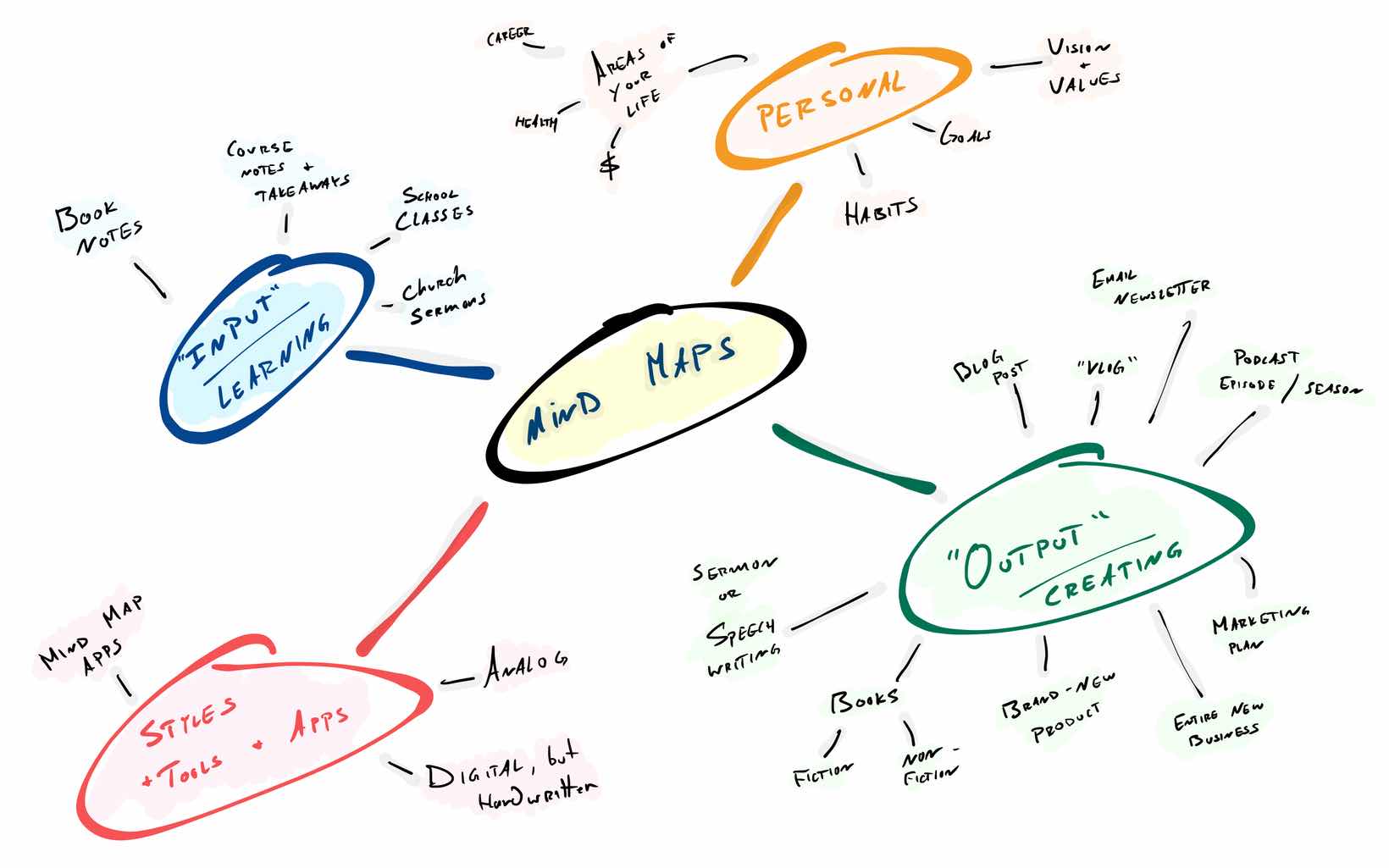
From small and simple ideas to giant, complex ones. From straightforward projects to massive undertakings. Mind Maps are ideal for learning (input) and also for creating (output).
There are three things I want to point out about the mind map of mind maps above:
First of all, there are a LOT of tools out there for mind mapping. Here at The Sweet Setup, we know that MindNode is the best. It’s a delightful app that works on your iPad, Mac, and iPhone. (That’s why there is an entire screencast module of our Mind Mapping course that teaches you everything you need to know about using MindNode and taking full advantage of all its features. Or, if you prefer handwriting but still want to stay digital, then we are also big fans of GoodNotes on the iPad.)
Secondly, as I mentioned above, mind mapping works great for input and learning. Such as taking notes about a book or an online course. Using a mind map can help you make better connections to the things you are learning, and it’s also a different approach to note taking that many people prefer over a traditional outline.
Lastly, and perhaps most importantly… mind mapping is fantastic for output and for creating.
From a speech or a sermon, to a blog post or a whole podcast season, or even an entirely new business… Brainstorming and mapping out your ideas and thoughts freeform like this can and should be a required step in your Idea Development system.
Using a Mind Map makes everything go faster. And it produces a greater end result.
The free-flow and “open” nature of a mind map allows you to make connections and see elements of an idea that might have otherwise been lost to you.
This course has two important sections or modules.
The first is, of course, an in-depth series of screencasts that show you how to use our favorite mind mapping app, MindNode.
The second module is where the real magic happens. This is where we walk you through exactly how to implement this stuff and give you a bunch of example workflows for things like project management, meeting notes, taking notes of books you're reading, and more.
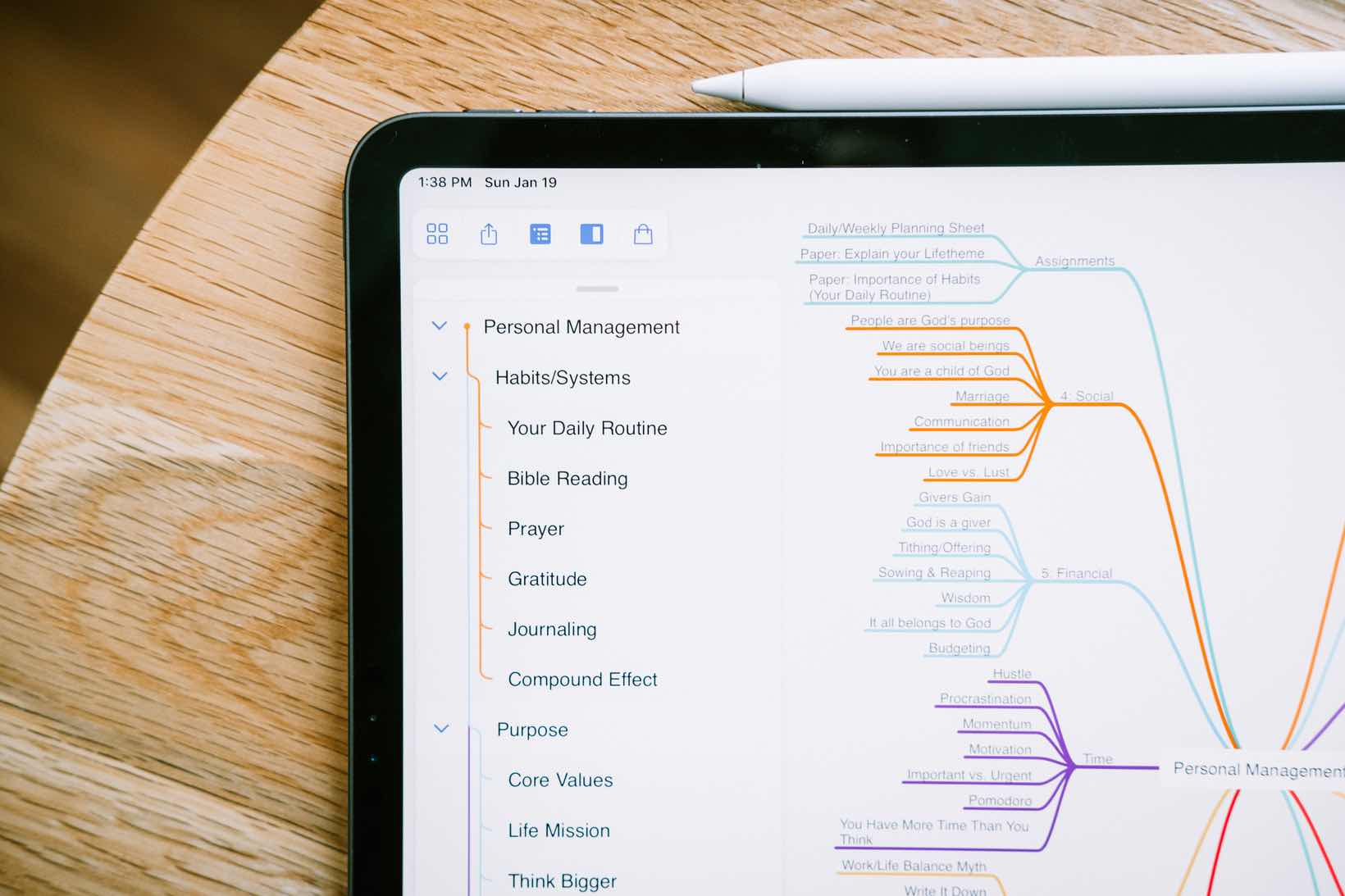
Get full access to ALL the training. Watch in any order you want: Start with only the videos you need right now, or binge the entire course in an evening (total video time is just 3 hours).

Introduction
Welcome to the Mind Mapping Course. Here is why we love this app and what you can expect from the course.

What is a Mind Map?
Fundamental components of a mind map and how they work.

Benefits of Mind Mapping
How to make the most of your mind maps.

Why Mind Mapping Works
The science behind mind mapping, and why you can use it to your advantage.

Creating Your First Mind Map
A quick start guide for those new to mind mapping.

Developing Your Ideas
A simple system for capturing and developing your ideas.

Your System
How to create an "Idea System" for managing all the pieces.

Turning Ideas Into Action
Get your ideas out of your brain and into the real world.

Analog vs Digital
Pros and cons of both mind mapping methods.

Best Practices
Guidelines and suggestions for next-level mind mapping.

Book Notes Workflow
How to use mind maps for taking notes and creating outlines of books you read.

Project Management Workflow
How to use mind maps for leading and managing projects.

Meeting Notes Workflow
Using a mind map to plan for a meeting, document decisions, and assign action items.

Life Map Workflow
A more fluid and visual way to keep tabs on the different areas of your life.

Ideation
Using a mind map to develop your ideas through brainstorming.

Goal Setting
Connect to your goals in new ways with mind maps.

Writing
Using mind maps to jump start the creative process.

Presentations
How to skip the slides and present with a mind map instead.

Memorization
Retain more information faster using a mind map.

Event Planning
How to plan an event using mind a mind map.

Financial Planning
Stay on track with your financial goals by using a mind map.

MindNode on the Mac
A walkthrough of the MindNode interface for MacOS.

MindNode on iOS
Overview of the MindNode app for iPhone and iPad.

MindNode Document Manager
Managing your mind map library on iOS.

Quick Entry
How to quickly turn captured text into a mind map.
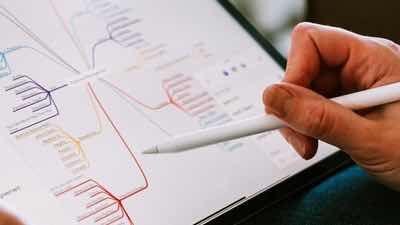
Importing & Exporting
All the ways you can move things in and out of MindNode.

Themes & Styles
How to customize the look and feel of your mind map inside MindNode.
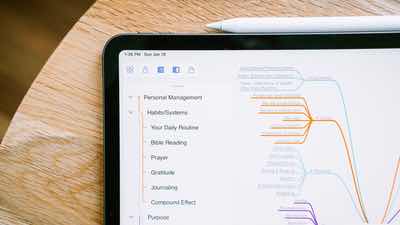
Outline View
Combining the benefits of outlines AND mind maps.
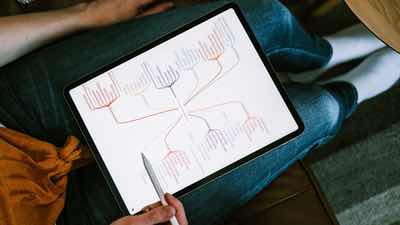
Notes & Links
Adding additional details to the nodes in your mind maps.

Tasks
Creating and managing action items within your mind maps.

Images & Stickers
How to add visuals and graphics to your mind maps inside of MindNode.

Working with Tags
How and why to use tags in your mind maps for improved navigation, focus, and more.

Folding and Focus Mode
Using these essential tools for more focus when developing your ideas.
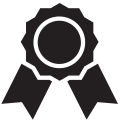
Your access to (Pro) includes the following:
10 on-demand videos covering your Idea System.
11 mind map Workflow Example videos.
12 in-depth Screencasts for MindNode.
Downloadable videos for offline viewing.
Transcripts (and captions) of all video lessons.
Lifetime access.
30-day, money-back guarantee.
Many of our 14,000 customers have purchase multiple courses from the TSS library. If you want to skip ahead, you can also save over $600 in the process. Buy the full library of our popular courses that cover Productivity, Idea Development, Time Management, Habits, and more.
The Complete Training Bundle includes all 9 of the TSS video courses: Simple Habits; Timeblocking + Time Tracking; All the Things; Mastering Mind Maps; Learn Ulysses; Day One in Depth; Learn GoodNotes + Templates; The Productivity Flywheel; and To Obsidian and Beyond. A total value of $1,226. You save over 50% when you buy the complete bundle for just $597.
Request a full refund within 30 days. No questions asked. It’s zero risk on your part.
Just the videos for idea systems and development with mind map workflow examples. Does not include the MindNode screencast tutorials.
(Or... get everything for just $40 more.)

What is a Mind Map?

Benefits of Mind Mapping

Why Mind Mapping Works

Creating Your First Mind Map

Developing Your Ideas

Your System

Turning Ideas Into Action

Analog vs Digital

Best Practices

Book Notes Workflow

Project Management Workflow

Meeting Notes Workflow

Life Map Workflow

Writing

Ideation

Goal Setting

Financial Planning

Presentations

Memorization

Event Planning
Just the MindNode screencast tutorials. Does not include the workflow videos for idea development.
(Or, get everything for just $40 more.)

MindNode on the Mac

MindNode on iOS

Folding and Focus Mode

MindNode Document Manager

Quick Entry
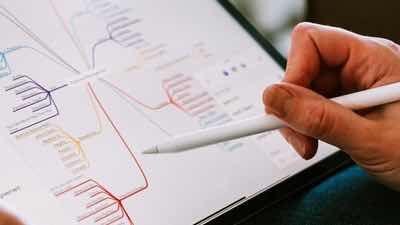
Importing & Exporting

Themes & Styles
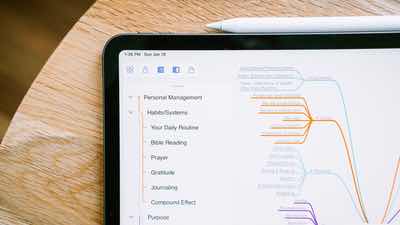
Outline View
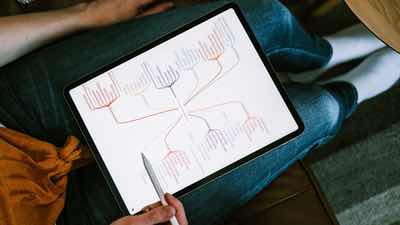
Notes & Links

Tasks

Images & Stickers

Working with Tags


Hello there! My name is Shawn Blanc, and I run The Sweet Setup.
We’re here to help you make the most of your time and attention. We do this by testing and finding the very best apps for your Mac, iPad, and iPhone.
We also know a lot about the ideal workflows and best practices for how to use those apps. That’s why we have been featured in and referenced by sites such as The New York Times, Inc., MacStories, and Forbes. And we have helped over 10,000 customers.
Our in-depth video course covers every function and feature found within the best mind mapping app, MindNode. Moreover, you’ll get access to an entire library of workflow and tutorial videos that will show you how to better develop your ideas.
We can't wait you see you inside the course.
— Shawn & The Sweet Setup Team
P.S. Already know you want the course? Click here.
A: Yes! Because you have to trust us and take our word for it that this course will be helpful and beneficial to you, we are willing to remove all risk on your part. That is why we offer a full-refund with no questions asked within 30 days of purchase. If, for any reason, you’re not completely satisfied just let us know and we’ll be glad to give you a full refund right away, no questions asked.
A: You will get immediate access to all the videos as soon as you sign up. The website is easy to use and navigate, and works great on desktop, iPad, and iPhone. You also will be able to download all the videos in HD format for offline viewing, and we include professionally edited, full-text transcripts of each video as well.
A: All of us here at The Sweet Setup. Our goal is to help you make the most of your time and attention. We do this by researching the very best apps for your Mac, iPad, and iPhone. But we also know a LOT about workflows, staying focused, and best practices. That’s why more than 10,000 customers have purchased one or more of our courses since 2017.
With Mastering Mind Maps, we’ll teach you how to get the most out of the best handwriting and note taking app out there, and we'll also help you improve the creative process as you capture and develop your ideas.
A: Yes! In fact, brainstorming and idea development are merely two examples of how you can use a mind map in your life. But even if you are not an idea person then you can still find value in knowing how to make use of a mind map. That is why we have made several workflow example videos to show other ways that a mind map can help save you time and energy in your life.
A: Fantastic! If you are a power user then you might already know a good amount of the information we share in this course. But also, as a power user, then it means you know how much impact one new idea or “trick” can do for improving your regular workflows.
The more familiar you are with a particular tool, and the more frequently you use it, then the greater the return will be from just one single improvement to your own workflow and understanding of the app.
📺 TWO VIDEOS FROM THE COURSE 📺
First, in the video below, discover how you can create your own book notes and outlines using a Mind Map. With MindNode, as you'll see, you can create and sync your outlines on iPhone, iPad, and Mac. You can also insert photos, emojis, action items, and more.
Next, in the video below, discover some of the benefits of mind mapping, which include: Faster learning and better information retention; an improved creative process that can save hours per week; and an aid to overcoming procrastination.
Press the button below to get instant access to ALL the course videos, screencasts, and workflow examples... 👇
Without a system for developing your ideas and taking regular action, you will continue to build a body of half-started, unfinished work. Ideas and projects get slowed down in an ineffective creative process.
Don’t continue to let your ideas float around everywhere, without a system for keeping them organized and structured.
At some point, you must do something to overcome creative procrastination. Become someone who is able to develop their ideas and take action on them.
Request a full refund within 30 days. No questions asked. It’s zero risk on your part.

. . . . .
10,000 customers since 2017