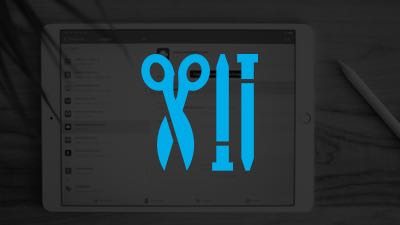1Password is a Must-Have App

Welcome! My name is Shawn Blanc, and I run The Sweet Setup.
Our goal here is to help you make the most of your time and attention. We do this by researching the very best apps for your Mac, iPad, and iPhone.
We also know a lot about workflows, staying focused, and best practices. That’s why we’re visited by 500,000 readers every month. And our work has been referenced by sites such as The New York Times, The Wirecutter, Lifehacker, and MacStories to name a few.
With such a cornucopia of important digital information, you need a simple and safe place to keep it all. The name "1Password" doesn't do this critical app justice. Because you need it for keeping track of far more than just your various passwords...
1Password holds the login information to every single website and service that I use. From my personal bank to my business website hosting to my favorite online photo printer. And that’s just the start. Heck, I even have login info for my thermostat!
In our brand-new course, Unlock 1Password, you will get a deep dive on this must-have app. You'll quickly get up to speed with how to make the most of this app, and you'll discover everything you can use the app for. (More on that later.)
— Shawn
P.S. Already know you want in? Press here to get instant access.