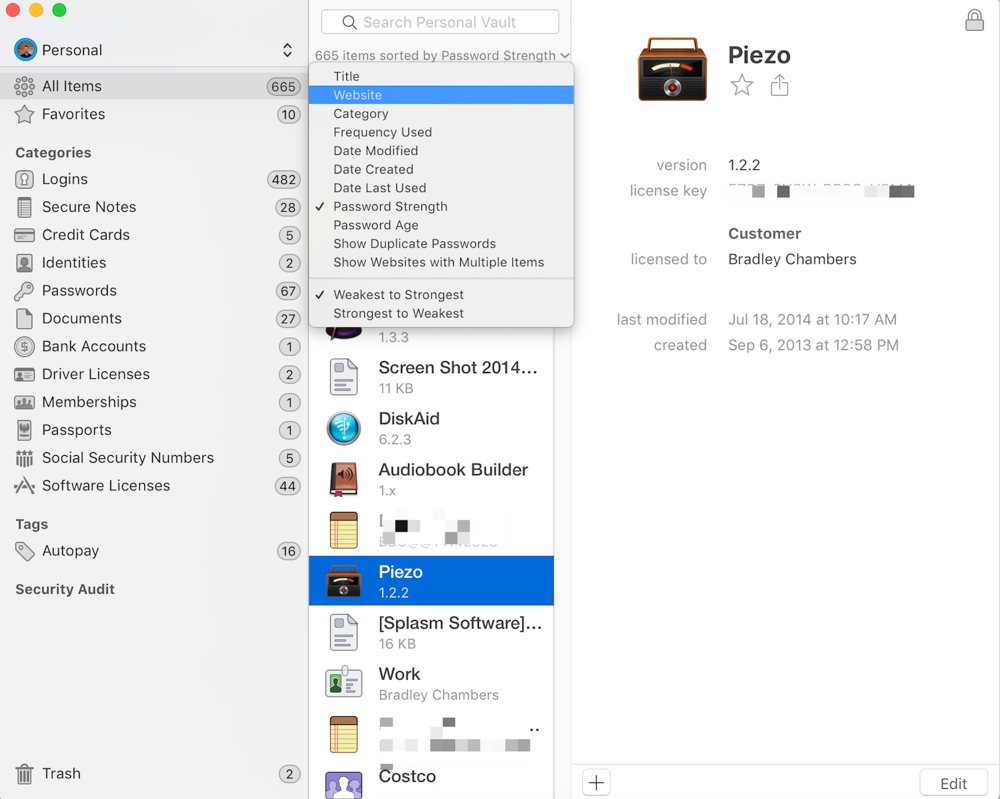How to review your passwords in 1Password using sort options
1Password, the best password manager for macOS and iOS, has some great search and sort options for managing your database of passwords. The following tips only work on macOS, though, and you start by clicking the drop down menu below the search bar to reveal a list of potential sorting options.
Sort passwords by date last used
One of my favorite sorting options is Date Last Used. This will show you the last time you used that password to login (using 1Password’s fill option). This is a super handy way to see which logins you aren’t using much. I like to delete old accounts when I don’t need them so this helps knowing what I am no longer using.
Sort by password age
Another great sorting option to look at is Password Age. This will look at which passwords are the oldest and should likely be updated.
Show duplicate passwords
Another item you should probably check is Show Duplicate Passwords. This will group items together that have identical passwords, and you should definitely change one (if not all) to something new and unique.
Sort passwords by strength
One final sorting option I recommend is checking Password Strength. This will rank your passwords from “Fantastic” all the way down to “Terrible.”
We have more helpful tips right here.