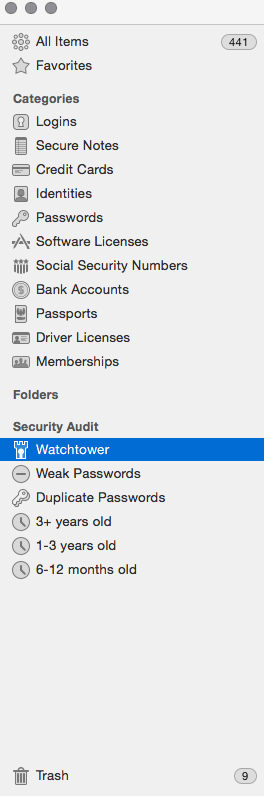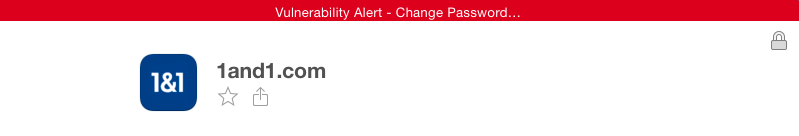How to perform a security audit in 1Password
1Password, the best password manager, contains a great feature to help you stay secure when it comes to password management. It’s called Security Audit. It can be found under the sidebar on 1Password 5.
The Security Audit feature is made up of four parts:
Watch Tower
Watch Tower is a service from 1Password that helps you know which websites were affected by the Heartbleed security problem in April 2014. If you don’t see it listed, you might need to enable it under Preferences > Watch Tower. Watch Tower will display an alert above logins that it thinks you need to change your password on.
Weak Passwords
This one is pretty self explanatory. It looks at all your existing passwords and lets you know which ones should be changed to something stronger.
Duplicate Passwords
One of the main selling points of 1Password is that you can create unique passwords across all of your website accounts. 1Password will compare the passwords in your database to determine duplicated so that you change them. Using unique passwords across all your websites is one of the best things you can do for security. In the event that one website is hacked, your accounts with other websites won’t be compromised by default.
Old Passwords
Old Passwords is broken down by 3+ years old, 1-2 years old, and 6-12 months old. For websites with extremely sensitive information, it might be a wise decision to change the password quarterly.
1Password is one of my “must have” apps for Mac and iOS, and the Security Audit feature is another way that it’s keeping your safe.
We have more Quick Tips right here.