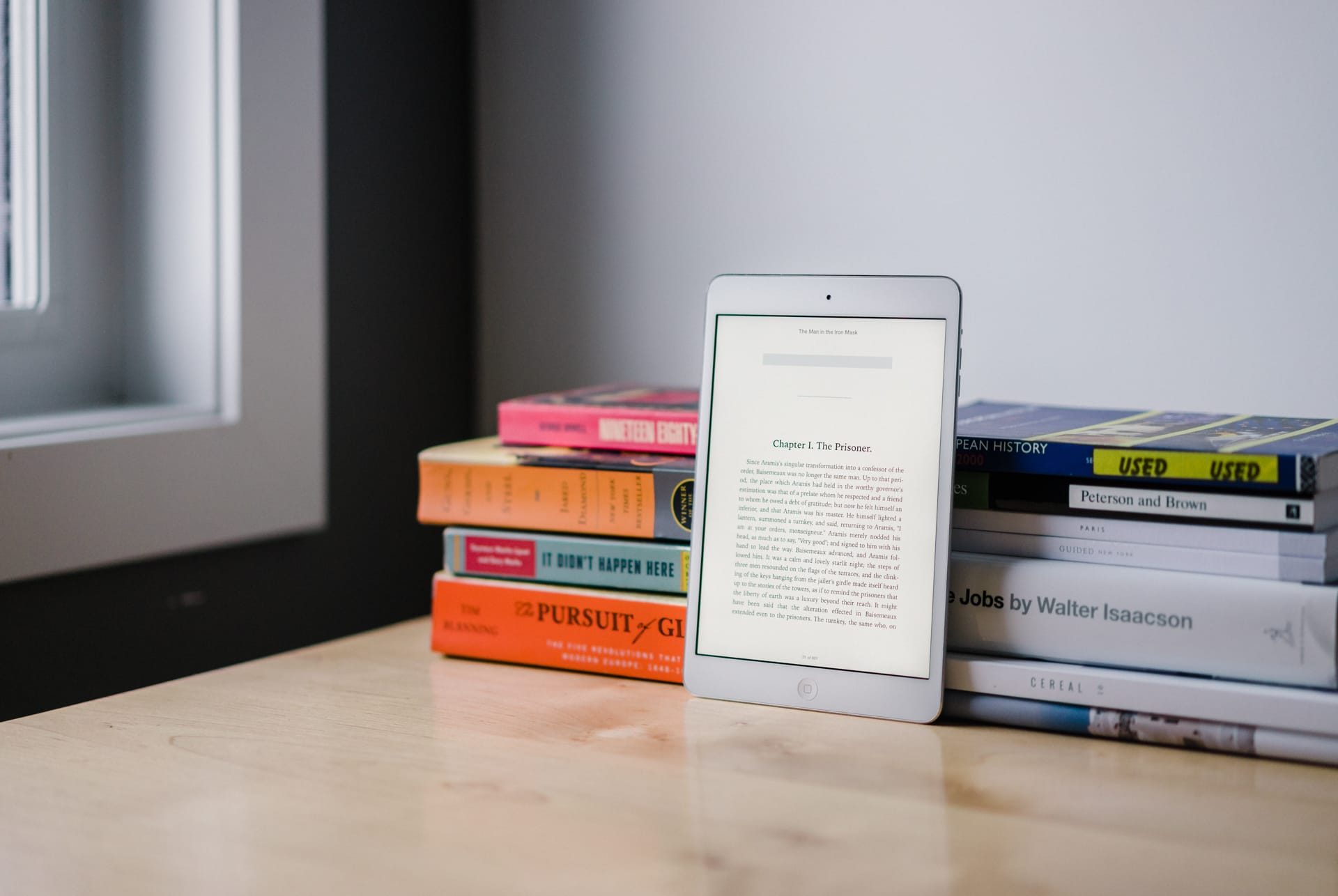What we published, and links of note
Here are the things we published this week and last, as well as some great link material. You can also stay up-to-date by following us on Twitter and RSS.
Also, we have a weekly email newsletter that sums up all the new and cool things published to the site. If you like to stay up-to-date via email, then you should sign up here.
A review of the 15-inch MacBook Pro with Touch Bar »
The 2016 MacBook Pro with Touch Bar is a giant progression in the Apple portable line, and there are many exciting new features to consider along with the higher price.
The best app for reading e-books on iOS »
The book industry was one the last to fully move its library to digital. Readers had their reservations as well. The e-book couldn’t reproduce the atmosphere of browsing a bookstore, the smell of freshly printed pages, or the act of showing off your new favorite book in public. E-books enabled readers to accomplish things that they simply couldn’t do with a print book, and for publishers, the cost difference of releasing a book digitally versus physically was much cheaper.
Now that e-books are well established as the new norm, there are a few ecosystems on iOS where you can browse, buy, and read books. We’ve looked at each one and determined that iBooks provided the best e-reading experience on iOS.
2016 Apps for the Holidays »
There’s no way around it: the holiday season is upon us.
Thankfully, there are a bunch of apps and services that can make the busiest time of the year run more smoothly. Here are some of our favorites.
Sean O’Sullivan’s Mac and iOS setup »
Sean O’Sullivan is an IT Manager by day, but away from the office he’s working on a novel and his next iMessage sticker pack.
Want to share your setup? »
We’d love to hear from you. Just fill out this form with some basic information and we’ll be in touch.
How to blur out private information from images using Annotable »
Using Annotable, the best image markup app for iOS, you can quickly and easily blur out sensitive information from images and screenshots in iOS.
MacStories: A Computer for Everything — One Year of iPad Pro »
Federico Viticci, of MacStories, published a detailed, multi-paged piece about his first year with the iPad Pro. As you can imagine, it’s a thoughtfully crafted reflection on a year with the iPad Pro as his only computer, and the insights he shares are stunning and inspirational. Don’t read this if you don’t want to be convinced of an iPad-only future.
My first year with the iPad Pro has been a success. By embracing new ways to work and manage my time, I was able to optimize my workflow on a computer that can transform into a laptop, a book, a videogame console, and a focused writing machine. I’ve had fun working on the iPad Pro, but, more importantly, I’ve accomplished more thanks to the power of modern iOS apps. What I do on the iPad Pro today can’t be done on a Mac.
Domainr: Instant Domain Search (Sponsor) »
You come up with a great idea, think up a clever name, search for the domain, and it’s already taken. Domainr helps ease that pain. Instantly searching every domain to see what’s available, Domainr also surfaces extra curated suggestions. Once you find the perfect name that’s available, register it where you always do.
Our thanks to Domainr for sponsoring the site this week!