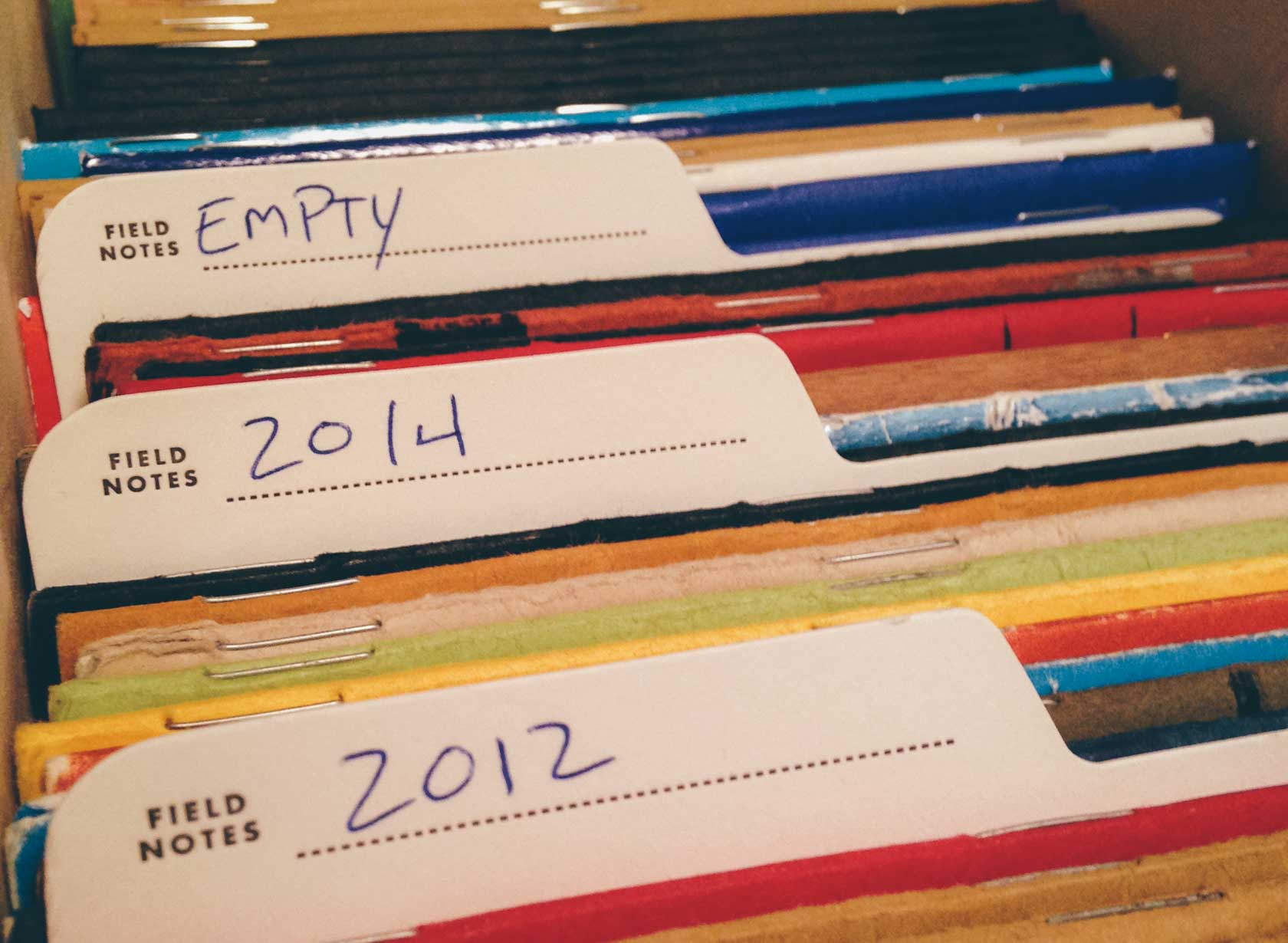What we published, and links of note
Here are the things we published this week, as well as some great link material. You can also stay up-to-date by following us on Twitter and RSS.
Also, we have a weekly email newsletter that sums up all the new and cool things published to the site. If you like to stay up-to-date via email, then you should sign up here.
Our (new) favorite Pinboard app »
We’ve updated our pick for the best Pinboard app for iOS to Pinner. It was a tough call as there are plenty of great Pinboard iOS apps available, but Pinner’s recent updates pushed it to the top.
Read more about why Chris switched his pick to Pinner.
We’re excited about 2015 »
2014 was a year of progress for Apple and the App Store, and we’re exciting about what’s coming with 2015.
Stephen Hackett takes us through the highlights of 2014 and briefly talks about what we might expect in 2015.
Going into next year, everything’s on the table. The upheaval we saw in the App Store after iOS 7 and 8 will continue, and there are going to be more and more apps to review and enjoy.
Here’s to 2015.
Technology resolutions for 2015 »
As 2014 comes to a close, many of us are looking ahead to making 2015 our most successful year yet. As Apple users, we generally take pride in our computing setup and technology. Technology is always moving forward, so you can’t go years without upgrading or maintaining your equipment.
While resolutions generally deal with losing weight or finishing a project at home, our technology setups can also be part of our plan. Here is a list of things you might consider doing in the coming year.
Jonathan Jensen’s sweet iOS setup »
Jonathan runs the products team at a payments company in London, is interested in everything tech, especially in the mobile space, fascinated by the convergence of payments and mobile technology, and also an Apple addict.
Jonathan’s description of how he uses his iPad daily is interesting, especially his reason for switching from a Mini back to the larger form:
I use my iPad as my primary device for email, news, and notes; on the train, in the office and at home. I did switch to the iPad Mini Retina because I wanted a lighter device, but when to the iPad Air 2 for the bigger screen that I prefer for both reading and writing.
Want to share your Sweet Setup? »
We’d love to hear from you. Just fill out this form with some basic information and we’ll be in touch.
Setting Up and Maintaining a Paperless Home and Office »
Going “paperless” has a virtual cornucopia of advantages. For one, it’s a marvelous way to remove physical clutter. But more than that, once your paper documents have been scanned in to your computer you’ll be able to access them easily (and from any device) — turning your paper documents into digital files makes them easy to sort and search for (because with today’s technology, they can be scanned papers turned into computer-readable PDF documents).
Tools & Toys, our sister site, walks us through the basics of going paperless in your office and home — from the methodology to the tools.
Curbi (Sponsor) »
curbi gives parents peace of mind; providing the best solution so the entire family can enjoy the online world as much as the real world.
A huge thanks to curbi for sponsoring the site this week. curbi is pretty incredible, especially if you’ve got a family of devices you’d like to help safeguard.
And it’s more than just for kids. You can set it up on your own device as well, and use it as an internet content blocker that actually works — so you don’t accidentally get slimed with stuff you don’t want to see and so you’re not constantly entering in a PIN to visit regular sites that iOS doesn’t need to block.