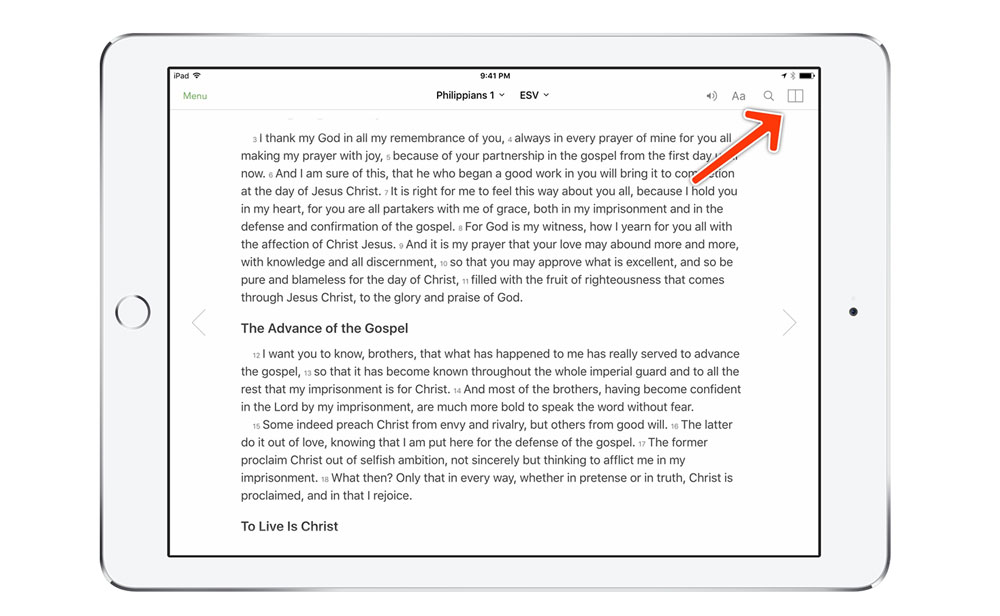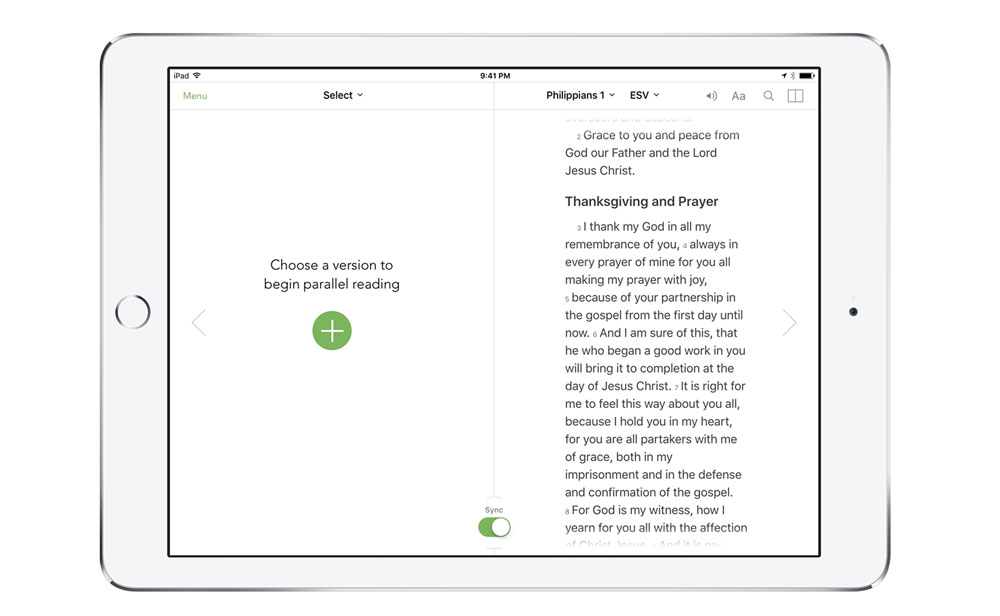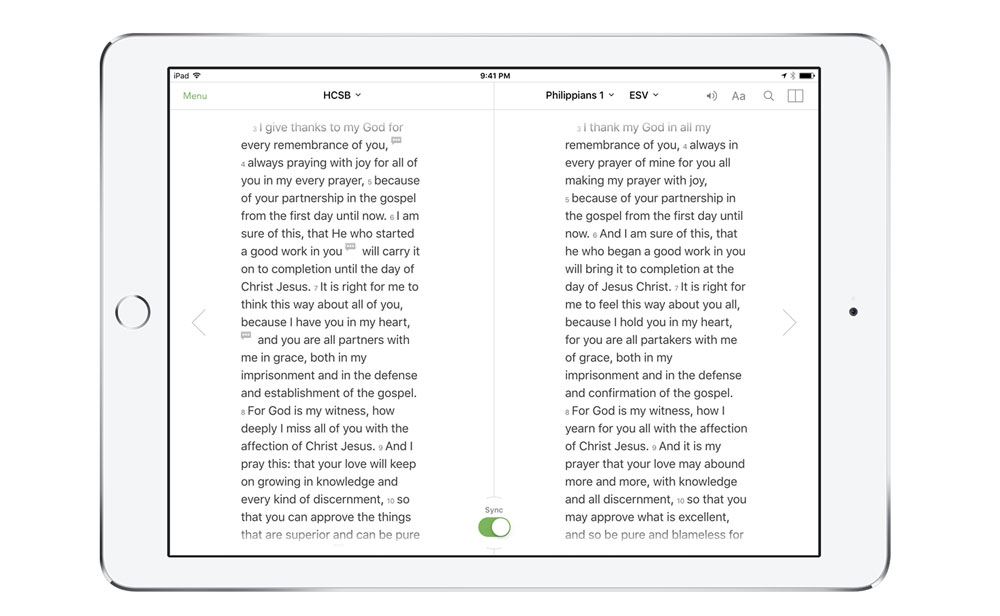How to compare versions in YouVersion
YouVersion was recently chosen as the best Bible app for iOS, and one of the reasons we chose it was for its large collections of translations that are offered for free.
During my studies, I often like to look at a particular passage in multiple translations to compare wording. The reason is that different translations have different methods. Some are literal to the original Greek or Hebrew, but others are conceptual. YouVersion makes it really easy to compare these.
When you are reading, tap the book icon on the top right. This will allow you to choose a translation for parallel reading in the left pane. There is an option at the bottom to keep the reading in sync as your scroll down. When you encounter tough passages, comparing the wording can allow you to better understand the scripture.
We have more helpful tips right here.