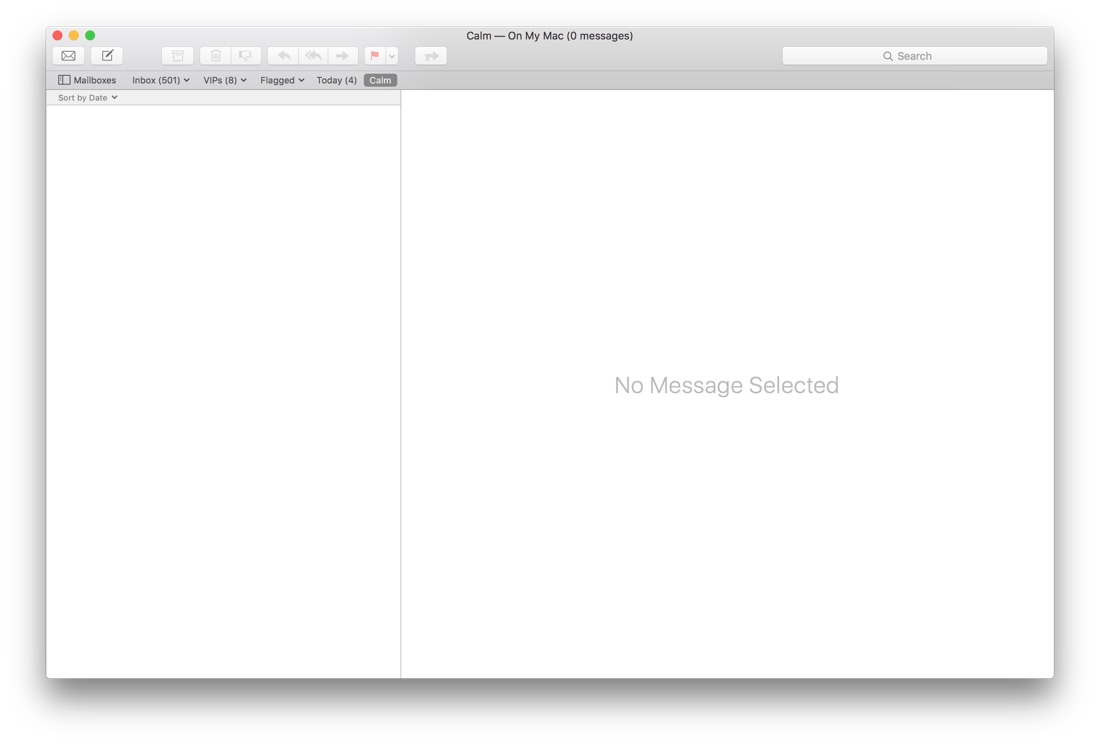Get Your Email Inbox Calm and Under Control
Email is awesome.
There. I said it. And I’m serious.
I’ve been using email since the 1990s, and I love it. But, I also kinda hate it.
What I love is how easy it is to communicate with folks all over the world. Friends, family, co-workers, new friends I don’t even know, etc. I love getting personal emails from folks I’ve never even met and discovering new and interesting things. I love that I can order something from Amazon and the receipt will be automatically sent to my email inbox and then, thanks to some simple email rules, that receipt will get automatically filed away.
But what sucks about email is that our email inboxes have become this giant catch-all bucket for everything.
When you open your inbox, does it ever feel like this?
It’s literally the worst.
Who knows what’s in that email inbox and how much of it is important compared to how much of it is a waste of time.
Alas, Your Inbox Doesn’t Know Any Better…
The nature of your email inbox is to treat all incoming messages as urgent and important.
It could be an order confirmation from Amazon about that half-gallon tub of coconut oil or it could be a time-sensitive message from your boss at work. Your inbox doesn’t know any better, and thus it treats all incoming messages as the same.
There are some apps and services which attempt to “auto-filter” your emails for you. (I personally have had varying levels of success with these. Sometimes they filter things correctly, but not always. And I’ve found that emails I consider important, the auto-filtering service may think is worthless; and vice-versa.)
That’s why — every once in a while — it’s worth it to take a look at the emails you’re getting and make sure they’re emails that you need and want.
Choose for yourself what is worth your time and attention.
I get so many emails every day that are a waste of my time.
But, fortunately, I never see most of them…
What shows up in my inbox are only the emails I want and need to see.
In fact, when I open up my email app, I’m presented with a completely blank screen. Check it out…
This is just one example of things I do to keep my email under control.
Why the blank email screen? Because, have you ever opened up your email app to send an email, but then get distracted by all the messages sitting there in your inbox and you start reading them? And before you know it, 30 minutes have passed and you forgot what you were doing in the first place.
For me, whenever I open up my email, I’m greeted with that blank screen you see above rather than an inbox of unread messages.
My aim is to help you take a step back and answer this question:
Of the emails you get on a regular basis, which ones are important and which ones aren’t?
It’s a mountain of a question…
…that is…
…unless you’ve got an easy-to-use approach.
Your Cheatsheet for Getting Back in Control of Your Email
Wouldn’t it be awesome if, when you opened your email, there were only the most important messages there waiting for you?
Well, that’s why we’ve put together a kick-butt cheatsheet if I do say so myself, and it’s yours for free.
In this free guide we’ll show you how to get control of your email inbox so that the email messages which matter are right where you expect them while the rest are out of your hair.
Discover the 4 types of email senders because not all incoming emails are equal, nor should they be treated as such.
Learn about the 5 types of email messages because knowing what these categories are will help you organize, filter, and process your email much quicker.
Save time and relieve stress and allow yourself to check your inbox a bit less frequently with less things falling through the cracks.
Examples of email filters to help you better organize your email so that you can focus on the incoming messages that actually need your focus.
Remove the distractions from your inbox and get some breathing room to focus on better things.